How to identify computers infected with viruses with 10 characteristic signs
No one wants to own a computer infected with the virus. How can I know if my computer has a virus? In fact, there are some signs that help you identify the presence of malware in your computer, let's find out.
We all know that computer viruses - and other types of malware - can be disruptive and make us more frustrated or burdened than disaster. Some malware can copy itself until they are full on your hard drive, turning your computer into a unified block of them. Some others ruin data on computers or make computers work unstable. Another few even use your email program to spread malicious code to everyone on your list. Even there are hackers who use malware to take control of your computer remotely, install malicious code on your computer to perform DDOS attacks.
No one wants to own a computer infected with the virus. That's why it's important to keep your computer safe and to install a trusted antivirus program. You can avoid most malware just by being careful and remember to stay away from some common traps. If your antivirus program is up to date, it means you're in good shape.
However, at some point the computer virus can pass through the protection system. It is possible that your antivirus program is outdated or has been compromised by some smart code. It is also possible that you accidentally clicked on a link and activated a virus or someone used your computer to download some malware without knowing.
How can I know if my computer has a virus? If your antivirus program is really powerful and fully updated, you will receive a notification that the application will scan your computer. This will help protect your computer and eliminate viruses. However, what if your software is outdated or the virus controls and stops the antivirus program from working? Is there any sign that you can identify a virus?
- 9 most effective antivirus software for Windows today
In fact, there are some signs that help you identify the presence of malware in your computer, let's find out.

Signs of computer infection
Computer running slowly, operating unstable
If your computer is not stable, this is a sign of something wrong. Some malware messes up important files that help stabilize your computer. This even causes your computer to crash. If the computer crashes when you try to run an application or open a specific file, there is a message that your data has been corrupted. The malware itself caused this.
Computer running a lot slower than usual? This may be the result of malware with malicious code beginning to exhaust processing resources in your computer. If you do not run a heavy application and the computer is still running very slowly, you may have 'stuck' a computer virus.
Also, notifications that you can't access some drives in your computer are another sign. Along with a method, applications that cannot run or cannot be opened are the result of virus infection. Other signs include other hardware such as printers that do not respond to any commands. While these signs are not signs of viruses, you should probably check your computer.
If you find the file size is unstable, even if you do not access these files, this is another sign of computer viruses. And finally, if you access the menu and its interface is unusual or deteriorated, consider the possibility that you have been a victim of malware.

Fake warning
One of the most annoying signs of malware is the unwanted pop-ups that often jump out on the computer. If this happens with a high frequency, then your computer is already infected with malware. This case not only affects the use of computers but is also quite difficult to remove them from the system. Moreover, they also come with other malware hidden behind and can damage computers.
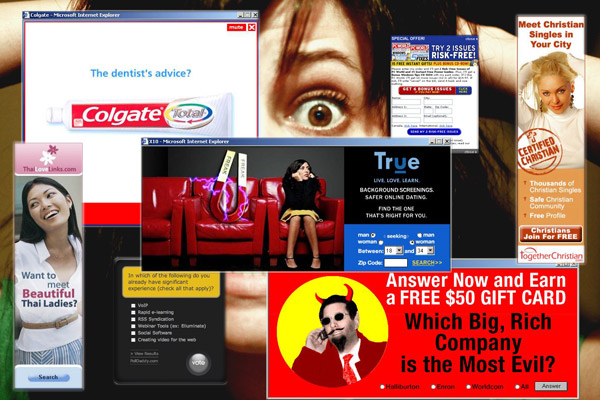
To avoid spyware and their impact on your computer, keep in mind:
- Do not click on any suspicious pop-ups
- Do not reply to emails, messages are not reliable
- Be careful when downloading free apps
To remove these types of spyware, you'll need antivirus, spyware, malware like Malwarebytes, Spybot Search and Destroy, Avast, .
The computer has an error
If a program, system crash or blue screen of death occurs frequently, it is a clear warning that the computer is having a problem.
There are 2 main reasons:
- Technical factors: Incompatibility between software and hardware, between software together
- Malware
If in doubt, the technical element should check whether any software conflicts with each other and can be removed. Otherwise, the computer is definitely infected, scans the entire system to find and destroy it with reliable security software that you need to do immediately.
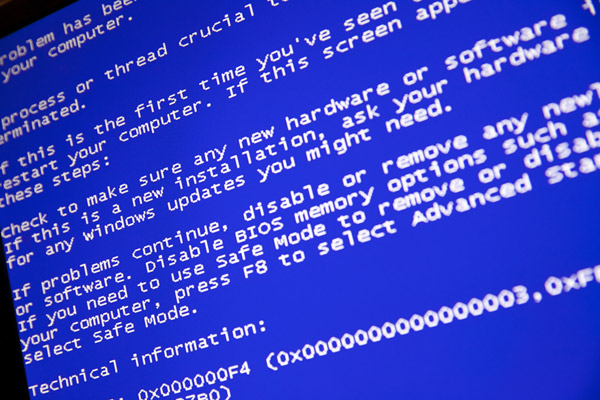
Suspicious activity on the hard drive:
If you find that the drive is constantly over-running, even if you don't use it, don't download or upload something, think about the virus. Of course, this is when your hard drive is faulty.
Hard drive runs out of free space
You need to check if the physical storage space of the hard drive has recently increased or if any files have disappeared, renamed. This is another sign of malware activity. Many malware use different methods to "fill up" your hard drive and cause problems on your computer for destructive purposes.
- 14 tips to help you fix 100% Full Disk error on Windows
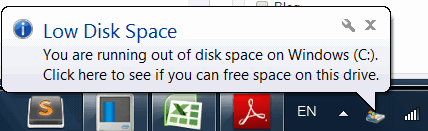
Unusually high network activity
First of all, you need to answer a few questions:
- Is there a Windows update at that time?
- Are there any programs, applications that are uploading, downloading data?
- Are there any application updates running?
- Is there any download file you are downloading that is forgotten, and now it is running in the background?
If all the answers are not that your network is unusually high, think about viruses and malware.
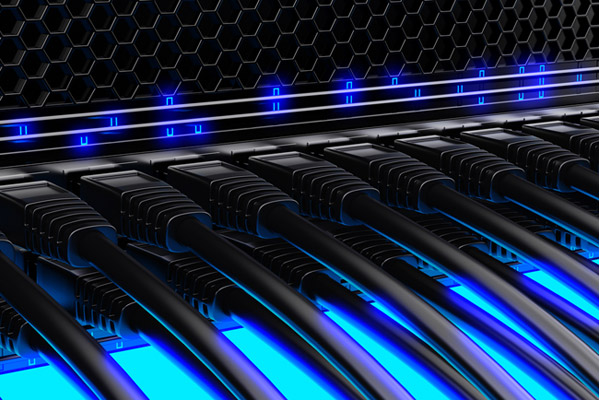
Changes in the browser
The homepage on the browser is changed even if you do not do so, the new toolbar appears even if it is not installed and unwanted websites are automatically accessed even if you do not type its address. Did you try to access your favorite website like TipsMake.com but it was moved to another website?
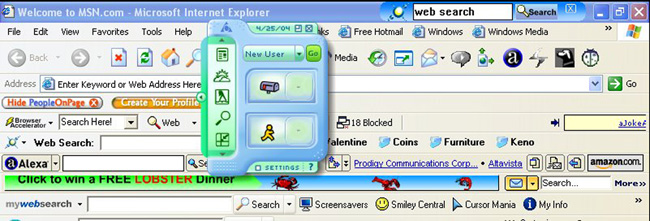
This usually happens when you visit a website, accidentally click on a link or pop-up window, which leads to automatically downloading and installing unwanted software. They are not only annoying but also affect the performance of the computer as well as the safety of the data on the machine.
Notifications or programs start automatically
Some warning signs will make you suspect:
- Some programs automatically open and close
- Windows operating system shuts down for no reason
- The window appears again during the boot process
- Windows notifies you that you have lost access to some of your drives
Excluding technical factors, this is most likely a sign that your device has a virus. In case you lose access to some important areas on your computer, you may have to clean the drives to reinstall the operating system, of course, the data on it will also be erased.
Antivirus software is turned off
If the antivirus software does not seem to work or its update module is turned off, check your computer seriously. Some malware is specially designed to disable antivirus software, making you do not take any precautions. If you tried to reboot the computer, close and reopen antivirus software and still have no progress, the computer has been infected with malware. Now you may have to reboot your computer in Safe Mode and use malware removal tools, dedicated rootkits to treat them.
- These Anti-Rootkit tools should and should be in the system
Friends say they received strange messages from you
This strange message can be email, text messages on chat applications. They can attach files or links. First, determine whether those emails or messages are from your account. If nothing unusual, these messages may have been sent from an application that is out of your control.
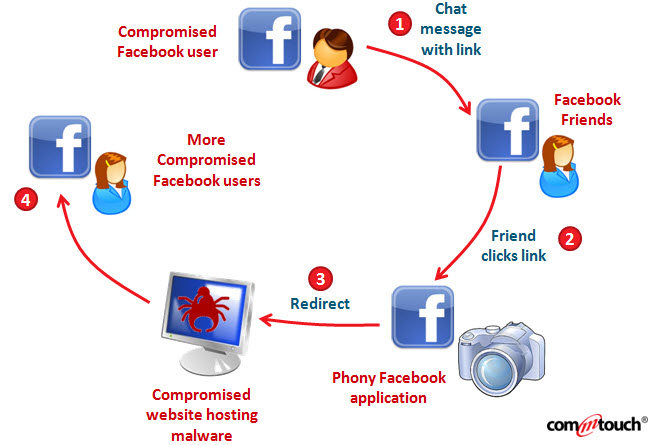
If the message is sent from the account, follow these steps:
- Log out of your account, on all devices
- Resetting the password is difficult for the account
- Use two-factor authentication
Instructions for securing 2 layers of Facebook by phone number
The very important thing that you need to remember is that computer viruses can be the cause of the problems listed above, but that's not all. If you think your computer has been infected by a virus, don't panic. Use anti-virus programs to remove them.
Hope the information in this article will be helpful to you.
You should read it
- ★ 9 things to do when detecting a computer infected with malware
- ★ How to fix Facebook catch virus scan, tell the computer to be infected with malware
- ★ Network security 2009: Disturbing computer virus problems
- ★ Causes and signs to identify a computer infected with Virus
- ★ There are nearly 3,000 new strains of computer viruses in Vietnam