Should I plug in the laptop charger continuously?
Many people use laptops often have the habit of plugging in the charger constantly to use as a tree computer. However, is it something to do or not, let's find the answer in the following article.
- 6 tips to help extend laptop battery life
- 10 ways to increase laptop battery life
- 5 ways to save laptop battery effectively
Learn about laptop batteries
There are two main types of batteries used on laptops: lithium-ion and lithium-polymer . Although they are made based on different technologies, they are basically the same mechanism: the electric current is generated based on the movement of the electrons. This shift makes the battery of the laptop work well for a long time.

The battery will not be overcharged. When you plug in the battery continuously, it will not cause any danger because when it is 100% capacity, the battery will automatically disconnect and not receive any more power unless the energy drops below a certain level. In contrast, with the current battery technology, the use of the battery and charging it will damage the battery as well as lead to the inability to restore the capacity.
Thus, in theory, the constant charging of the laptop does not cause any harm. However, the problem is not so simple.
Harmful elements for Lithium batteries
There is one fact about this type of battery that they operate unstable. Lithium batteries have begun to lose capacity since they were manufactured and there are many factors that accelerate this process:
- Number of charging cycles : Each battery is specified by the manufacturer of a certain number of charging cycles . The number of charging cycles is calculated from when the battery is from 0% to 100% . For example, if you charge a laptop battery from 0% to 50% and then draw it, it will charge half of the cycle, the next time you charge 50% more to complete a charging cycle. Over time, the more you use the charging cycle, the less the battery will get out.
- Voltage : The lower the voltage, the faster the battery will be broken and broken. The battery voltage also decreases with time of use.
- Temperature : Temperatures above 30 degrees Celsius can seriously affect operating winches as well as battery life.
Among the above three factors, the temperature and voltage can have the most impact on the battery. The level of harm will be even greater if these two factors come together.
Voltage
Below is a breakdown of the effect of voltage on Lithium-ion batteries. At 4m2 V / cell voltage, the battery will have a charging cycle of 300 to 500 times and reach 100% capacity. As the amount of voltage decreases during use (the number of charging cycles increases), the battery capacity decreases accordingly. At 3.92 V / cell voltage, equivalent to 2,400 to 4,000 charging cycles, the battery capacity is only 58% . That means you will only be able to use your device for half the time compared to the previous one with a full charge.
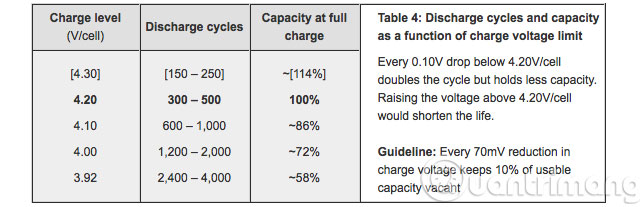
Temperature
This is the effect of temperature after 3 months on battery capacity. At 60 degrees C after 3 months when fully charged, the capacity is only 60% . Temperatures above 30 degrees C will affect batteries very much.
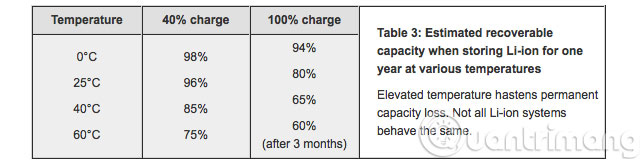
Should the battery be removed from the laptop when plugged in?
If the temperature affects battery capacity much, the question is whether to remove the battery from the laptop to plug in the charger? Currently, there are many laptops designed with instant batteries that cannot be removed, so you want to remove the battery from your laptop.

In case your laptop can remove the battery, it should be removed or not, depending on the manufacturer. For example, Acer always encourages users of their laptops to remove the battery. Meanwhile, when Apple still produces laptops with removable batteries, it doesn't want that. And if you still want to remove the battery, it is best to follow the proper procedure to keep the capacity from about 40 to 70% then store in an ideal temperature, not too hot.
Epilogue
With the question raised at the beginning of the article, it is really difficult to have an absolute answer because it depends on many factors including the laptop manufacturer's recommendations. As mentioned, Acer always wants users to remove the laptop battery, HP recommends that users should only plug in the battery for 2 weeks and then use it, Dell said that plugging in the charger does not affect the their device.
Continuous plugging in the battery as well as using the battery on a laptop too much will have consequences. Plugging in a constant charge for a laptop doesn't affect the battery in a short time, but in the long run it will reduce the capacity of the battery while using a laptop without a charger will increase the charging cycle and also make battery bottles. Therefore, the best answer is to combine both uses such as using a laptop with a battery for several days and then plugging in the charger again. Besides, we also need to pay attention to the temperature when using laptop with battery.
You should read it
- ★ Plug the phone charger forever in the socket, so or not?
- ★ Charge the laptop without power plug
- ★ Is it okay to charge the battery while using the laptop? Do you make battery bottles?
- ★ Steps to fix charging laptop not to power
- ★ Advantages and disadvantages of charging the phone battery with a laptop?