Share how to fix the error of no printer installed
Obviously you have connected the printer to the computer. But the computer screen still shows the error that there is no printer installed. In this case, you may need some information provided by TipsMake!
For those who often work with paperwork. Printers and computers are indispensable devices. To use the printer, we will need to connect to the computer. Unfortunately, many people have connected their printer to their computer. But now the computer screen shows the error that there is no printer installed . So in this unpleasant case, what should we do? TipsMake will answer your problem.
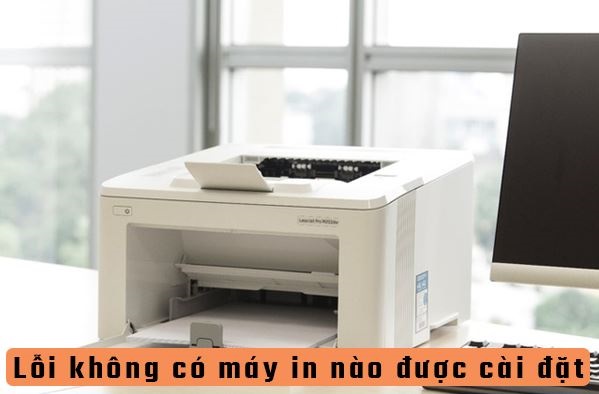
What is the cause of the error of no printer installed?
Just a few seconds ago, the computer and printer were connecting normally. But when you return to work, the error appears that the computer does not recognize the printer. In fact, not only you but also many people also experience this unpleasant situation. And here are a few causes and solutions that I have compiled.
1: Operating system error on the computer
Most likely there is a connection error between the computer and the printer. Originates from an error in the computer's operating system. Specifically, when the operating system conflicts with certain software. Or the operating system has not been updated for a long time. At this point an error will occur and lead to loss of connection to the printer.
Normally this condition will not be too serious. You can try to fix it by restarting your computer. Then check and update the operating system if a new update is available. In addition, you can also try some self-correction tools on your computer to solve the problem.

2: The connection cable has a problem
The error of no printer installed could also be due to the connecting cable. Although they look very simple, connection cables play an extremely important role when used to link computers and printers. And of course when the cable is broken, broken, the connection port is dented, oxidized. At this time the connection will not be guaranteed and the connection can be lost at any time.
To fix it, you can check this component directly. If you notice signs of damage, you can try replacing another connection cable. Currently, cables connecting computers and printers are also quite cheap on the market. Also check to see if the computer is plugged in and powered on!
3: Printer driver error on the computer
Driver errors are also one of the leading causes of computer errors with no printer installed. This may be due to outdated drivers or incompatibility with the current operating system version.
To fix it, it's best to install a new driver for the printer. And to do this, you need to know the printer model you are using. Then search on google with the syntax Driver + printer name + windows version .
For example, if you use a Canon 2900 printer with a Windows 10 computer, you will find the Canon 2900 Windows 10 driver. Then find and download the appropriate version for your device. (Note that the computer uses the 32bit or 64bit version. However, the vast majority of current computers will be 64bit.)
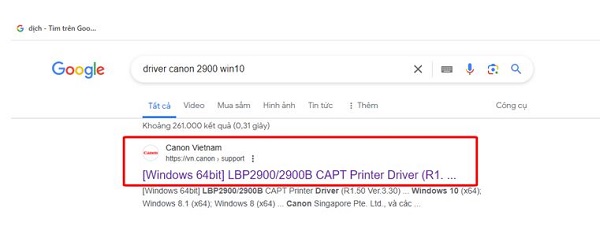
When the download is complete, double click on the file with the .exe extension to start the installation process. Then restart the computer and connect to the printer again.
4: Error in IP address on printer
It's possible that the computer doesn't recognize the printer. This is because the IP address configuration on the printer is incorrect. Or it could be that the printer's IP address overlaps with a certain device. Now you can do the following to reset the printer's IP address.
- Step 1 : Right-click on the network icon and select Open Network and Sharing Center .
- Step 2 : Select Change Adapter Settings to access the network connection settings.
- Step 3 : Right-click on the item named Local Area Connection and select Properties .
- Step 4 : Double click on Internet Protocol Version 4 (TCP/IPv4) to edit.
- Step 5 : Select Obtain an IP address automatically and then click ok to configure the IP address automatically.
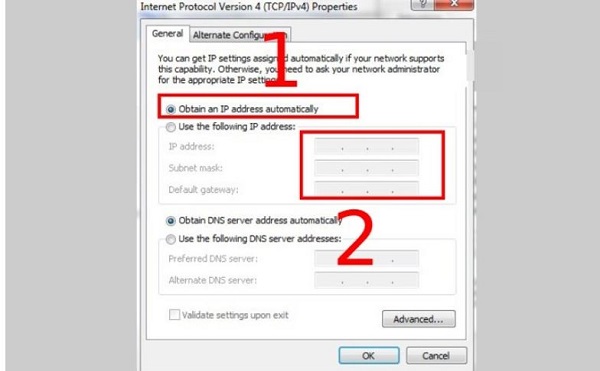
The error of no printer installed is really not that big of a deal. With the information I bring in this article, I'm sure you can quickly handle this problem.
You should read it
- The printer has ink smudges - Causes and ways to fix the printer ink smudge error
- Common printer errors and how to fix them
- Microsoft fixed printer errors for all affected versions of Windows 10
- The printer prints slowly - Causes and effective and quick fixes
- Common HP printer error codes and how to fix HP printer errors
- HP 2015 printer with ink lamp error - how to fix HP Printer error 2015
 The printer can't get paper, what's wrong?
The printer can't get paper, what's wrong? Printer error cannot print 2 sides on Windows 10+11, fixed in a flash
Printer error cannot print 2 sides on Windows 10+11, fixed in a flash Top 5 best printers for small offices
Top 5 best printers for small offices 10 ways to fix the problem of printer printing blank pages
10 ways to fix the problem of printer printing blank pages How to check if your printer has AirPrint enabled
How to check if your printer has AirPrint enabled 5 best 3D printers 2024
5 best 3D printers 2024