Google launches Keen, an application similar to Pinterest
Google has just announced a new experimental application (service) that allows you to manage content on any topic you care about in a simple and flexible way. The new service, called Keen, is now available as an Android test application and on the web.
Keen was developed by Google's Area 120 team - 'right hand' for large, meaningful and practical testing projects, combined with People 's leading artificial intelligence experts. and AI Research.
This app basically works quite similar to Pinterest - photo sharing website in the form of social networks - helps users create and manage photo collections on many different topics, such as events, hobbies, ideas . then share your collection with others as well as search for new content based on what's saved.
Each such collection is called a 'Keen'. A special feature of this application lies in its ability to take advantage of a combination of machine learning and human collaboration techniques to help manage content around topics more easily and effectively.
To use Keen, first log in with your Google account and enter a topic that you want to research. This can be any area that interests you, such as learning how to cook, how to plant trees or learn languages . Keen can suggest additional topics related to your interests. For example, when you type 'cooking', Keen can suggest cooking classes, cookbooks, popular dishes or famous chefs . Just click on the suggestions. You want to track and a 'Keen' exclusively for you will be created.
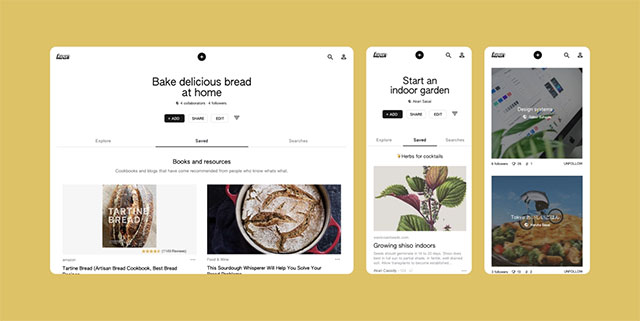 Google Keen
Google Keen When you visit 'Keen', you will find an image table that links to web content relevant to the issue you are concerned about. In the kitchen example, Keen can find articles and videos on YouTube, blog posts with a managed resource list, linking Amazon to cooking-related programs and more. .
In addition, you can optionally add content to the collection, delete unwanted items and share Keen with others to allow them to add content. Collections can be made public or private. Keen can also send you email notifications when new content is available.
Powering this system is Google's search and machine learning technologies. That means the app will be able to analyze and remember users' habits from saved items over time to improve future recommendations. In fact, it's like an automatic version of Pinterest.
Learn more about the Keen application at: staykeen.com
You should read it
- 12 helpful ways SEO tips on Pinterest
- What is Pinterest? How to use it?
- MWC 2020 offers refunds, discounts following cancellation due to coronavirus
- Learn about Rabbit R1: AI phone without apps
- How to Learn Editing
- Dell stopped producing Alienware M11x
- Microsoft released a new Windows 10 update
- How to use Pinterest on Windows 10
May be interested
- Pinterest allows users to try authentic makeup
 pinterest has launched a new feature called try on, which uses augmented reality (ar) technology to allow users to try makeup before buying. this tool will allow you to try out different brands and nuances before you spend money on a product.
pinterest has launched a new feature called try on, which uses augmented reality (ar) technology to allow users to try makeup before buying. this tool will allow you to try out different brands and nuances before you spend money on a product. - Pinterest enables creative sharing with Instagram followers
 if you're a regular user on pinterest, you've probably wished you could share your boards with others. with the 2024 update, pinterest has finally made this dream a reality with the board sharing feature.
if you're a regular user on pinterest, you've probably wished you could share your boards with others. with the 2024 update, pinterest has finally made this dream a reality with the board sharing feature. - Google launches a new messaging application similar to iMessage to replace SMS
 google has just launched a new messaging service called chat, to replace traditional sms messaging software on android smartphones.
google has just launched a new messaging service called chat, to replace traditional sms messaging software on android smartphones. - Some tips to help you master Google Duo
 google duo is google's video calling application. the application is similar to facetime of apple or skype and facebook messenger. although recently released, google duo has really caused a fever and has become a pokemon go application.
google duo is google's video calling application. the application is similar to facetime of apple or skype and facebook messenger. although recently released, google duo has really caused a fever and has become a pokemon go application. - How to Add a Pinterest Tab to Your Facebook Fan Page
 pinterest tabs can be added to your existing facebook page to help attract more fans. you can even easily import pins and boards from your pinterest account to your facebook page using the pinterest tab. log into your facebook account. go...
pinterest tabs can be added to your existing facebook page to help attract more fans. you can even easily import pins and boards from your pinterest account to your facebook page using the pinterest tab. log into your facebook account. go... - How to design Pinterest pin on Canva
 you can use a variety of programs to design your pinterest pin, and canva is arguably the most user-friendly.
you can use a variety of programs to design your pinterest pin, and canva is arguably the most user-friendly. - 7 Best Pinterest Alternatives
 maybe pinterest isn't for you. don't worry, there are plenty of pinterest alternatives worth considering!
maybe pinterest isn't for you. don't worry, there are plenty of pinterest alternatives worth considering! - Google changes Bard's name to Gemini, launches mobile app and new Ultra 1.0 version
 google has just officially announced the rebranding of the bard ai chatbot to the name gemini, similar to the most powerful ai model the company currently holds.
google has just officially announced the rebranding of the bard ai chatbot to the name gemini, similar to the most powerful ai model the company currently holds. - How to search on Pinterest without logging in
 pinterest prompts you to create an account and log into the site before you're allowed to browse the site's pins. however, there are a few ways you can get around this and search the platform without actually logging in.
pinterest prompts you to create an account and log into the site before you're allowed to browse the site's pins. however, there are a few ways you can get around this and search the platform without actually logging in. - Meet Firefly Boards: Free AI That Generates Pinterest-Like Images From Your Photos
 there's a free ai tool that turns your boring photos into images that are actually worthy of posting to pinterest.
there's a free ai tool that turns your boring photos into images that are actually worthy of posting to pinterest.










 In memory of Windows 2000, Microsoft's forgotten artwork
In memory of Windows 2000, Microsoft's forgotten artwork 7 unique smartphone models that don't have money to buy yet
7 unique smartphone models that don't have money to buy yet Galaxy S20 Fan Edition: Samsung's new Galaxy S20 version
Galaxy S20 Fan Edition: Samsung's new Galaxy S20 version Google Safe Folders, 'secret storage room' for Android users to hide private information
Google Safe Folders, 'secret storage room' for Android users to hide private information Asus ROG Phone 3 leaked many important parameters, may launch in July
Asus ROG Phone 3 leaked many important parameters, may launch in July In response to Google, Microsoft also promoted the new Edge in OneDrive
In response to Google, Microsoft also promoted the new Edge in OneDrive