Reasons why you should not use your laptop outdoors on sunny days
Getting outside to get some sun and fresh air is a great change from being cooped up inside.
1. Laptops heat up faster when exposed to direct sunlight
Typically, the ideal temperature for a laptop is between 10 and 35°C (50 and 95°F) for comfortable operation. But leaving your laptop out in the hot sun will only cause it to overheat. First, the sun radiates a lot of heat into your laptop. The sun's infrared radiation actually hits your laptop with thermal energy, which can cause the surface temperature of your laptop to spike to around 80 to 90°C within an hour.
As internal temperatures rise, your laptop's CPU may slow down (known as thermal throttling), experience performance issues, or even shut itself down completely to avoid permanent hardware damage from overheating.
How much your laptop heats up depends on a number of factors, including the age of the machine, its cooling system, the ambient temperature, and the intensity of sunlight. Newer laptops with more advanced cooling systems can withstand direct sunlight for a bit longer before experiencing major performance issues or shutting down due to overheating.
2. Sunlight can significantly reduce laptop battery life
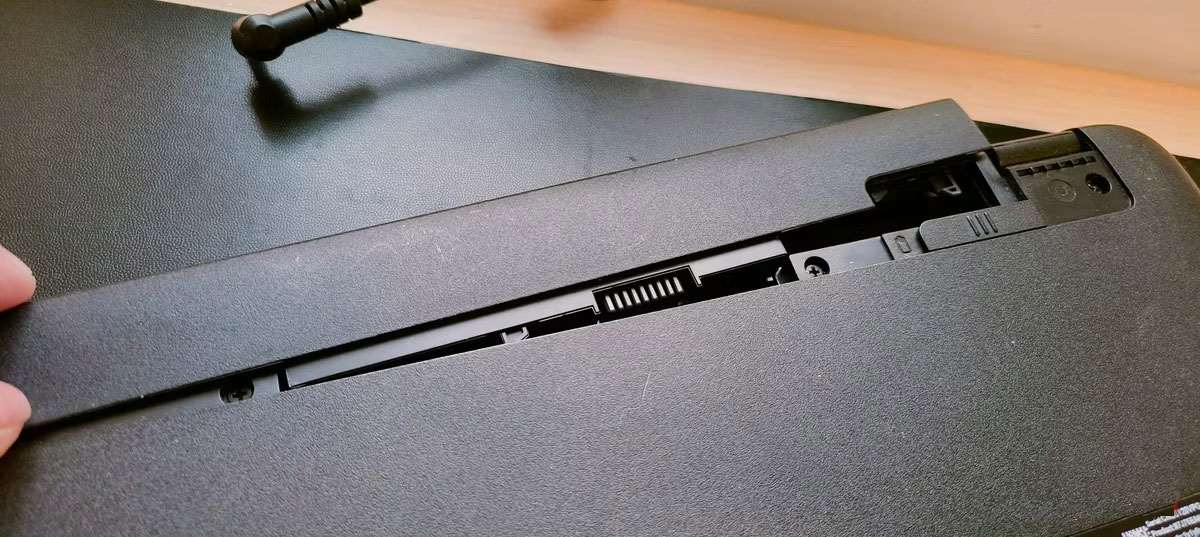
Laptop batteries, usually lithium-ion batteries, are very sensitive to heat. High temperatures can accelerate the chemical reactions inside the battery, causing it to degrade more quickly. This not only reduces the amount of time the battery can power your laptop before needing to be recharged, but also increases the risk of the battery swelling or, in worse cases, losing control of its temperature. This happens when the battery overheats and begins to release energy uncontrollably, in a dangerous chain reaction. In extreme cases, this can cause the battery to explode or even catch fire.
The effects of sunlight on battery life are serious. As battery capacity decreases over time, your laptop will last less and less on a charge. This means you'll be more dependent on the power outlet. If you need to take your laptop to work or school, you'll likely be more dependent on power and lose some of the portability the device provides.
3. UV radiation can accelerate the decomposition of laptop plastic components.

While you might think of UV rays as damaging to your skin, sun damage can also have a significant impact on your laptop, especially if it's made of hard plastics like polycarbonate and ABS. These plastics are lightweight and durable, but they're also susceptible to UV damage.
When exposed to those high-energy UV rays, plastic molecules begin to break down through a process called photodegradation. The bonds between the polymer chains break over time, making the material weaker and more brittle. If left unchecked, this degradation can lead to visible cracks, discoloration, or complete failure of the case over time.
Not only that, but a worn-out case can have an even bigger impact on the health of your laptop. A more fragile case is more susceptible to damage from normal bumps and bends. Connections can come loose, components can break, and you can lose data or experience malfunctions.
4. Sudden temperature changes can cause condensation inside your laptop.
One of the biggest threats to the longevity and performance of your laptop is internal humidity. This is especially a problem if you quickly move your laptop from a well-ventilated (or air-conditioned) area to a hot and humid climate.
The science behind what happens is that when warm, moist air enters your laptop and hits the cooler interior of the machine, the water vapor in the air can turn into tiny liquid water droplets. This excess moisture can build up on delicate electronic components and potentially cause short circuits, corrosion, or other damage over time, which can lead to system crashes, erratic behavior, and a laptop that doesn't last as long as you'd like.
It's worth noting that condensation may not be immediately visible to the naked eye during this process. Water droplets can form in hard-to-reach corners of the interior and spread around in ways that may not be noticeable until larger problems start to occur. So be careful not to move your laptop between very different climates if you want it to continue working for many years.
5. Laptop screens can be harder to see due to glare.

Glare on laptop screens occurs when light reflects off a surface. Glossy screens are most affected because they reflect more light than matte finishes.
When sunlight hits the screen, it creates a mirror effect that reflects light back into your eyes, blurring what is displayed on the screen.
The position of the sun outside also plays a big role. As the sun moves across the sky, the angle at which it hits your laptop changes, changing the amount of glare around your screen. This means you'll have to constantly readjust your laptop to deal with the glare.
Staring at a bright screen for too long is also not good for your health. It can cause headaches due to eye strain. Over time, it can even cause blurred vision or other eye problems. The discomfort caused by the glare can also lead to poor posture as you strain your neck to see the screen, which can lead to back or neck pain.
Laptop manufacturers are realizing that glare is annoying, so they're starting to come up with some solutions. Matte screens don't reflect as much light as glossy ones. Brighter screens that adjust based on light are other ideas. But these features tend to be more expensive. Still, even the most high-tech screens struggle in direct sunlight.