Why You Should Replace Every Major iPhone App With Google Apps
While many people love Apple devices, there's no denying that the company's apps are hit and miss. When some of the big iPhone apps just don't cut it, many people turn to Google 's tools , and the results are great.
What apps have people replaced on their iPhones?
Some people have replaced most of Apple's core tools with Google equivalents; the biggest change is switching Apple Notes to Google Keep . Also, many people have switched Safari to Google Chrome . Safari needs to fix a lot of issues, so it's an understandable choice.
Other applications that have been replaced are:
- Google Photos replaces the Photos app on iOS
- Gmail instead of Apple Mail
- Google Tasks instead of Reminders
- Google Maps replaces Apple Maps
The only prominent app that won't be replaced is Messages, since you can't really replace it with another SMS/RCS app on the iPhone anyway. There are a lot of benefits to replacing Apple apps with Google apps, which is why people don't regret switching.
Better in-app experience
By far, the biggest benefit of switching to Google apps is that users will have a much better experience using the apps. In general, people prefer the user experience (UX) of tools like Google Tasks over similar Apple apps.


The best example of this is Apple Maps vs. Google Maps. Google Maps is much easier to use and gives more accurate directions. Many people would be lost without Google Maps, so it has become a must-have app on their phones.
Gmail is another example. Despite significant improvements since 2022, many people still won't use Apple Mail . One reason is that they have more problems with it, especially on iPhone, than with Gmail.
While Apple is much better than Google at creating the devices and operating systems they run, Apple still lags behind in app design.
Easy to use on any device
While many people are primarily in the Apple ecosystem, Google apps offer a better cross-device experience. For example, some people sometimes work on library computers when they don't want to bring their laptops. These apps typically run on Windows, making it impossible to access many Apple tools from your device (at least the full-featured versions).
With Google apps, you can easily access most of your tools across all platforms. Just go to the web version and sign in with your Google account; this applies to Gmail and Google Photos. For other apps, like Google Maps, you can use them without signing in.
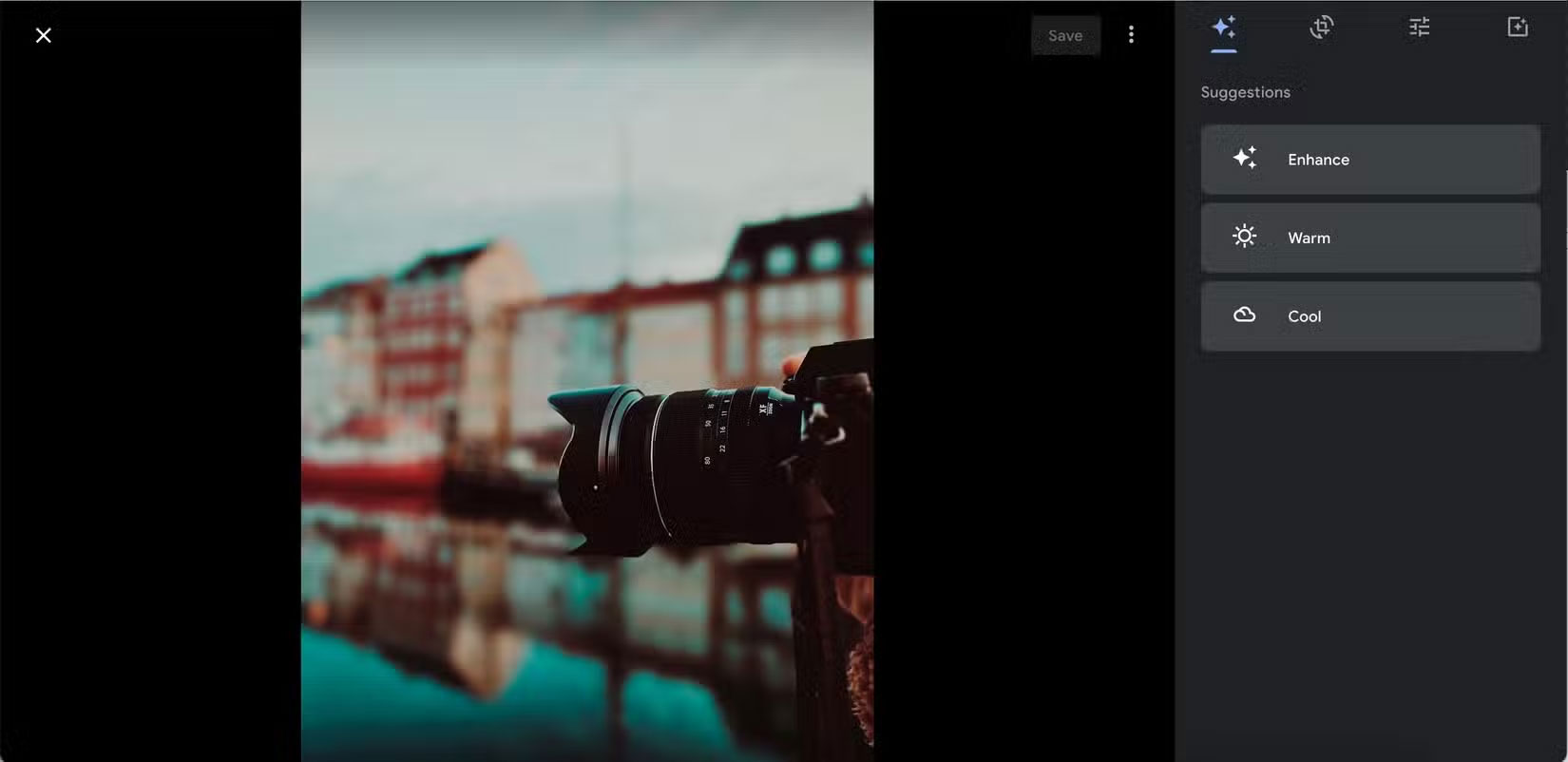
While you can also use Apple Maps without signing in, the web version is still in beta at the time of writing. Plus, it's not on the same level of sophistication as Google Maps. If you decide to leave the Apple ecosystem, it's nice to know that you won't have to start the app from scratch.
Other features
Many of Apple's apps do a good job of covering the basics, but they often feel like they're a work in progress. That's fine to a certain extent, since you build them up over time. But many of the tools are less polished than their Google equivalents. Once you replace your core iPhone apps with Google's, this becomes apparent.
Apple Mail is a good example. While it technically has segmentation, it's not as good as Gmail. Apple Reminders is another example: In Google Tasks, you can mark important tasks as Starred . There's no such option in Reminders.
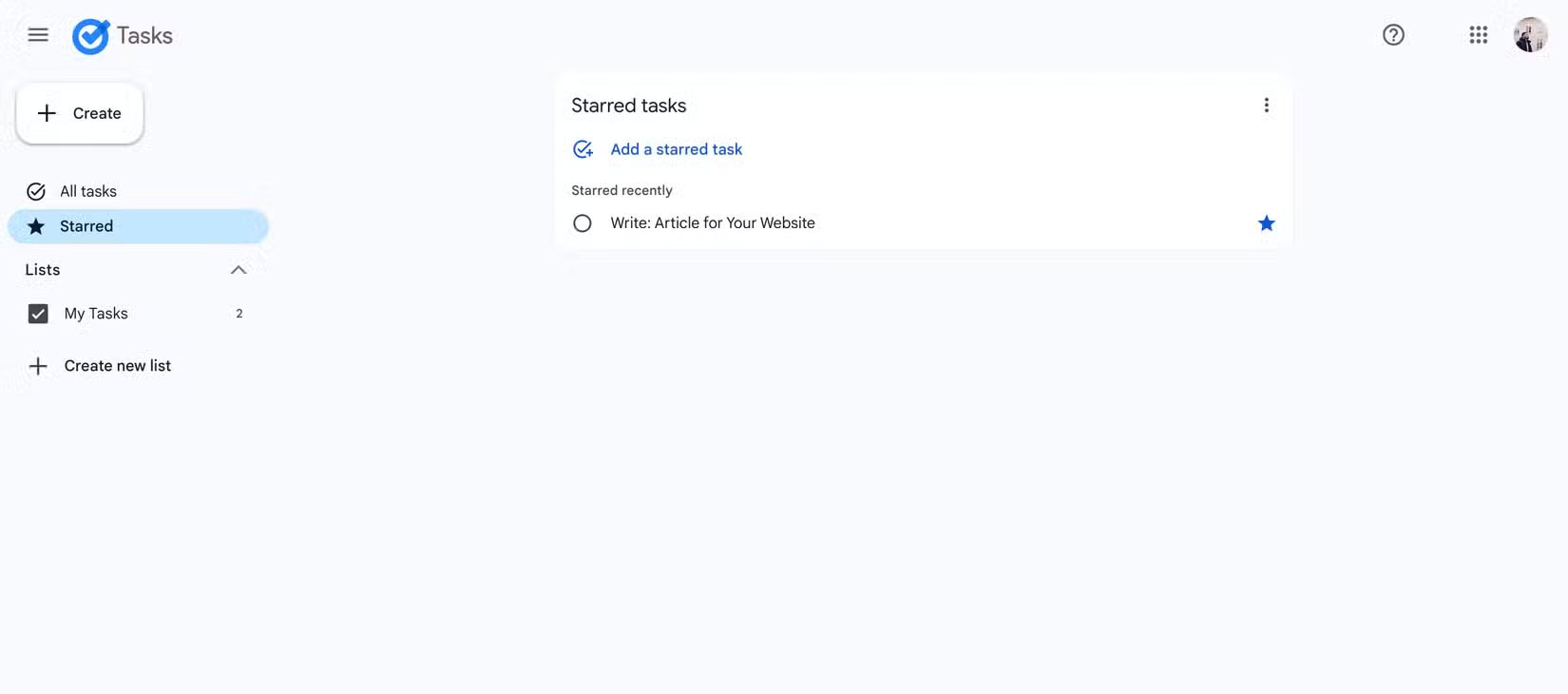
Having more automations isn't necessarily a good thing, as they can sometimes feel gimmicky. But for many Google apps, that's not the case—the extra features are welcome.
Google Drive Integration
Google Drive is a favorite cloud tool; many people love it so much that they have separate accounts for work and home to keep things organized. They use the software to store articles, photos, and other documents that they think will be useful at some point.
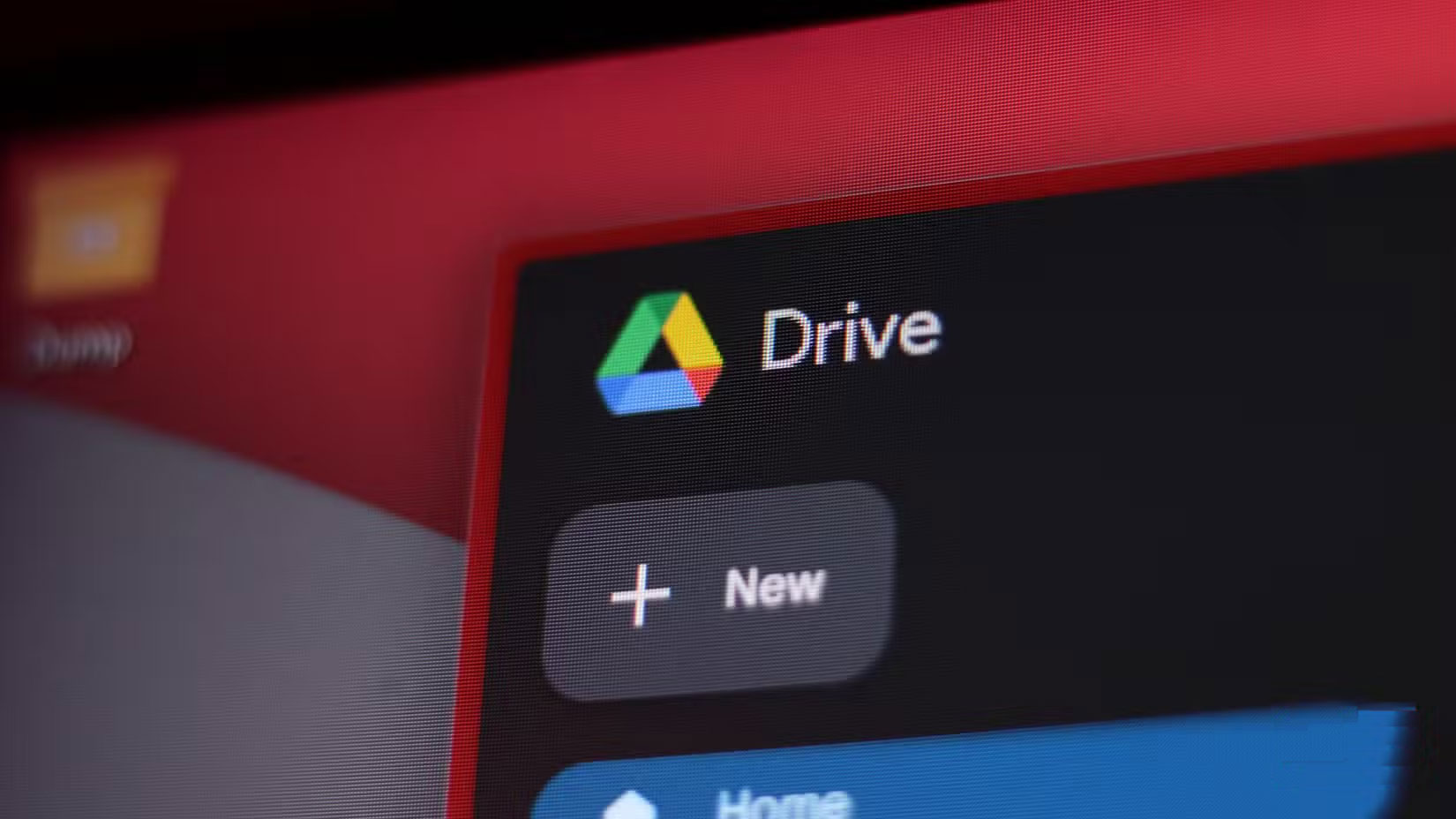
All of the Google apps you use integrate well with Google Drive, meaning you can easily access them whenever you need them. Google Drive's interface and organization are much cleaner than iCloud's, making it less overwhelming to use.
Note : If you are a regular Google Drive user, knowing the most useful Google Drive tips and tricks is essential.
Save storage space on iCloud
If you use Apple tools primarily, you're probably using a significant amount of iCloud storage and need to upgrade—Apple Photos is the biggest culprit. Many people have been able to downgrade to the lowest-paid iCloud plan after switching to Google apps.
Instead, the content is available in Google Drive, which offers more free storage than iCloud, making it easier to check which iCloud settings are eating up your storage and pay only for what you need.
Are there any apps you don't want to replace?
While I prefer Google apps in most cases, there's no denying that some Apple apps are better. For example, FaceTime is the best video calling app for some people. They can't join Google Meet, and it's hard to convince others to use it because most of their friends and family use it primarily for work.
Many people also wouldn't completely replace the Messages app. They feel like Google Chat doesn't serve the same purpose. After trying Google Calendar, they still prefer Apple Calendar on their iPhone, even though both apps are great. They prefer Google Calendar on their computer over the Apple Calendar app, so it may be device-specific.
 Android System Key Verifier protects you from scammers and impersonators without you even knowing it.
Android System Key Verifier protects you from scammers and impersonators without you even knowing it. How to merge two photos side by side on iPhone
How to merge two photos side by side on iPhone Quick Settings to Make Your Old iPhone Fast Again
Quick Settings to Make Your Old iPhone Fast Again How to enable and use Advanced Protection in Android 16
How to enable and use Advanced Protection in Android 16 11 Tips Worth Sharing When Taking Photos with Your Phone
11 Tips Worth Sharing When Taking Photos with Your Phone 10 devices that can be plugged into the smartphone charging port
10 devices that can be plugged into the smartphone charging port