New Features Updated on iOS 14.4
This update brings changes to the Camera app, fixes keyboard lag / lag, security fixes, and adds a host of new features.
1. Identify smaller QR codes

Apple says the iPhone Camera can now recognize smaller QR codes. So, if you want to quickly open a QR code, quickly open Canera on your iPhone and you will immediately see the link in Safari.
2. Keep track of the headphone sound level
iOS 14.4 includes a setting for users to specify the type of 3rd party Bluetooth audio device to be connected to the iPhone, in order to make headphone Sound Level measurements be performed accurately.

Apple monitors the sound level of the headphones to send an alert, if the music is playing at a level that is likely to harm hearing health over time.
[Note: Depending on the country or region you are in, this feature may be enabled by default, and in some countries or regions you may have to manually enable it by: go to Settings> Sounds & Haptics> Headphone Safety> turn on Headphone Notifications and Loud noise reduction]
3. Show notification if your iPhone is replaced with camera

iOS 14.4 will add a warning on iPhone 12 mini, iPhone 12, iPhone 12 Pro and iPhone 12 Pro Max that has repaired or replaced camera components.
The warning that says "Cannot verify this iPhone has an original camera" will let the user know that the camera is not an Apple original camera, meaning that the camera on the device has been replaced.
4. More amazing experience with HomePod mini
When paired with the updated HomePod mini HomePod 14.4, iOS 14.4 will support the new U1 Ultra Wideband functionality between the HomePod mini and iPhone 11 and 12 models equipped with the U1 chip.
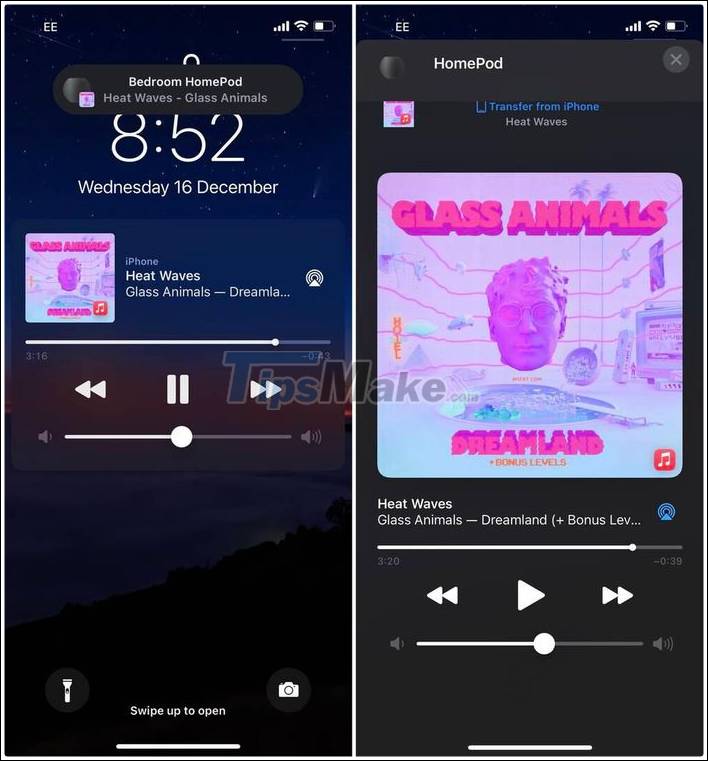
Chip U1 improves the ability to process with visual, sound and haptic effects when playing songs from iPhone to mini HomePod speaker.
Accordingly, when an iPhone is near the HomePod mini, the iPhone will begin to appear to vibrate gently and increasingly rapidly as it approaches the HomePod mini. At the closest distance, the screen on the iPhone will show the song that the HomePod mini is playing.
The iPhone will also provide personalized listening suggestions when next to the HomePod mini, and controls for the HomePod mini will appear automatically without having to unlock the iPhone. This feature is only available in HomePod mini, while HomePod does not have this feature because it is not equipped with U1 chip.
5. Time to Walk
If the Apple Watch you are connecting to your iPhone runs the watchOS 7.3 update and is subscribed to Apple Fitness Plus, there is an option in the Apple Watch Workout app for the device owner to listen to stories in the section. "Time to Walk" (It's time to move), show guests will share inspirational stories as you practice.

Time to Walk offers inspirational stories from music artists, athletes, and other influencers that Apple Watch owners and Apple Fitness Plus subscribers can listen to while walking.
Each episode is between 25 and 40 minutes in length and features guests such as country music star Dolly Parton, singer Shawn Mendes, actress Uzo Aduba and NBA player Draymond Green.
"Speakers will share lessons learned, meaningful memories, thoughts of purpose and gratitude, relaxing moments, and other thought-provoking topics," says Apple.
You should read it
- ★ Do fitness trackers and smartwatches track your health accurately?
- ★ It took Apple Watch almost 5 years to win me over. Here's why I love it now
- ★ Just exercise and 'make money' with Sweatcoin
- ★ Fitbit Charge 4 is the antidote to chunky fitness watches
- ★ How to measure electrocardiogram with Apple Watch