Mozilla tested the Warming Tab when switching tabs
Mozilla is testing a new feature called the Warming Tab in the hope of improving the tab conversion process.
According to the description of this feature, the Warming Tab will track the mouse pointer and start 'drawing' the content inside the tab when users hover over it. Firefox assumes users want to click to view that tab and render before they actually click.
'This precious few milliseconds is used to render and upload, so when you actually click, the tab is ready,' said Mike Conley, one of Firefox's feature engineers.
Don't confuse the Warming Tab with loading or preloading tabs. The tab has already been preloaded on the browser, this feature is just 'drawing', rendering the content inside the tab (the activity takes place each time a user switches tabs).
The effect of the Warming Tab depends on the case
Conley said that this feature helps to increase the experience of using Firefox between tab transfers, in some cases often causing the page to be completely blank or loading the page completely before downloading it in full.
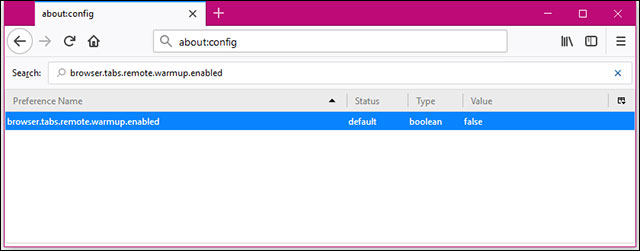
Turn on the Warming Tab feature on Mozilla Firefox
'In many cases, I don't think this feature will have a big impact , ' Conley said. ' In my opinion, we can render and load layers on the page very quickly, so these changes will be hard to recognize. But there are some pages that can't render and load classes so quickly and that's when the Warming Tab helps. '
He wants to mention websites that run fixed CSS effects, often take time to load and display on pages, or pages with multiple SVG images need more time to calculate and display.
As mentioned, the effect is only a few milliseconds, but in some cases, it also helps you not have to look at the blank page or the page that doesn't load completely when switching tabs.
The Warming tab is used on Firefox Nightly
Currently this feature is tested on Firefox Nightly and is not enabled by default. Go to about: config page and find browser.tabs.remote.warmup.enabled then double click and switch status to True.
See more:
- Firefox will slow down the process of loading user tracking scripts
- Firefox is about to mark all HTTP pages as unsafe
- How to enable Tor features in Firefox increases security when browsing the web