How to Add Perplexity AI on WhatsApp
Perplexity is a popular AI-powered web search engine and chatbot that provides answers to questions using the help of LLM. And like ChatGPT, you can now use this Perplexity AI on WhatsApp as well without the Perplexity app. Here is a guide to add Perplexity AI on WhatsApp.
Add Perplexity AI on WhatsApp via phone number
Step 1:
At the Contacts interface on the phone, we add the Perplexity AI phone number +1 (833) 436-3285 and save it to the contacts as usual.


Step 2:
Return to the WhatsApp interface, click on the blue plus icon in the right corner of the screen. Switch to the new interface, click on the 3-dot icon and select Refresh to refresh the contacts on WhatsApp.



Step 3:
Now the user will see the Perplexity AI account to use, click to chat with Perplexity AI.
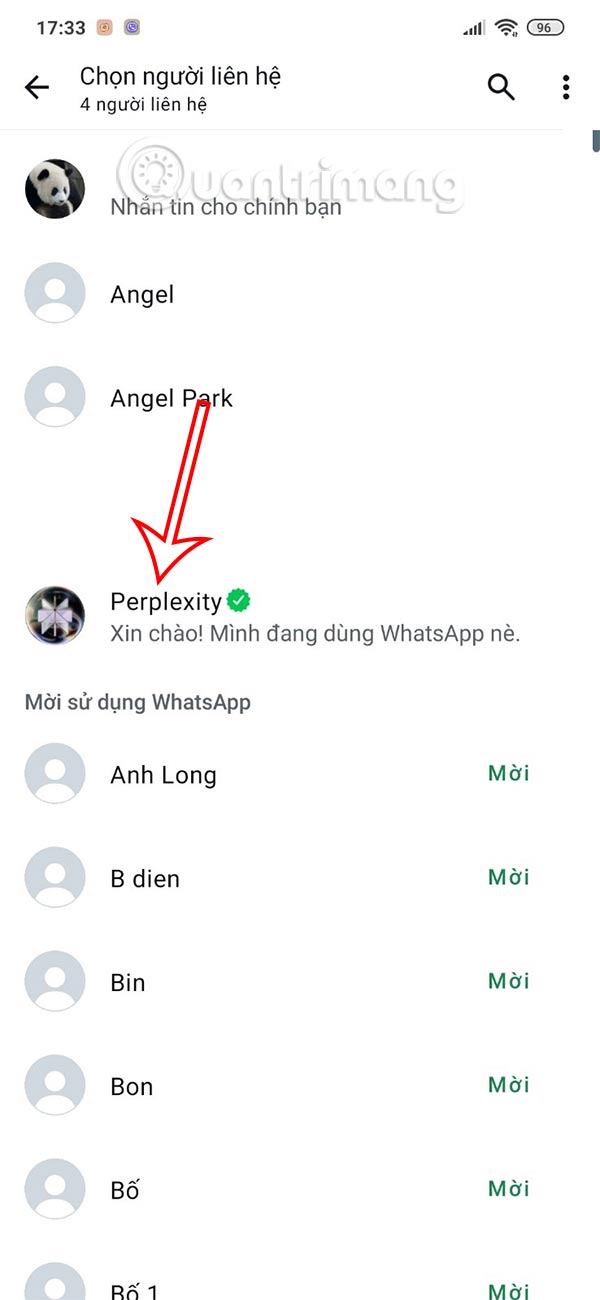
Step 4:
In the Perplexity AI interface on WhatsApp, we message the chatbot as usual, sending the questions you want Perplexity AI to answer.
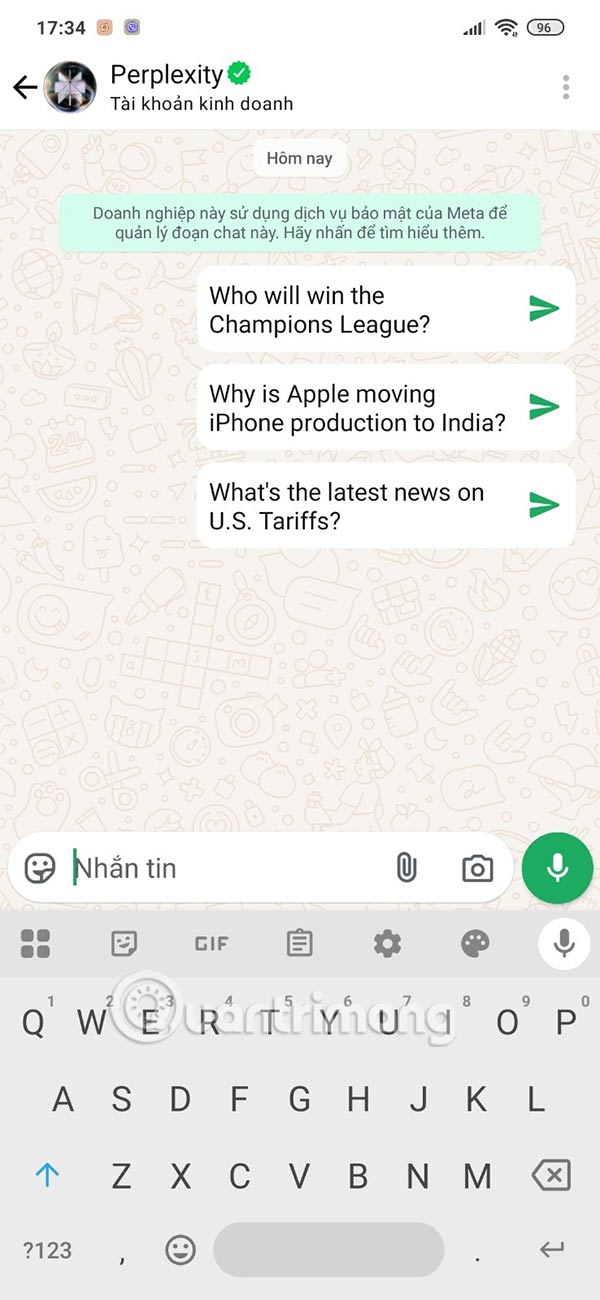
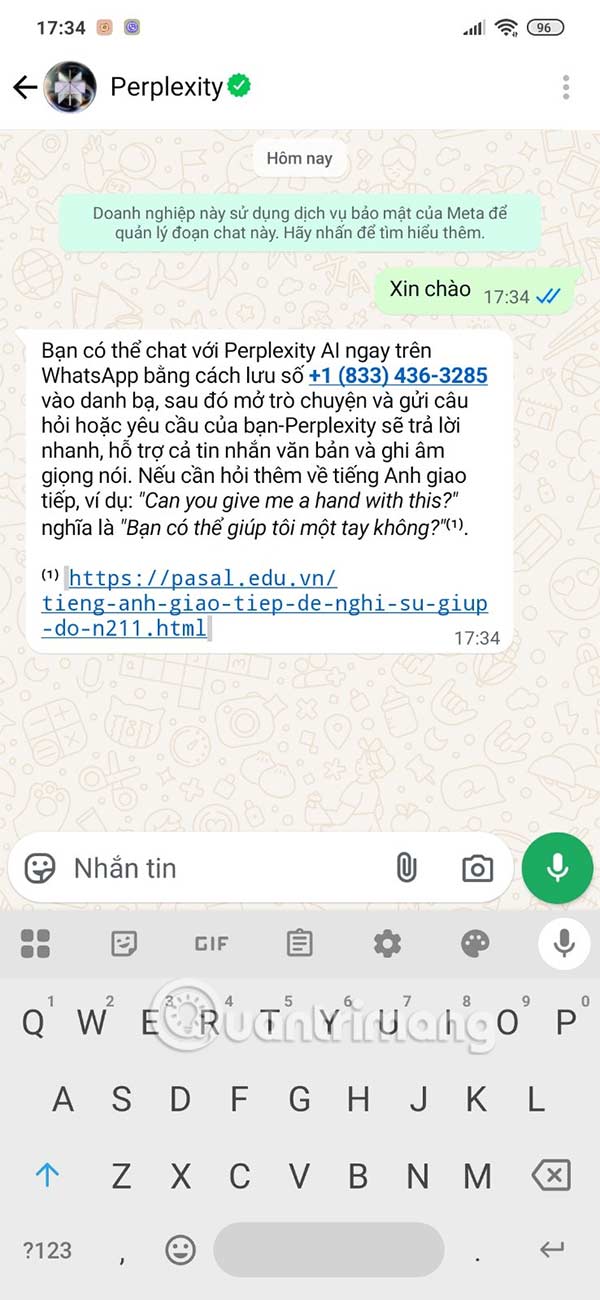
Perplexity AI will respond to you shortly with a reference link below.
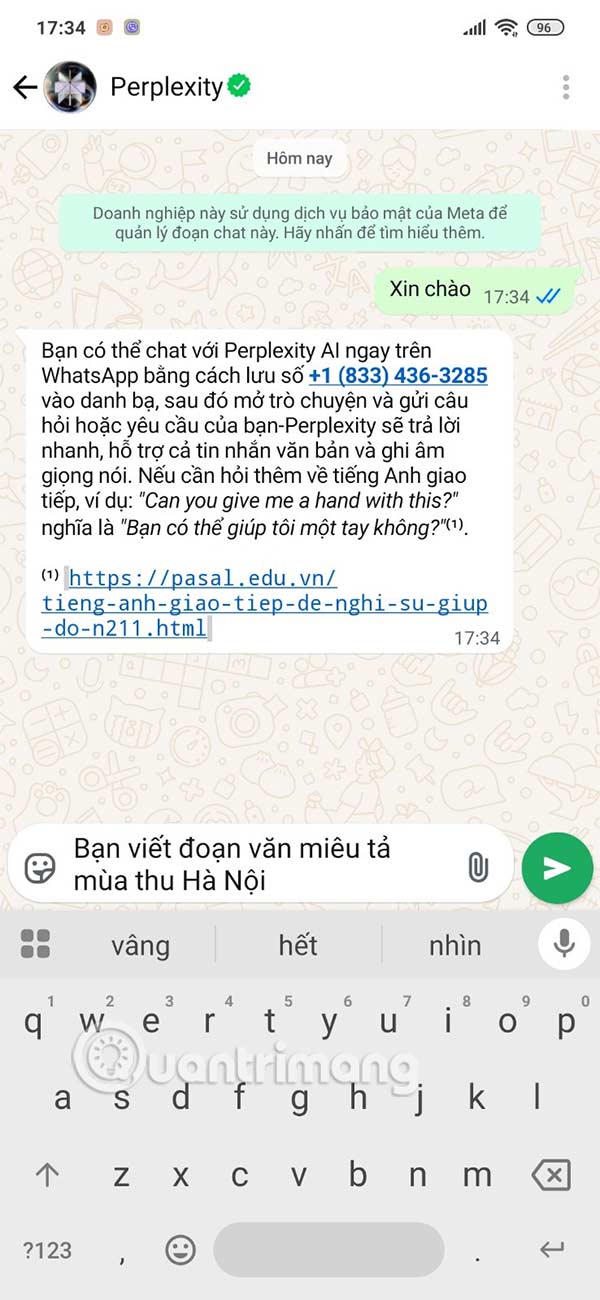
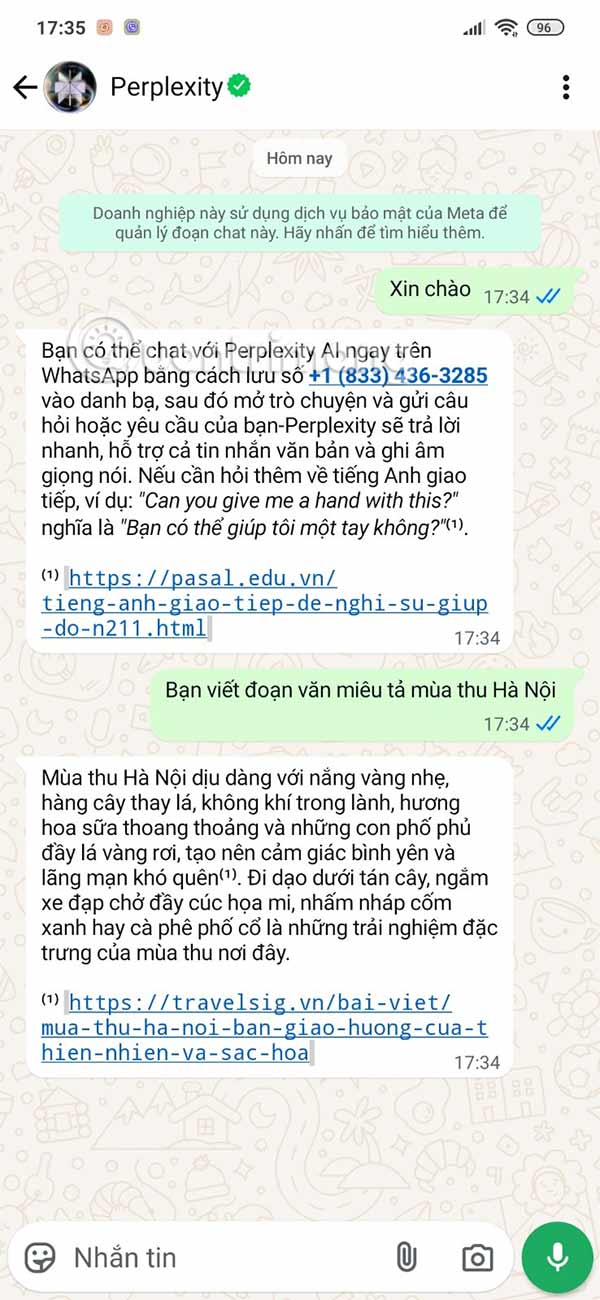
Using WhatsApp Shortlink
If you want to use Perplexity AI on WhatsApp without saving Perplexity AI WhatsApp number to your device then quickly access the link below.
- Access Perplexity AI on WhatsApp
Now the interface displays the Perplexity AI chatbot for you to text as usual.
Currently Perplexity AI on WhatsApp cannot create images or process images or PDFs so you need to be careful.
 5 Best Productivity Plugins for Tmux
5 Best Productivity Plugins for Tmux How to configure TCP/IP settings in Windows
How to configure TCP/IP settings in Windows How to Delete Everything Amazon Alexa Knows About You
How to Delete Everything Amazon Alexa Knows About You What is a CAPTCHA? What types of CAPTCHA are there?
What is a CAPTCHA? What types of CAPTCHA are there? How to create bookmarks for videos in PowerPoint
How to create bookmarks for videos in PowerPoint 6 iPhone Apps That Make Widgets Actually Useful
6 iPhone Apps That Make Widgets Actually Useful