Microsoft sparks outrage by renaming Remote Desktop app on some platforms
Unlike Windows, macOS and iOS/iPadOS don't have a built-in client for Microsoft's Remote Desktop Services. So Microsoft cleverly created a separate app for the service, simply called Microsoft Remote Desktop. However, it looks like the company now has an interesting alternative to the simple and recognizable name. Unfortunately, this is a decision that may come with some criticism.
Mac users recently noticed that Microsoft placed a small banner inside the Remote Desktop app to warn them about the upcoming rebranding. According to the announcement, future updates will change the app name from Microsoft Remote Desktop to just Windows App. Here is what the banner says:
In an upcoming update for Remote Desktop the client will have a new name, Windows App!
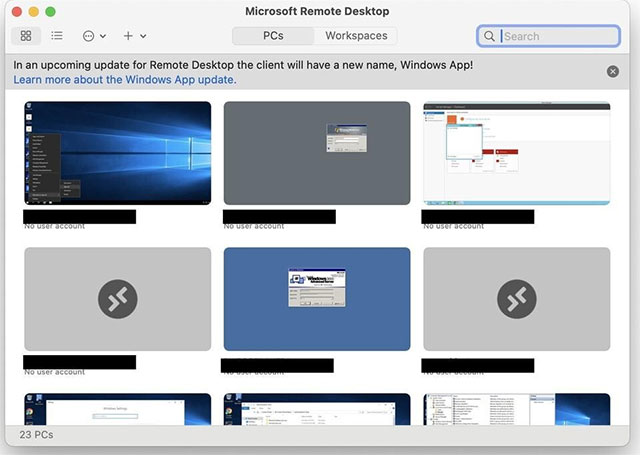
There is also a link to the official Microsoft Learn website, where customers can find more information about what the 'Windows App' can do on different platforms. In short, if you have a Mac, iPhone, or iPad, this Windows App will let you work with Azure Virtual Desktops, Windows 365, Microsoft Dev Box, Remote Desktop Services, and Remote PC.
The Windows App is currently in preview mode and you can download it for Mac from the Download Center. It is also available in the Microsoft Store for Windows 10 and 11.
This change from Microsoft has generated quite a bit of negative reactions from users. Some opinions say that the new name will cause confusion and difficulty when searching, working with applications or providing technical support for inexperienced customers.
Meanwhile, others argue that changing Microsoft Remote Desktop to a Windows App on non-Windows platforms actually makes sense since it's essentially a gateway to remote Windows systems or Windows in the cloud.
What do you think about Microsoft's decision? Leave a comment!
You should read it
- ★ How to Hear Audio from the Remote PC when Using Remote Desktop
- ★ The difference between Remote Desktop (RDP) and VPN
- ★ Microsoft Remote Desktop for iOS updates support mouse and trackpad
- ★ Instructions for activating and using Remote Desktop on Windows 10 computers
- ★ Troubleshoot Remote Desktop problems