Microsoft revealed new tablet interface information for Windows 10, specifically for 2-in-1 devices
According to newly revealed information, Microsoft is currently planning to redesign the tablet experience for Windows 10 operating system. The software giant has begun deploying testing new interface design for PCs. 2-in-1 flexible conversion capability, making the user interface in the tablet version possesses many similarities with the interface design for existing desktop.
Windows 10 promises to bring you more exciting experiences through a user interface specifically optimized for the tablet environment, while retaining the traditional and familiar familiarity of Windows 10. Some changes can be mentioned such as the taskbar icons have been omitted, or the Start menu will be displayed in full screen mode when the device automatically switches to computer mode. tablet (tablet mode). Along with that are a few factors that have been optimized for touch operation on 2-in-1 PCs.
- Windows 7 will be updated for free for another year for certain users
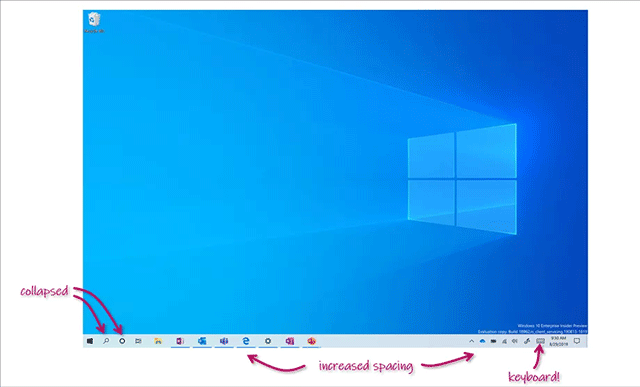 Some expected changes on Windows 10 tablet interface: Search box and Start menu are narrowed, the distance of logos on the taskbar is widened
Some expected changes on Windows 10 tablet interface: Search box and Start menu are narrowed, the distance of logos on the taskbar is widened
In the new tablet interface experience, the desktop will remain in full view (full screen, full information display), in which the taskbar icons will still be displayed as usual, however The spacing between these icons will be increased, for a significantly more intuitive feeling.
When launched, the search box will collapse into a small icon, and the touch keyboard will automatically appear when you tap in the text input field. In addition, File Explorer will also be moved to a new layout to optimize touch operations.
- Stable version of Microsoft Edge browser using Chromium kernel, please download and experience
Of course, to know how many changes have been made and how effective these changes are, we will have to spend quite a bit of time on actual experience. Microsoft is currently testing this new interface with Windows Insiders as a beta release. So this is just a trial version launched for comments from the community. Certainly, many changes and tweaks will be made based on the feedback of the Insiders user community before the final stable version is delivered to Windows 10 users worldwide.
Microsoft has omitted a large number of Windows 8 tablet features that have been noted for their ability to work well on 2-in-1 devices, and these new tweaks are likely to bring us back to an era. of minimum touch enhancements on Windows 7. These changes are only applicable to 2-in-1 devices, so a dedicated Windows 10 tablet will be unaffected and will continue to use the machine interface. full tablet as it is now.
- Notepad will be moved to the Microsoft Store, no longer 'lying around' with Windows
 The current Windows 10 tablet interface on 2 in 1 devices
The current Windows 10 tablet interface on 2 in 1 devices
In addition to the tablet experience changes, Microsoft is currently testing a cloud download option to support the ability to reinstall and restore Windows 10 PCs. It is similar to another feature that has appeared on Windows. macOS for many years as well as some Surface devices. This option will allow Windows users to quickly reinstall the operating system without installing it on a local hard drive or USB.