Learn Windows 8 before BUILD
Windows 8 will focus on attracting users right from the interface to new features and applications. Here are the features of Windows 8 that were revealed before the company officially announced the product.
Microsoft is aggressively preparing for the BUILD conference, taking place September 13-16 in California. There, the software giant will announce the details of the new Windows version.
It is expected that by 2012, the latest Windows - Windows 8 - although still subject to revision before the final release - will not only confirm Microsoft's leading position in the computer operating system market. , but also the door to bring Microsoft to the tablet and mobile market is currently dominated by iPad. In theory, Windows 8 will realize these goals by offering a special interface for tablets, and not losing the traditional experience on the desktop. It is possible that the transition between the two environments will occur seamlessly.
Microsoft's Windows team also focuses on the user interface that appeals to customers, entrepreneurs and consumers. For several weeks now, the company's ' Building Windows 8 ' official blog has always given updates on Windows 8, supporting features like USB 3.0. Windows and Windows Live division chair Steven Sinofsky also revealed some details about Windows 8 before the official BUILD took place. These are really remarkable features of Windows 8.
An arrow, aiming multiple targets
Microsoft put a lot of goals in Windows 8, such as maintaining a static position in the traditional operating system market, convincing users to upgrade old Windows versions, and paving the way for the tablet market being Apple iPad dominates.
Seamless interface for both desktop and tablet
In a blog, Sinofsky also confirmed to users that Windows 8's desktop and tablet interface (tablet) will be harmonious, similar, users will be able to switch back and forth between the two interfaces without feeling bad. thought.
Application
Windows 8 will bring many new applications (along with its own application store), but it will appear to be compatible with Windows 7 programs.
Friendly touch

The new operating system will be very friendly with touch features.
Aesthetic design
With Windows 8, Microsoft uses aesthetic design, focusing on detailed elements such as headings, more light-colored tiles, different from the design of Windows Vista and Windows 7.
ISO
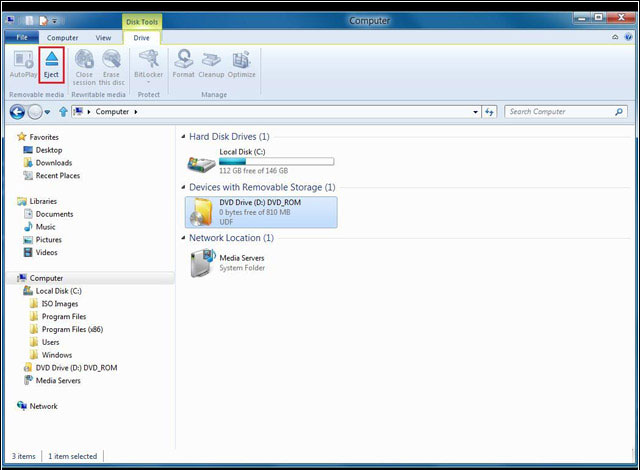
Windows 8 will easily access the International Organization for Standardization (ISO) files without having to burn the disc or download and install additional software. The ISO standard allows multimedia content to be transferred back and forth between systems such as laptops and DVD players.
VHD
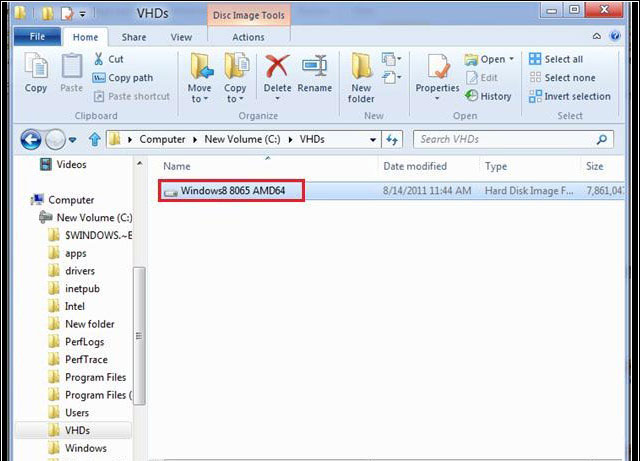
Windows 8 will also simplify procedures related to VHD (virtual hard disks), each type of hard drive can be used as a way to store files on the user's system.
Windows Explorer
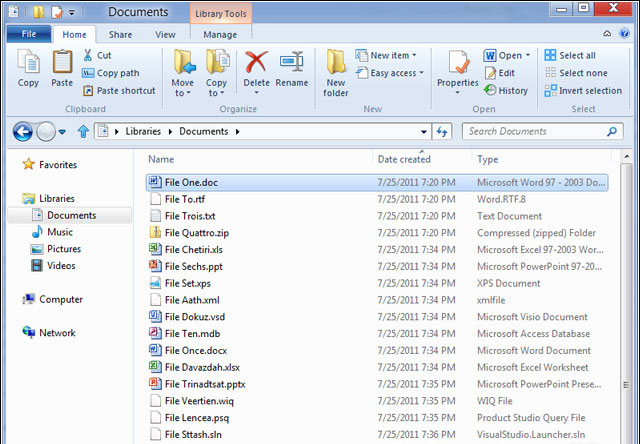
According to Sinofsky, Windows 8's Windows Explorer interface will be extremely impressive compared to previous Windows versions.
Information box
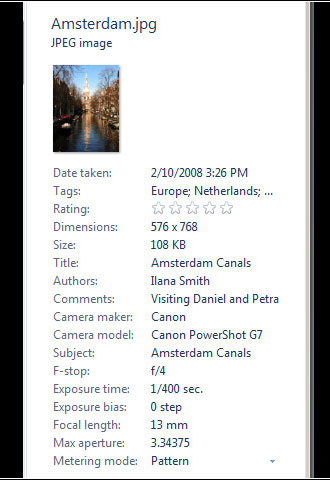
The box shows detailed file information designed in a wide screen format, making it easier for users to read the content.
Ribbon
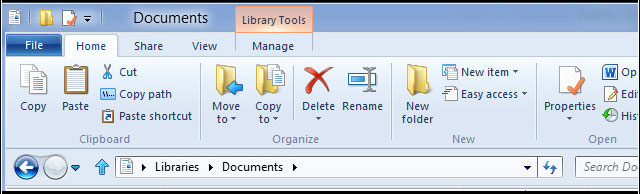
The all-new Windows 8 Ribbon interface is integrated in Windows Explorer.
Home card
Windows 8's Windows Explorer includes a new Home card, which contains most of the commands that users regularly use.
File management
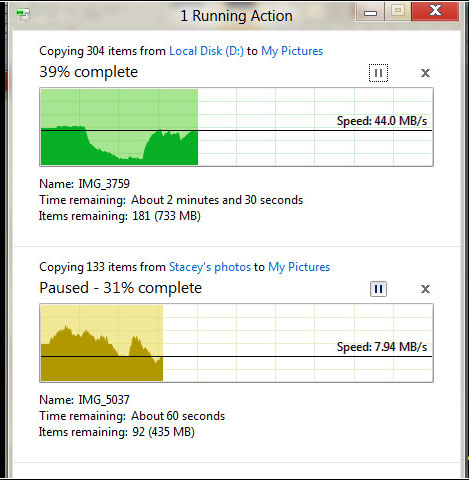
Microsoft's Windows team also works to upgrade Windows 8's file management system. The new operating system has a way of displaying work, the file copying process is quite different. With Windows 8, there will be a unified information box for users to follow the activities in progress, and real time to complete those activities.
Handling file conflicts
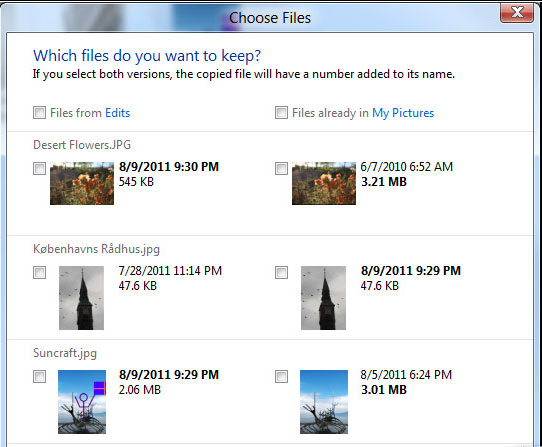
And this is the interface of Windows 8 when handling file conflicts.
Card (tab)
Microsoft tries to offer as many powerful features as possible, while keeping the interface simple and easy to see.
You should read it
- ★ The market share for EeePC is higher than the Windows operating system
- ★ Microsoft released Windows 10 build 17074, providing operating systems with many new features
- ★ Windows operating system is 35 years old, everything you need to know about Windows
- ★ Microsoft revealed new tablet interface information for Windows 10, specifically for 2-in-1 devices
- ★ Details change in Windows 10 build 9901 update