Microsoft blocked Windows 7 security updates without antivirus software
Those systems that Windows 7 does not run compatible antivirus software will not receive security updates from Microsoft due to compatibility issues causing BSOD errors.
This policy was introduced on Windows 10 through an update of 1/2018. Mincrosoft requires Windows to have its own registry key (Registry Key) to continue to update security.
According to Myce, Windows 7 has no antivirus software or security software that is not considered compatible and will be blocked, not to update security patches.
Unlike Windows 10, Windows 7 does not have built-in security tools. So Microsoft offers Microsoft Security Essentials for free for those who haven't upgraded the OS to the latest version.
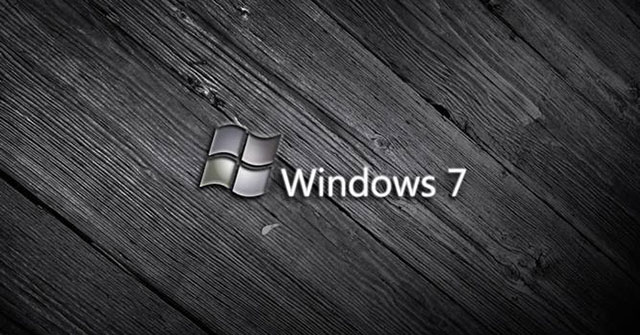
Set the registry key to get security updates
Set up divine Registry
To set the Registry key to Microsoft to check for new updates, you need to go to the following path and create a new DWORD (32-bit) entry, named cadca5fe-87d3-4b96-b7fb-a231484277cc with a value of 0.
ComputerHKEY_LOCAL_MACHINESOFTWAREMicrosoftWindowsCurrentVersionQualityCompat
Regarding the list of security software that may not be supported and makes Windows 7 not receive updates, Microsoft does not give any specific instructions.
But most software makers update their products to be compatible with the new Windows 10 policy so it is possible with Windows 7 as well. This means that most of the current antivirus software, technically, are compatible with this year's OS.
Windows 7 will continue to receive updates until January 20, 20, and those who are using this OS should install the patches as soon as possible.
Microsoft recommends that Windows 7 users upgrade to Windows 10, especially businesses due to complex processes and multiple steps.
See more:
- Microsoft closed the expiration date for free updates to Windows 10 on January 16, 2018
- This is why you should say goodbye to Windows 7 and upgrade your device to Windows 10
- Learn about the Windows Registry
You should read it
- ★ Windows 10 KB4056892 emergency update (build 16299.192)
- ★ Microsoft begins offering Exchange Server updates in .exe packages
- ★ Microsoft released an emergency security patch for a serious vulnerability
- ★ If you are using Android, you may have been lied by your manufacturer about security updates
- ★ KB4482887 update patched the Specter vulnerability, but it caused problems for some Windows 10 games