Microsoft begins testing new design of Windows 11 for OneNote app
This is part of the tech giant's effort to merge the multiple versions of the Windows note-taking application into a single, unified version, with the right design and better support.
In fact, OneNote itself has undergone many changes in recent years. In 2018, when Microsoft really wanted users to switch to the UWP version of OneNote, the company stopped supporting the original, feature-rich version of OneNote with pre-installed Office apps. Instead, the company just offers a UWP client and adds a few new features.
Not long after that, Microsoft suddenly 'turned the wheel' and started pushing new features to the Win32 client application. People who liked UWP and the design of the application were not satisfied with Microsoft's treatment of the Win32 client, and this led the Redmond company to roll back the Win32 version in Office 2019 or 365 again. .
That's why there are now two versions of the OneNote app: the original Win32 version just called 'OneNote' and the UWP version using the name 'OneNote for Windows 10'. Neither the Win32 nor the UWP versions have seen significant development in the past few months as Microsoft has struggled to maintain both.
After long deliberation, Microsoft has finally decided to abandon the UWP version of OneNote, and combine the best of both app variants to update the existing Win32 version. The improvements will mainly focus on new features and designs.
Microsoft recently quietly rolled out the first aspects of the new OneNote design to users signed up for the beta program. The update provides a new navigation UI layout for the sidebar area, as well as tweaks some visual elements to make the app's overall look and feel more in line with the design of Windows 11.

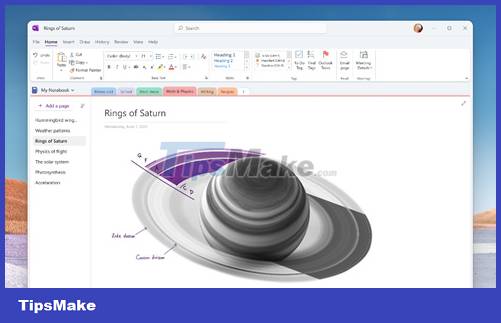

The new sidebar will show all entries and notebooks by default, and synchronization has been radically improved. The new look and feel overall also feels snappy, and rounded corners are now visible across the app, but there's no sign of the pen and touch-enabled features that are part of the UWP version. .
The process of 'upgrading' the interface and features of OneNote is basically still being actively implemented by Microsoft. Therefore, there will be a lot of interesting changes ahead.