Learn the Add-on component in Internet Explorer
Web browser Add-on components provide a number of features that allow you to create more fun and effective ways to browse the web. They are extension toolbars, mouse cursor effects .
Some add-on components are installed with Microsoft Windows, many other components can be downloaded from the Internet. Most add-on programs on the Internet require permission before being downloaded to your computer. However some can be downloaded directly without you knowing. This happens when you allow downloading all programs from a specific website or maybe because the add-on is part of the program that you have installed. Some add-ons don't need your permission either.
Add-ons are programs that should be used but sometimes they slow down or cause Internet Explorer to automatically shut down. This can happen when add-on programs are built too poorly or it is added in earlier versions of IE. In some cases, add-ons can detect your surfing habits. For more details, see: http://microsoft.com/athome/security/spyware/default.mspz
If you are running Windows XP SP2, you can use the new Internet Explorer Add-on manager. It can help you create more suitable components and easily get rid of things you don't like.
Use the Add-on Manager
Since the appearance of the automatic add-on programs (usually you don't know), you should store the add-ons that are available in the Internet Explorer version you are using. The Add-on Manager allows you to see the list of all add-ons. This list is divided into two parts:
• Add-ons used by Internet Explorer: a complete list of add-ons inside your computer
• Current Add-ons downloaded from Internet Explorer: are add-ons that are only needed for current WEb pages or are viewed here.
To see a list of add-ons used on Internet Explorer, follow these steps :
1. Open Internet Explorer
2. On the Tools menu, click Manage Add-ons

Menu Tools
3. In the Show box, click the desired add-on setting
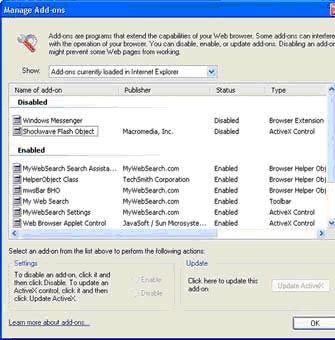
Add-on Manager
The Add-on Manager can perform the following functions :
• Update: if the add-on makes your computer unstable, but you don't want to leave it. Then you need to update the new version. If the add-on is an Active X control, you can check if the component has been updated.
• Disable: if the add-on is the cause of repeating the problem or you don't want to put it in the first place, you can disable it. Disabling an add-on does not mean removing it, but just keeping Internet Explorer from using it.
• Report: when notified, let your issues be reflected back to Microsoft. This is not a requirement. These reflections are used to enhance products for Microsoft and encourage other companies to update and enhance their products.
* Note : Some web pages may not be viewable if an add-on is disabled. You should only disable an add-on if it is a repeated cause of Internet Explorer being closed.