Save electricity for computers
Refrigerators, washing machines and many other household electronics are not the only "power-hungry" machines in your family. Computers and attached peripherals also contribute significantly to high monthly electricity bills. In fact, a computer (and monitor) can consume roughly the same amount of power as a refrigerator and this can be considered a necessary reason to consider power-saving solutions for computers.
TRACKING CONSUMPTION POWER
A typical 150-watt computer will consume 876 kWh of electricity each year. In Vietnam, if the average electricity price is estimated at VND 1,000 / kWh, it means you have to spend VND 876,000 / year for that computer.
 In standby mode, the computer also consumes approximately the same amount of power as when it is being used. By turning off your computer and peripherals when you are no longer using it, and tapping power management measures when you turn on the device, you can dramatically cut costs. If you use a computer for 6 hours a day, you will save 75% of electricity or higher. Even when the computer is in use as a server, you can also save power by turning off the screen.
In standby mode, the computer also consumes approximately the same amount of power as when it is being used. By turning off your computer and peripherals when you are no longer using it, and tapping power management measures when you turn on the device, you can dramatically cut costs. If you use a computer for 6 hours a day, you will save 75% of electricity or higher. Even when the computer is in use as a server, you can also save power by turning off the screen.
Laser printers and fax machines are no exception. Multifunction laser printers and fax machines consume up to 300 watts when printing, 85 watts in standby and 10 watts when idling (idle). To reduce the cost of using electricity, you should connect all peripherals to a power outlet and disconnect the power supply to this outlet when the computer is turned off. For safety, you can use a UPS (UPS) for your computer. Also, by turning off your modem and broadband router when not in use, it will make your local network more secure. Some power sockets with power off timer feature and you should note "not to" use this type of device for a computer, external storage device or any device that may cause data loss when sudden power outage.
Finally, disconnect the chargers used for PDAs, music players, digital cameras and other devices when there is no need to use them, or use a socket that can power off time to disconnect them. However, this type of outlet also consumes up to 5 watts per hour even if you don't plug any devices into them.
PC CONFIGURATION
To perform power management settings for the computer, with Windows XP or Windows 2000, right-click the Windows screen and select Properties -> Screen Saver . Then click the Power button to the right of the Energy Star icon, and select the Power Schemes tab in the Power Options Properties dialog box (Figure below). For desktop computers, choose Home / Office Desk at the Power schemes drop-down list (usually the default). In the Turn off monitor and Turn off hardisk section , choose the time you want.
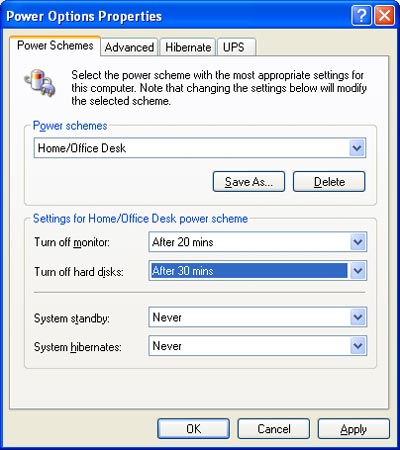
Use Windows Power Options to turn off the screen and hard disk if not used after a certain time.
In addition, Stanby and Hibernate options under the Power Shemes label are also useful in cutting down on power consumption in computers.
To achieve the Energy Star power saving standard, a computer must consume 70% less electricity than a computer without power management, and use less than 15 watts when operating in non-working modes ( inactive) other. An Energy Star standard monitor must consume 60% less power than standard monitors, and use 2 or 4 watts when turned off or in standby mode.
According to ViewSonic, an LCD monitor uses about one-third of the CRT screen's electrical capacity of the same size. You can also save electricity by using a laptop instead of a desktop computer because the laptop uses only about a quarter of the desktop PC's capacity; as well as switching to inkjet printers instead of laser printers.
Bui Xuan Toai
You should read it
- ★ Instructions for looking up electricity money on the phone
- ★ How much electricity does the computer, phone and electrical appliances in the house burn every year?
- ★ Do you know that appliances still consume electricity even if they are not used?
- ★ When the power goes out, how long will the computer turn off?
- ★ Is it really economical to unplug the TV?