What is Dual Channel RAM?
This guide explores what Dual Channel RAM is, how it differs from Single Channel RAM, and how to check if your PC or laptop supports it.
What is Dual Channel RAM?
Dual Channel RAM refers to a configuration that contains a matched pair of DDR memory modules installed in the motherboard. These modules are typically installed in two different memory slots, and each slot operates on its own dedicated channel. The goal is to increase the overall data transfer speed between DRAM (Dynamic Random-Access Memory) and CPU.
To take advantage of Dual Channel mode, you need a processor that supports it. Luckily, most modern CPUs use the Intel 850 chipset. On the hardware side, the motherboard must have at least two RAM slots, which is standard in most laptops.
This example shows the Dual Channel RAM setup on a laptop motherboard. However, it is currently running in Single Channel mode because of an empty slot.
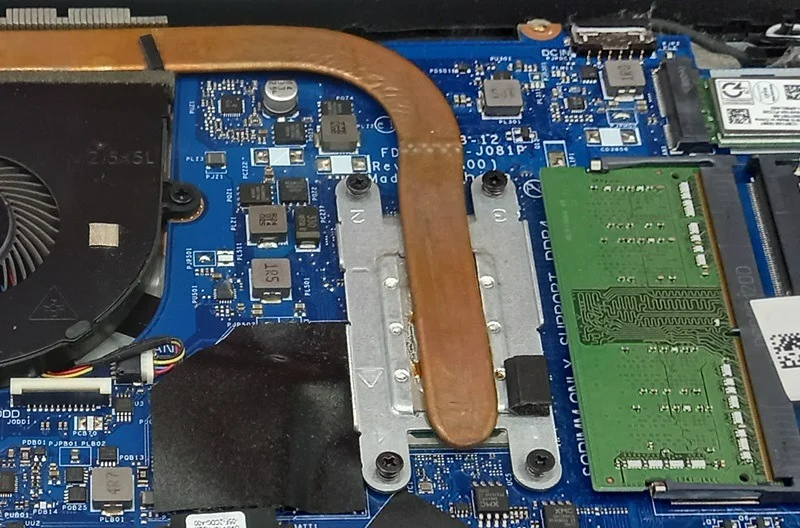
Additionally, it is important to understand what makes a 'matched pair' of memory modules for Dual Channel. First, they must be the same type of DDR, such as DDR3, DDR4 or DDR5. In addition, closeness of similarity is also important for classifying Dual Channel memory devices.
- Asynchronous Dual Channel Memory : When you have a Dual Channel configuration with different memory sizes, such as 16GB and 8GB memory cards. In this case, the device assumes the characteristics of a slower RAM device and operates in an 8+8 GB configuration.
- Dual Channel (interleaved) mode : Identical RAM modules in both channels, such as 16GB memory cards in both slots. Both memory modules work as a single unit to provide you with large chunks of memory.
It would be better to use identical memory modules from the same company in interleaved mode. That's why Dual Channel RAM sticks are often sold in pairs.
However, you can easily combine different brands of RAM with different capacities – just make sure they are compatible with DDR.
How does multi-channel RAM work?
Multi-channel RAM works through the concept of multi-channel memory architecture. Two or more RAM modules are tightly integrated into the CPU interface through being packaged together. The larger the number of channels, the higher the data rate, including read and write speed, copy speed and data rate.
Theoretically, the data rate will be divided into small parts, such as half for a Dual Channel setup and a quarter for a 4-channel architecture, which is available in higher-end laptop models.
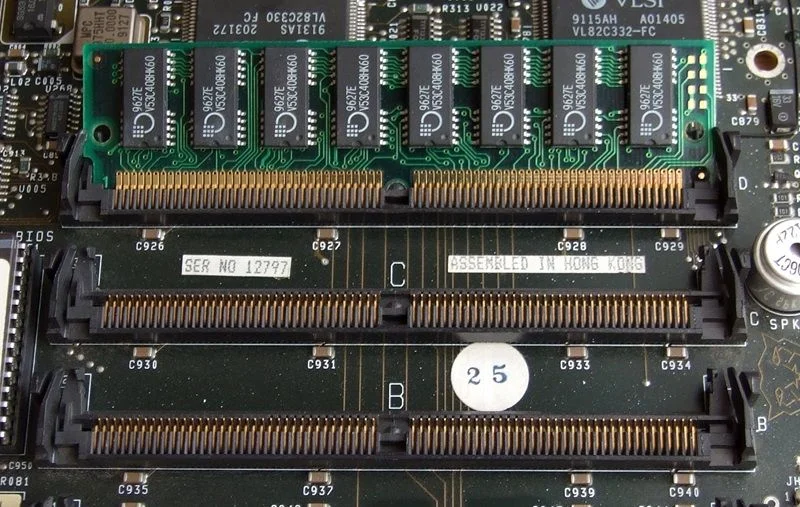
Higher RAM channel counts, such as hexa channel architecture (6 channels) and octa channel architecture (8 channels), are more common with servers and data centers.
What is the difference between Single Channel RAM and Dual Channel RAM?
RAM channeling refers to how the computer's memory is allocated to the CPU. Single Channel RAM will only have a single path to communicate with the CPU – like a one-lane highway. Even a laptop with two motherboard slots for RAM can run in Single Channel mode if one slot is empty.
Dual Channel RAM, as the name suggests, will have at least two such channels – like a two-lane highway – and both RAM slots are filled. Below is a quick comparison of the two memory channel configurations.
| Single Channel RAM | Dual Channel RAM | |
| Number of memory modules | first | 1 or higher |
| Number of memory slots | first | 2 (at least) |
| Data transmission speed | Slower | At least 30% faster |
| Identical pair of RAM | Not mentioned | Obligatory |
| Price | Lower | Higher |
How to know if your computer supports Dual Channel RAM
Whether the RAM on your laptop or PC is already running on Dual Channel or you plan to convert it to Dual Channel memory, you can fix it using one of the following methods.
1. Task Manager
On a Windows device, go to Task Manager by right-clicking on the taskbar. Go to Performance > Memory to find Slots Used . If it says 2/2, it means two RAM drives are installed in two different slots for a Dual Channel setup. However, if it says 1/2, that means one slot is empty.

2. Command Prompt
Open Windows Command Prompt with admin rights. Use the following command to see the number of RAM slots:
wmic memphysical get MaxCapacity, MemoryDevices 
3. Visually inspect the motherboard
In Windows devices, a quick visual inspection of the motherboard is sometimes required. If there are at least two memory slots of the same color, it means Dual Channel RAM is supported.

Note : By default MacBooks have Dual Channel as they have 2 RAM slots filled using 2x4GB and variations are increasing. While MacBooks, including the Air and Pro models, benefit from Dual Channel RAM, the RAM is soldered to the motherboard so you can't upgrade the amount of RAM after purchase. Additionally, modifying the Mac motherboard will void the machine's warranty.
4. Free software tools
Several free software tools can help you check your computer's RAM channel configuration. One popular choice is CPU-Z, which offers two convenient options:
- Installation : Download and install the software for full functionality.
- Portable : Uses the portable ZIP version, runs without installation and is ideal for quick testing.
After you run the CPU-Z application, go to the Memory tab and check in the General section . It will provide the status of the RAM modules to indicate whether the Dual Channel RAM is running or not.
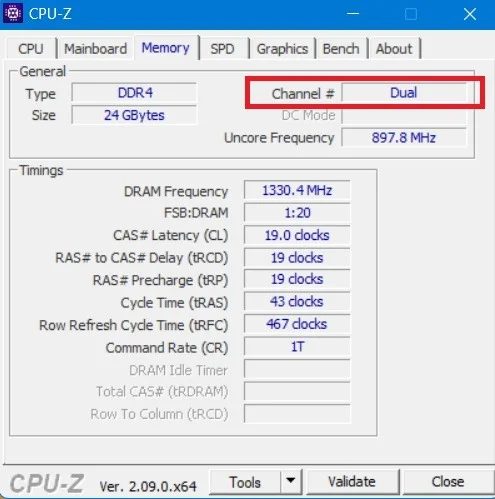
The SPD tab in CPU-Z provides in-depth information about your RAM modules, going beyond the basics in the Memory tab . In the Memory Slot Selection section , you will get slot performance statistics for each RAM module.
Under Max Bandwidth , you can check what type of bandwidth your RAM module is capable of. For example, DDR4-2666 (which means 1333 MHz). If you only have one stick of RAM, you're better off having an identical stick of RAM in the other slot in Dual Channel interleaving mode. This helps prevent errors during installation.

In Windows devices, module sizes and brand names may vary. That doesn't matter, as long as the main and corresponding slots have the same RAM frequency.
You should read it
- What is a dual SIM phone?
- How to choose the best WiFi channel for the router
- Advantages and disadvantages of dual boot (dual boot)
- Why are smatphone now using 2 SIM technology with 2 standby waves but not 2 SIMs at the same time?
- Here's how to change your YouTube channel name and URL
- What is channel bonding?
 5 best gaming mice in 2024
5 best gaming mice in 2024 Everything you need to know about AMD Zen 5
Everything you need to know about AMD Zen 5 The 6 best graphics cards for your all-white gaming PC
The 6 best graphics cards for your all-white gaming PC 5 main notes when using multiple screens with a laptop
5 main notes when using multiple screens with a laptop AMD releases a new chipset driver update package for Windows 10 and 11
AMD releases a new chipset driver update package for Windows 10 and 11 Things you need to know about NVMe SSDs
Things you need to know about NVMe SSDs