KDE Connect is officially available on iPhone
If you are using an iPhone and a computer running on KDE Linux at the same time, and have been searching for a solution that supports smooth, comprehensive cross-interoperability between the two platforms, this is it. good news for you. After a long period of development and internal testing, KDE Connect is finally available as an iOS app, to support more efficient interoperability between iPhone devices and the KDE desktop environment.
If you do not know, KDE Connect is a cross-platform application developed by KDE itself, which supports wireless communication and data transfer between devices over a local network. In simple terms, KDE Connect allows all your devices to communicate with each other. With KDE Connect, you can receive notifications from your phone on your computer and reply to messages, control media playback on your computer from your phone, use your phone as a remote control for your computer, and perform other functions. do a bunch of other interesting work.
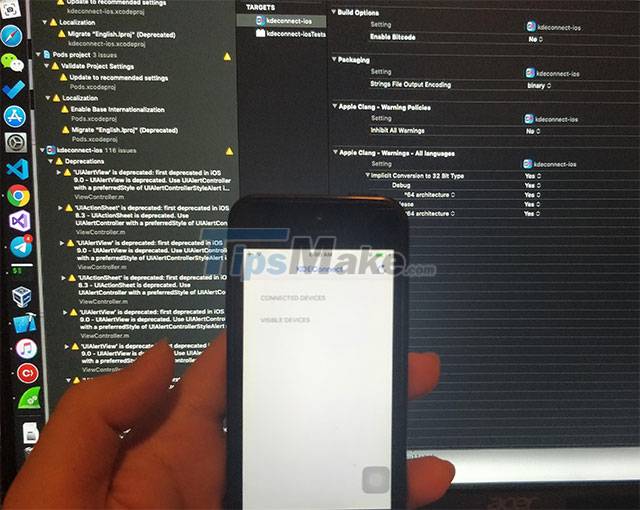
The KDE Connect app for iPhone is currently in beta. To use it, you will need to do a few initial setup steps. You need to visit this TestFlight link first to test the beta setup of the KDE Connect app. Additionally, your iPhone also needs to be running on iOS 15 for the app to run, so you need to make sure your iPhone has been updated to the latest operating system version. Before downloading the app, you should also check the KDE Connect iOS source repositories to make sure everything is fine.
This tool has been available on Android for a while, but iPhone users are still 'abandoned' until the TestFlight version has just launched. If you want to experience KDE Connect for yourself soon, head over to the TestFlight link on your iPhone and give it a try.