It is possible to turn off each tab sound in the Microsoft Edge Chromium browser
Microsoft recently updated the new feature for Edge Chromium to allow users to handle unpleasant sounds coming from websites.
This new feature on Edge Chromium is completely different from the sound off feature on Chrome. For Chrome, the Mute site feature only allows the sound of the website you want to turn off. Meanwhile, the Mute tab feature - turn off each tab sound on the Edge Chromium browser again handles audio-generating websites in that tab, which is extremely useful in case users use multiple tabs. For example, when you open multiple tabs in the same website, instead of turning off the sound of the entire site you can only turn off on a specific tab.
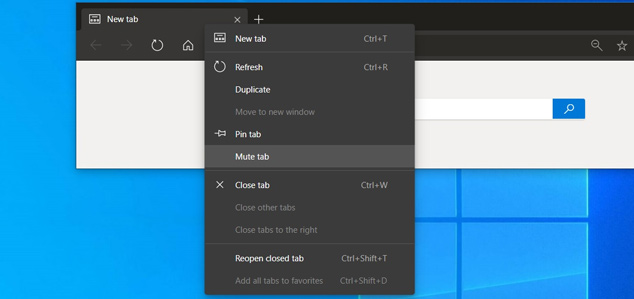
The addition of each tab's mute feature on Edge Chromium demonstrates Microsoft's ambition, making it more superior to Google Chrome.
Microsoft Edge, a new version of Chromium, is designed to be more modern, easier to use, light in size, and supports a convenient installation on Chrome Store .
Currently, the Mute Tab feature on the Microsoft Edge Chromium is still being tested, if you want to experience this exciting feature early, visit the Canary channel to download and install this browser.
- Microsoft Edge Insider Channels
You should read it
- ★ How to turn on Dark Mode on Microsoft Edge Chromium
- ★ Edge Chromium is adding many useful new features
- ★ Microsoft Edge is about to add a series of features to support remote work and enhance security
- ★ How to turn off the sound on Coc Coc Browser tab
- ★ Microsoft Edge Chromium has added support for ARM64