Instructions to enable Q&A on TikTok to increase interaction for videos and accounts
TikTok has just launched a Q&A feature to help creators easily interact with fans. This feature allows them to quickly identify and answer interesting questions.
Instructions to enable Q&A on TikTok
First, you need to update TikTok to the latest version.
+ Link to download TikTok for Android
+ Link to download TikTok for iPhone
Step 1: On your personal page, click the 3-dash icon in the upper right corner => Author Tools
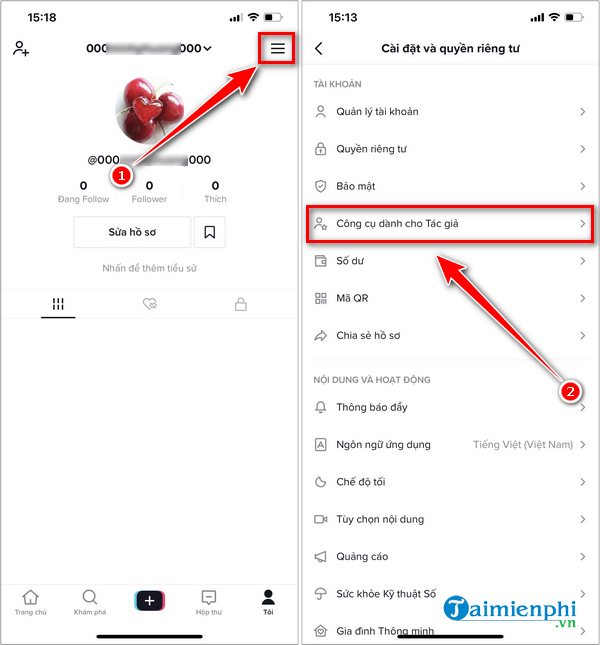
Step 2: Next, click on the Q&A option and select Enable Q&A to activate the feature.
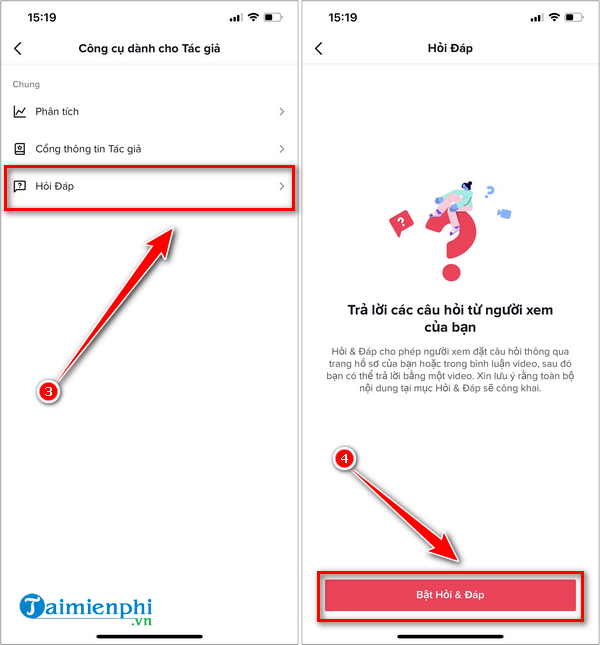
Step 3: When you return to your personal page, you will see the Q&A section displayed below your profile.
Viewers can click to ask questions. When new questions are posted, you'll receive notifications in your Q&A Inbox .
Tap on the question and select Reply to record a video response.
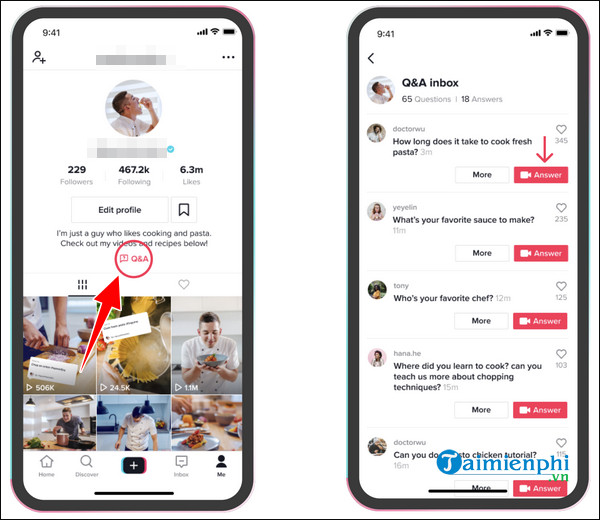
So now you know how to enable Q&A on TikTok. If you don't see this feature in Settings & Privacy , update TikTok to the latest version. Once you have enough followers and views, you can learn how to make money on TikTok to increase your income.
 Instructions to fix errors 5000, 5003, 5004, 104101-104118... on Zoom
Instructions to fix errors 5000, 5003, 5004, 104101-104118... on Zoom Instructions for quickly scanning QR codes in photos on Zalo
Instructions for quickly scanning QR codes in photos on Zalo How to share Messenger screen during video call
How to share Messenger screen during video call How to shoot skull filter videos on Instagram
How to shoot skull filter videos on Instagram Instructions to unarchive Messenger messages
Instructions to unarchive Messenger messages Users must pay to create a Zalo account
Users must pay to create a Zalo account