Instructions on how to translate any language using iPhone very simply
iPhone is Apple's high-end phone line that is sought after by a large number of users because of its classy configuration and high brand recognition. At the same time, this smartphone line is integrated with many useful features that not only serve entertainment needs but also support users to study and work effectively.
Translate text directly on iPhone
Since Apple launched the direct text translation feature, the language barrier for Apple users has not only been greatly reduced but also faster and more convenient. This is a feature pre-equipped by Apple, users can operate as follows:
Step 1: First, open the "Settings" application.
Step 2: Tap "General Settings".
Step 3: Tap "Language & Region", then turn on the "Live Text" feature.
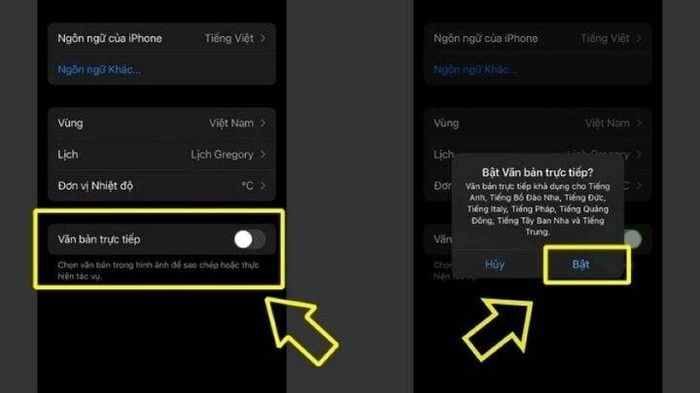
Use the Translate application
Translate is a free application developed by Apple and available by default on iPhone to help users translate text, images, and voice quickly even when the device is not connected to the network. . You can operate as follows:
Step 1: Open the Translate application on the device.
Step 2:
- Translate text: You can enter the text you want to translate by typing on the keyboard.
- Translate via voice: You touch the microphone icon to speak the text you want to translate.
- Translate via camera: Select the camera tab (Camera) and pan the camera to the text to be translated.
Step 3: Select the language you want to translate into from the drop-down menu in the upper right corner of the screen, for example Vietnamese.
Translate text in the Camera app
Additionally, you can translate text right from the default Camera app on iPhone and iPad. Translating text in the iPhone Camera app is the ability to use the camera to scan and convert displayed text.
Step 1: Open the Camera app and move the camera to ensure the text is displayed on the screen.
Step 2: When the yellow frame appears around the text, tap the 'Detect text' button.
Step 3: Next, select the text you want to translate and tap 'Translate'. If you don't see the 'Translate' option, tap the "Show more" button (> icon ) to see more options.
Translate text in photos
On some Apple devices, you can translate text in a photo when you view a photo that includes text. The advantage of this method is that it is easy to use and convenient, but the disadvantage is that it only applies to certain device lines.
Step 1: When you view a photo that includes text, tap the 'Detect text' button, tap and hold the text you want to translate.
Step 2: Tap 'Translate'. If you don't see Translation, tap the "Show more items" button to see more options.
 Samsung or iPhone, which phone has faster 5G speed?
Samsung or iPhone, which phone has faster 5G speed? Expert: Vietnam is important to Apple
Expert: Vietnam is important to Apple How to permanently delete photos on iPhone and iPad
How to permanently delete photos on iPhone and iPad Settings help reduce the size of photos taken with iPhone
Settings help reduce the size of photos taken with iPhone How to connect a mouse, keyboard or controller to an Android phone
How to connect a mouse, keyboard or controller to an Android phone The AI device revolution will not kill smartphones
The AI device revolution will not kill smartphones