Instructions on how to Deploy XAP file with WPV Xap Deployer
You should install the Visual Studio + Windows Phone 8.1 / Windows 10 Mobile SDK if your computer supports it. Alternatively, you can skip the loading step of SDKs if you have installed VS (visual studio).
Note:
- This only applies to low profile computers such as x86 SO or small tablets.
- You should install the Visual Studio + Windows Phone 8.1 / Windows 10 Mobile SDK if your computer supports it. Alternatively, you can skip the loading step of SDKs if you have installed VS (visual studio).
- Make sure your computer has Net Framework 4.5.1 installed. If you have not installed Net Framework 4.5.1, you can download Net Framework 4.5.1 and install it here.
1. Prepare
1. Windows Phone SDK 8.0 Lite: Download and install here.
2. Windows Phone SDK 8.1 Lite: Download and install here.
3. WPV XAP Deployer Tool: Download and install here.
2. Steps to take
1. Unzip the files into folders.
2. Open the WP8 SDK Tools Lite Setup Av1.0 folder and run the file InstallWP8SDKToolsLite.bat.
Note: Do not run the file under Admin.
3. When the CMD window appears on the screen, press Enter.
With all dialog boxes asking for confirmation, select Yes. After the process ends, press Enter again.
4. Do the same steps 2 and 3 with the WP8.1 SDK folder Lite Setup Av1.00 Tools and the file InstallWP81SDKToolsLite.bat.
5. Next open the WPV XAP Deployer 2.0 folder and run WPV XAP Deployer . Click Add Xap Files. At this point, a dialog window appears, where you select the XAP file you want to deploy, then click Deploy and wait until the process is finished.

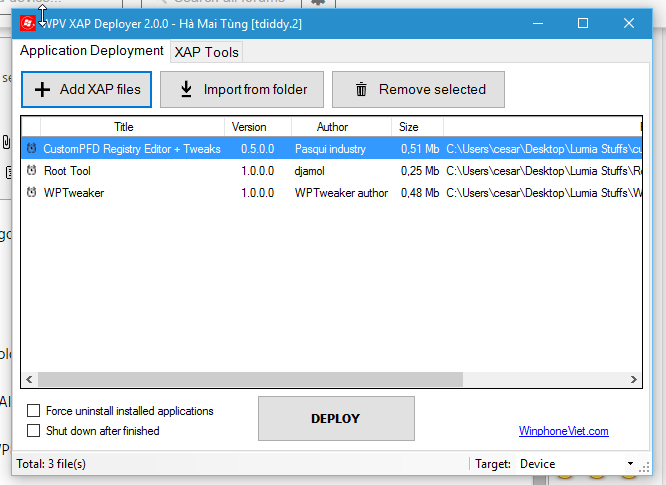
Note:
If using a Windows 10 Mobile device, ask your phone in Developer Mode.
If using Windows Phone 8.1 device, request your phone in Unlocked Developer mode .
Refer to some of the following articles:
- How to use DOSBox to run old programs and applications?
- Fix Not a Valid Win32 Application error when opening Game on Windows
- Some tricks or LINE users should know
Good luck!