Instructions on how to change the name of the Fanpage Facebook page
If your Facebook Fanpage is having a Name problem such as: The name is unreasonable, not good, the name is not the right content . then do not worry, you can still replace the Fanpage name. In this article, Software Tips will guide how to change the name of the Facebook Fanpage.

Step 1: You proceed to access the Fanpage need to change your name and select Introduction .
Note: Only the people with the highest authority on the Fanpage can change the name (Administrator) .

Step 2: Next, go to the Name section and select Edit to proceed to rename the page.

Step 3: Finally, enter the name of the site you want to change here and click Continue to complete.
Note: Please read carefully the instructions of Facebook on renaming Fanpage.
- Terms or phrases that are offensive, abusive or infringing on the freedom, personal and protective rights of people.
- Do not name pages with the words "official", "Facebook" or words with similar meanings.
- Do not indiscriminately capitalize, names must be capitalized in correct grammar, must not capitalize all characters (except for abbreviations). For example: kHONG TON cóó - Invalid.
- Do not mark unnecessary sentences, do not have the ® symbol
- Absolutely not named Fanpage fake other Fanpage has an official owner on the Facebook community.

Step 4: After changing the name, you can preview the name after changing. When you have completed the name you need to change, select Request changes to proceed with the name change.
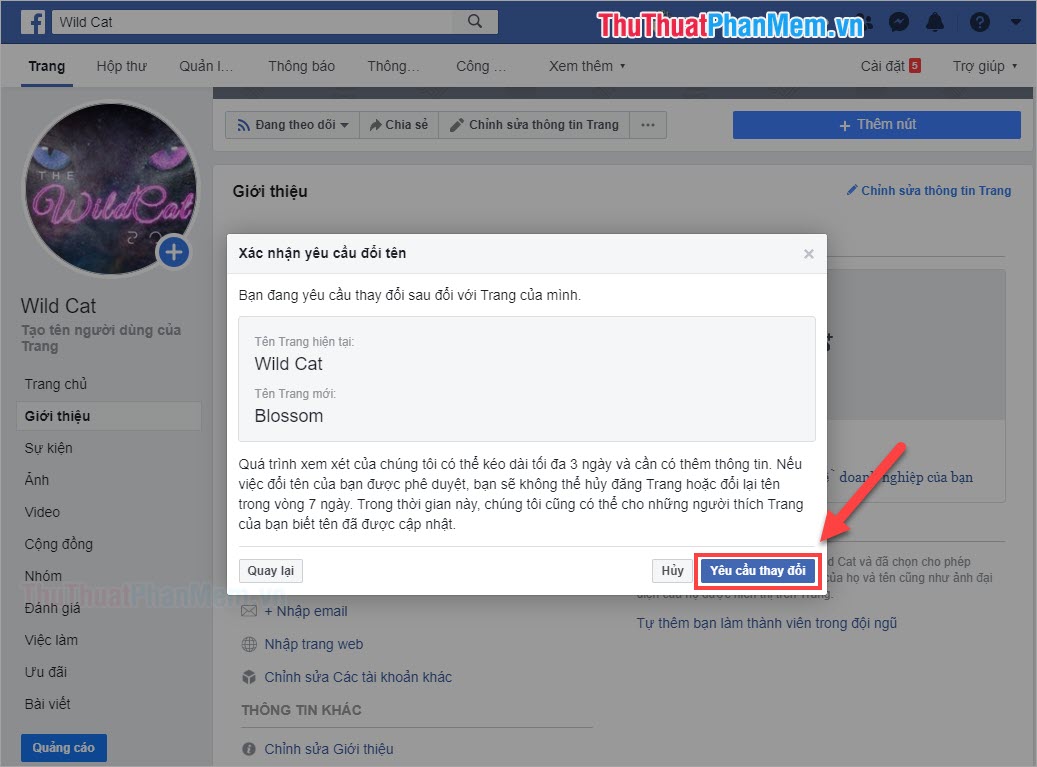
Step 5: As soon as you send the Change request , the Facebook management system will conduct a check to see if it qualifies or not. If the name is eligible and reasonable, Facebook will allow you to change your name. If not successful, you need to change another name to be more reasonable.
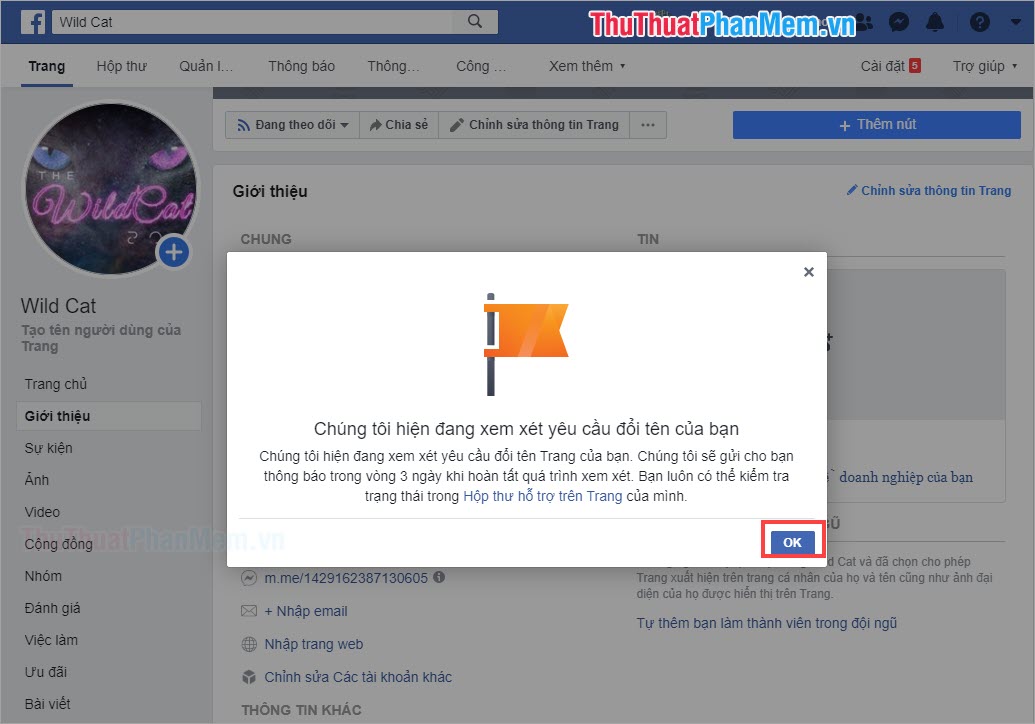
Step 6: On Facebook Fanpage, not only has the display name, we also have a username. The username will display immediately below the name of the Fanpage, to get the synchronization you need to change the username .
You proceed to access Fanpage -> About and select Create a username of the page (if previously not set a Username) / Edit (if previously installed User Name).
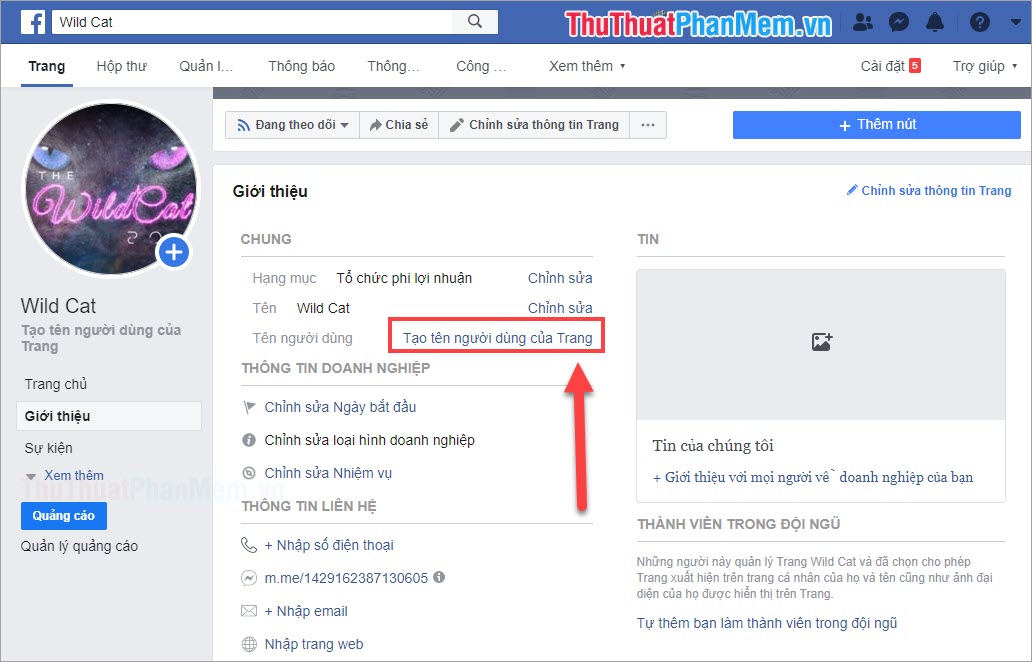
Step 7: Then you choose to set a Username and click Create username / Continue .
Note: The username must be associated with the name of the Fanpage Page to be homogeneous and easily identifiable.
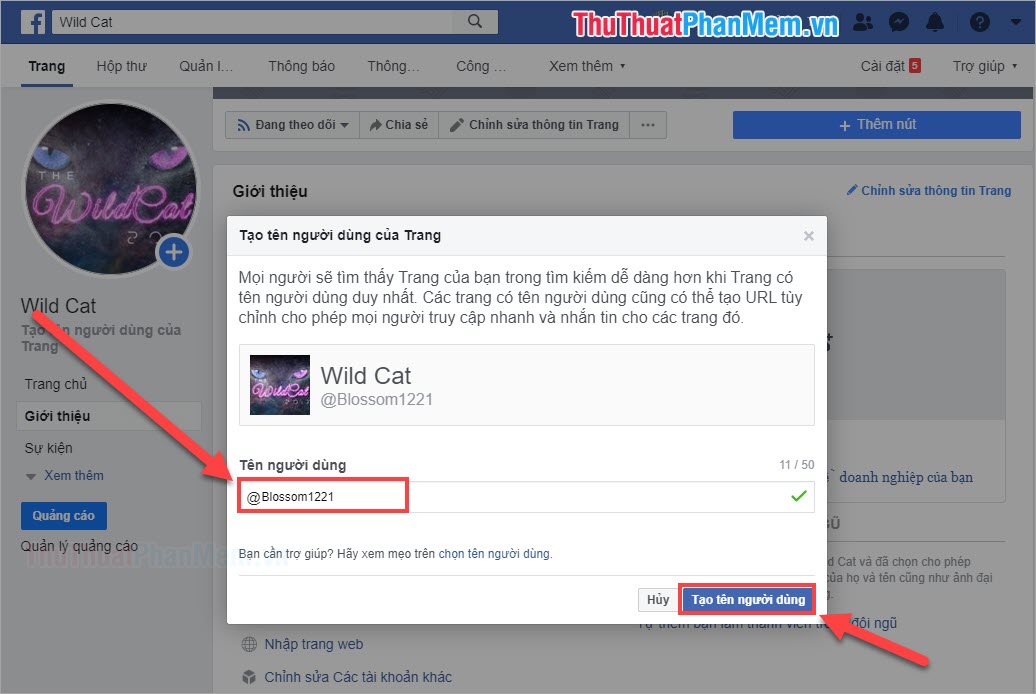
Step 8: The setting of your username will be changed quickly and without approval, just the username does not coincide with others.
Later, other people can message you through the shortened link very convenient:
Visit Fanpage: fb.me/"Username "
Text Fanpage: m.me/"Username "
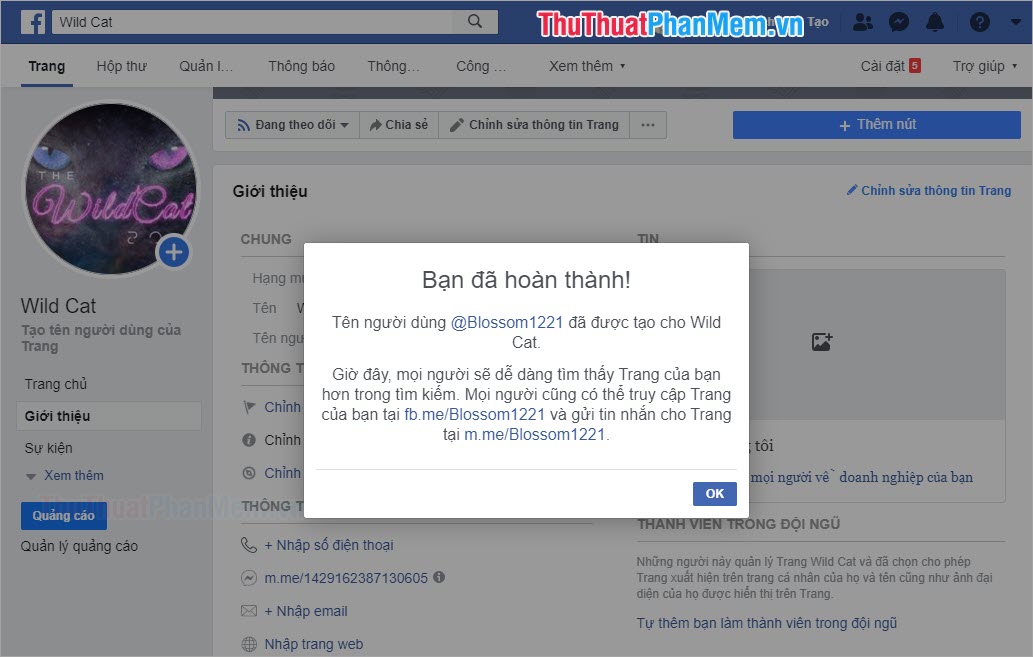
In this article, the Software Tips guide you how to change the Fanpage name and rename user quickly most effectively. Have a nice day!