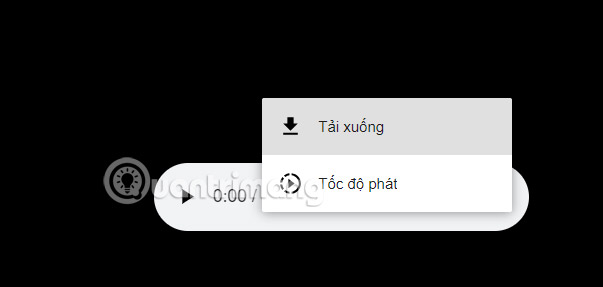Instructions for sharing temporary files on DoShare
The recipient of the file accesses the link to download the file before it is deleted. Below are instructions for sharing temporary files on DoShare.
How to share temporary files on DoShare
Step 1:
We access the link below to go to the DoShare homepage.
https://doshare.me/At this interface you can download files with a maximum capacity of 200MB. Supported file formats include DOC, XLS, PDF, TAR, MP3, MP4, ZIP, SVG, PNG, JPG and GIF images.
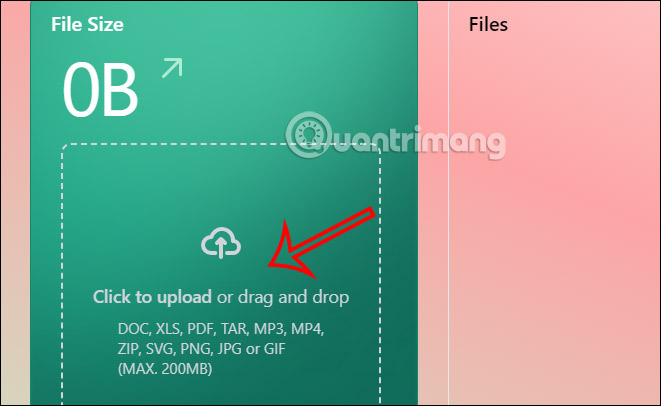
Step 2:
After uploading files to DoShare, you will see a list of files next to . We click the Upload button to upload the file on DoShare.
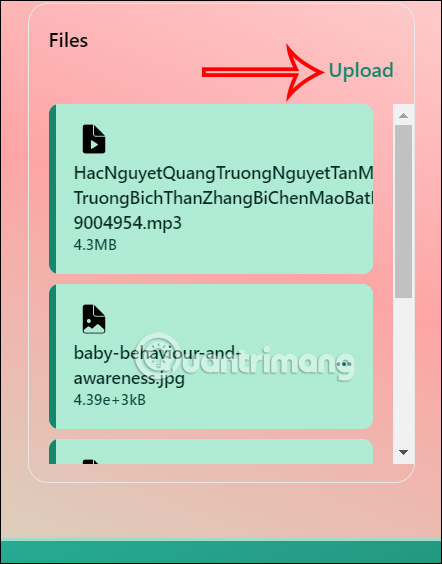
Step 3
DoShare will create a direct sharing link below, click the copy icon to copy the file link and send it to others.

Step 4:
The person receiving the link will access the link and download the file as usual. The file is automatically destroyed after 24 hours when uploaded to DoShare and the other party cannot access the link again to download the file.