Tell you 10 simple photography tips that are effective on iPhone
You own an iPhone, you are passionate about taking photos, so have you ever wondered how to pose beautiful pictures but simple?
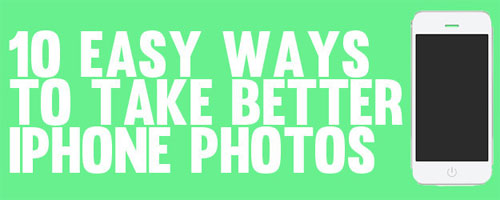
1. Never Zoom to capture

On the left is a non-zoom image, and the right is a zoom image. You can see, the image zoom when shooting will make the image quality significantly reduced.
2. Take a picture at a low angle

Usually, our instincts are to hold the camera and take pictures from the chest angle. However, for lower-lying objects such as children, pets, choosing a camera orientation to the lower corner gives a more natural image.
3. Turn on the grid mode on the camera

If you don't have much knowledge about photography, you can turn on camera mode on the camera and apply the famous 1/3 law.
4. Clean the lens before taking a photo

It may sound funny but before coming to the good shooting techniques, you should make sure the iPhone's lens is really clean.
5. Don't overdo image filters
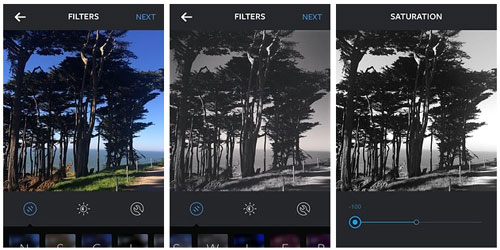
In some cases, using image filters will help you get more "blurry" images. However, true photos are always more appreciated. If not satisfied with the original image color, you should change the shooting angle as well as the available light source.
6. Consider an external lens

If the quality of photos taken from iPhones may not make you satisfied, then try another one of the loose lenses.
7. Think simple, work effectively

You must have heard a lot about the technique of photographing fonts. However, before coming to difficult techniques, you should try to capture an object with a simple background as much as possible.
8. Use headphones to take pictures

One of the main factors for beautiful photography is not to let your hands shake. If you still have not reached the level of "sure gunman" then why not consider using the volume up / down button on the headset to take pictures.
9. Shopping a mini-tripod

If conditions permit, please buy yourself a mini-tripod to capture more important moments in life.
10. Be creative

If you're still not confident in your own shooting capabilities, try creating creative frames.