Install virtual LAN network on one computer - the main attachment and the last application.
To all the remote reading boards, almost 3 years ago, I wrote an article about installing a virtual LAN on a computer.It is of great use to students and students who are passionate about computing especially the network, on the other hand it also helps qualified technicians to install new operating systems, new applications. before proceeding to actually install on a computer.
Article posted:
>> INSTALLING A FAME LAN NETWORK ONLY ON A COMPUTER - PART I
>>INSTALLING A FAMOUS LAN NETWORK ONLY ON A COMPUTER - PART II
>> INSTALLING A FAMOUS LAN NETWORK ONLY ON A COMPUTER - PART III
>> INSTALLING A FAMOUS LAN NETWORK ONLY ON ONE COMPUTER - ADDITIONAL PART >>
>> INSTALLING A FAMOUS LAN NETWORK ONLY ON A COMPUTER - PART III
>> INSTALLING A FAMOUS LAN NETWORK ONLY ON ONE COMPUTER - ADDITIONAL PART >>
However, when put into practice and practical application, it is still a small obstacle to apply on a single computer very difficult to build a virtual, often unable to connect between real machines (owners) and virtual machine (guest) because Windows has a very strict network and network cable inspection system, so when it detects that the network card has no cable and network connection, the network application feature is considered to be disabled (Network unlugged cable).When we install the virtual machine, it can see the real machine and vice versa, only when we install a second virtual machine, then 2 virtual machines can see each other, if that's really a waste of resources, because The real server has no effect?The real server only works when your computer is connected to a real LAN.
So is there any way to overcome that weakness?That's a question that has been answered for almost 3 years now.
As you know, today when buying a computer, it usually has an onboard network card, if you are a student, you are a student, you use it for yourself and only one computer, You want to study the network without conditions, so I recommend that you add a PCI card with speed of 10 / 100Mbps then you go to the computer service because they have a network cable about 0.5meters (Click Cross from the card to the card) or you can catch it by yourself as follows:
RJ45 cable head
first
2
3
4
5
6
7
8
Orange white
Oranges
White green
Blue
Blue white
Green
White brown
Brown

first
2
3
4
5
6
7
8
White green
Green
Orange white
Blue
Blue white
Oranges
White brown
Brown
When you have finished connecting and have installed the second network card to the machine (drivers installed) We have the picture when the network cable is not attached:

Please attach the network cable to the other two network cards, at this time windows no longer reports the network cable unlugged (this is the only way to trick windows) we have the following picture:
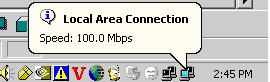
We then proceeded to install virtual network software Virtual Connextic for windows 5.0 or VPC 2004 (review the installation of Virtual Connextic for windows 5.0). Because Microsoft bought Virtual Connextic software for windows 5.0, it changed its name to Microsoft VPC, in principle 2 programs are 90% identical.There is an interface like the picture:
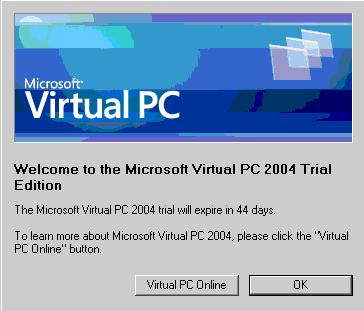
I have applied and tested VPC 2004 and got the following results:
Notice some shortcuts:
Atl + Enter -> switches the virtual machine to Full Screen
Alt + Del -> Ctrl + Alt + Del .
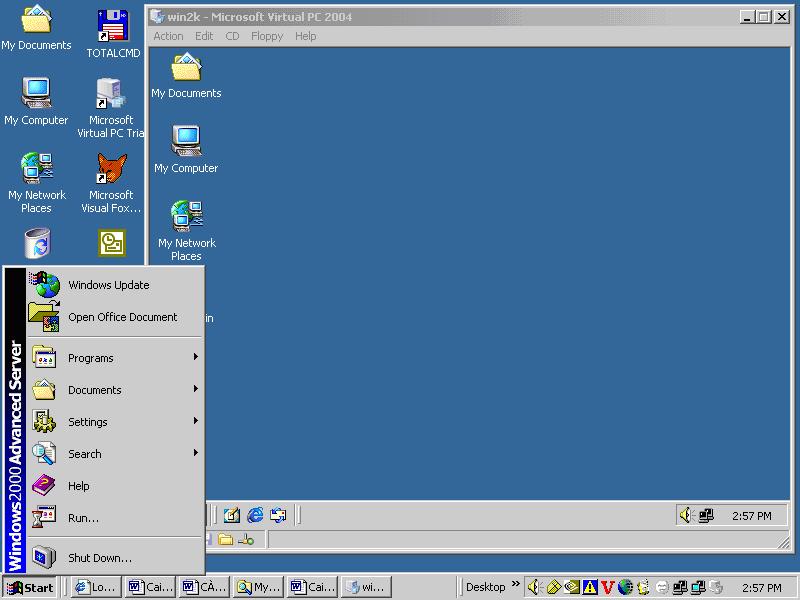
We have the Win2k server image Advance Server 2000 and the virtual machine win2k
When we have configured the IP address and Group (eg KLBANK), we have Group KLBANK image on the virtual machine we have as follows:

In which Server is the host computer, Usermayao is a virtual machine.Similarly on real machines, we have the same picture.
Above are the experiences that I have applied and researched for many years, and sent to all the readers who love Informatics but have not been able to access network technology.I sincerely thank you for your interest and read my articles, I would like to thankwww.quantrimang.comfor creating and posting.I apologize to the remote readers who sent me the mail. I did not reply or reply late.Hopefully, with the above instructions, you will succeed.
Article posted:
>> INSTALLING A FAME LAN NETWORK ONLY ON A COMPUTER - PART I
>>INSTALLING A FAMOUS LAN NETWORK ONLY ON A COMPUTER - PART II
>> INSTALLING A FAMOUS LAN NETWORK ONLY ON A COMPUTER - PART III
>> INSTALLING A FAMOUS LAN NETWORK ONLY ON ONE COMPUTER - ADDITIONAL PART >>
>> INSTALLING A FAMOUS LAN NETWORK ONLY ON A COMPUTER - PART III
>> INSTALLING A FAMOUS LAN NETWORK ONLY ON ONE COMPUTER - ADDITIONAL PART >>
Le Minh Sang - Kien Long Commercial Joint Stock Bank
Personal Web
Agency Web
www.sang.cast.cc
www.sangkiengiang.net.ms
www.kienlongbank.com
Share by
Lesley Montoya
Update 26 May 2019