What is Upscale TV? And how does it work?
When 4K TVs replace HD TVs in your home, manufacturers reveal some interesting terms like "Ultra HD upscaling". But upscale is not a unique feature, it only allows 4K TVs to work with lower resolution video formats like 1080p and 720p.
- How to use 4K TV as a computer screen
- The best browser for Android TV
- 5 ways to help extend TV life
All TVs can be upscale
Upscale makes low-resolution content fill up the entire TV screen. Without it, a low-resolution video would take less than half the screen space. This is a typical feature on all TVs. Even with 1080p TVs available, they can upscale 720p content and display it in full screen mode on a 1080p screen.
Upscale UHD will make 4K TV work like any other TV. It can display lower resolution content on the entire 4K screen.
Upscale 1080p content on 4K screens looks better when streaming 1080p content on a normal 1080p screen. However, upscale is not "magic", you cannot get sharp images like true 4K content.
Compare physical resolution and optical resolution
Before going into more detail about upscale, we need to understand the concept of image resolution. High resolution images or videos will look better than lower resolution images or videos.
However, we often forget some important factors mainly the difference between physical resolution and optical resolution. These elements work together to create a good image and they are the basis for understanding upscale.
- Physical resolution : On a TV specification table, the physical resolution is simply called resolution. This is the number of pixels on the screen. 4K TVs have more pixels than 1080p TVs and 4K images are four times the size of 1080p images. All 4K screens, regardless of their size, contain the same number of pixels. Although high-resolution TVs can use extra pixels to provide more details, they don't always work.
- Optical Resolution : This is why disposable photo cameras look better than digital camera photos. When a photo looks sharp and has a wide range of dynamic range, it will have a high optical resolution. Sometimes the TV "squandered" its high physical resolution by displaying videos with low optical resolution. This makes the image blurry and the contrast is unknown.
- Pixel density : The number of pixels per inch on the screen. All 4K monitors contain the same amount of pixels, but on smaller 4K screens, the pixels are closer together, so they have a higher density. For example, an iPhone 4K has a higher pixel density than a 70-inch 4K TV. Screen size is not the same as physical resolution and pixel density. The pixel density of the screen does not determine its physical resolution.
Now that we've all seen the difference between physical and optical resolution, it's time to understand the process of performing upscale TVs.
Upscale makes the image bigger
Every TV contains a bunch of interpolation algorithms, which are used to upscale low-resolution images. These algorithms add pixels to an image to increase their resolution. But why do you need to increase the image resolution?
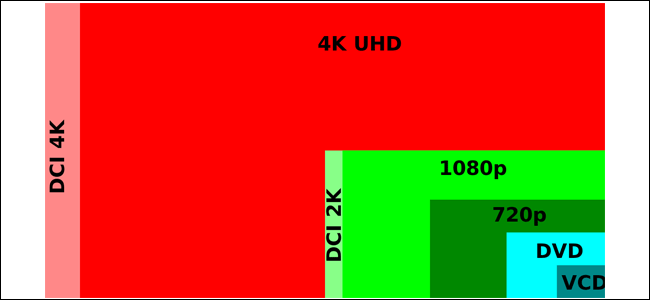
One thing to remember is that the physical resolution is determined by the number of pixels on the screen. It is not related to the actual size of the TV. A 1080p TV screen consists of 2,073,600 pixels while 4K screens have 8,294,400 pixels. If you display 1080p video on a 4K TV without doing upscale, the video will only take a quarter of the screen.
For 1080p images to fit in 4K screens, it needs to reach 6 million pixels through the upscale process (at this time, it will become a 4K image). However, upscale depends on the process called interpolation.
Upscale reduces optical resolution
There are several ways to interpolate an image. The most basic way is called nearest Neighbor Interpolation. To perform this process, the algorithm will add an empty pixel grid to the image and then guess the color value of each of those blank pixels by looking at the four adjacent pixels.
For example, an empty pixel surrounded by white pixels will turn white, while an empty pixel is surrounded by white and blue pixels that will turn into pale green. This is a simple process but leaves a lot of fuzzy and rugged digital traces in the image. In a more understandable way, the interpolated image has poor optical resolution.

Left: The image has not been edited. Right: The image after using the interpolation method of the nearest pixel.
Compare the two images above: one has not been edited on the left and one on the right is the victim of the interpolation of the nearest pixel. The image on the right looks unclear although it has the same physical resolution as the left. This happens when TV 4K uses the interpolation method of the nearest pixel to upscale the image.
Many people will wonder why their 4K TV does not happen this phenomenon? Yes, the answer is because 4K TV uses not only this method, but it also incorporates other interpolation methods to upscale images.
Upscale solves the optical resolution problem
The nearest pixel interpolation method is a powerful method to increase image resolution without taking into account optical resolution. That's why TVs use two other interpolation modes along with the nearest pixel interpolation. These are block interpolation (bicubic interpolation) and bilinear interpolation.

Left: An example of a linear linear interpolation. Right: An example of a blockwise interpolation.
With the blockwise interpolation method, each pixel added to the image will look at the 16 adjacent pixels to get the color. This makes the image look softer. On the other hand, linear linear interpolation only looks at the two nearest pixels and produces a sharp image. By combining these methods and applying a number of filters for contrast and color modes, your TV can produce images that do not degrade optical quality or are not significant.
However, even using appropriate interpolation, some videos can add 'ghosts' after being upscale especially if your low-cost TV crashes when upscale. Excessive details also become clearer when super-low quality images (under 720p) are upscale to 4K resolution or extremely large upscale images on TV with low pixel density.
Although TVs provide upscale functionality, the use of different algorithms results in different image quality.