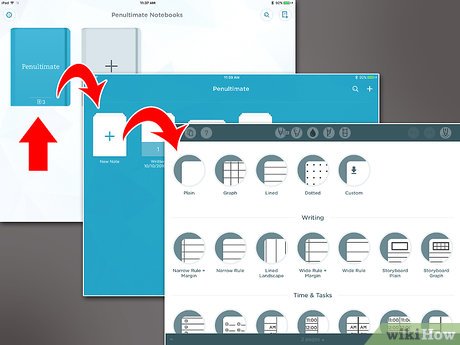How to Write with Penultimate
Part 1 of 2:
Opening a Paper in Penultimate
-
 Launch Penultimate. Locate the app on your iPad. It has a blue app icon with a tip of a pen on it. Tap on it.
Launch Penultimate. Locate the app on your iPad. It has a blue app icon with a tip of a pen on it. Tap on it.- When Penultimate loads, it will display all the papers or files you have on it. Each one is identified with the last modified date.
-
 Open an existing paper. From the list of papers you already have, you can open one just by tapping on it.
Open an existing paper. From the list of papers you already have, you can open one just by tapping on it. -
 Open a new paper. If you want to create a totally new paper, tap the sheet icon on the bottom of your screen. A bottom panel will appear with the available paper templates. You can choose from various templates, like Plain, Graph, Lined, Dotted, and others. Tap the one you'd like to use.
Open a new paper. If you want to create a totally new paper, tap the sheet icon on the bottom of your screen. A bottom panel will appear with the available paper templates. You can choose from various templates, like Plain, Graph, Lined, Dotted, and others. Tap the one you'd like to use. - View the paper and tools. The paper will be loaded in full screen. There are some tools available on the header toolbar that can help you make your writing more productive and fun. From right to left, there are tools for a black pen, a colored marker, a lasso, and an eraser.
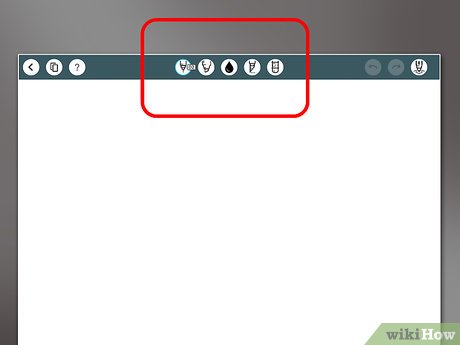
Part 2 of 2:
Writing on the Paper
-
 Write with a pen. Tap the pen icon from the toolbar. A drop-down list of pen-tip sizes will be displayed. You can choose from 01, 02, 05, 07, and 09 as the pen-tip size. The smaller the size, the finer the pen tip will be. Tap the pen tip you want to use, and use a finger to start writing or drawing on the paper; no need for a pen or stylus.
Write with a pen. Tap the pen icon from the toolbar. A drop-down list of pen-tip sizes will be displayed. You can choose from 01, 02, 05, 07, and 09 as the pen-tip size. The smaller the size, the finer the pen tip will be. Tap the pen tip you want to use, and use a finger to start writing or drawing on the paper; no need for a pen or stylus. -
 Highlight with a marker. Tap the marker icon from the toolbar, and use a finger to highlight or color parts of the paper.
Highlight with a marker. Tap the marker icon from the toolbar, and use a finger to highlight or color parts of the paper.- You can select marker-tip size from the drop-down list after you tap the marker icon. You can choose from 02, 04, and 06 as the marker-tip size. The larger the size, the bigger the highlight of the marker will be.
- The button right in front of the marker icon on the toolbar will be highlighted showing the current color of the marker. Tap on it to display a drop-down list of all available colors for the marker. Tap on the color you want to use.
-
 Cut and move areas of the paper. Tap the cutter icon from the toolbar. This is the lasso tool that you can use to cut and move portions of writing or drawing on the paper. Use a finger and draw around the portion you want cut. That portion will be highlighted with dotted lines. Tap and drag that portion and move it across the paper to where you want it placed.
Cut and move areas of the paper. Tap the cutter icon from the toolbar. This is the lasso tool that you can use to cut and move portions of writing or drawing on the paper. Use a finger and draw around the portion you want cut. That portion will be highlighted with dotted lines. Tap and drag that portion and move it across the paper to where you want it placed. -
 Remove parts with the eraser. Tap the eraser icon from the toolbar, and use a finger to erase parts of the paper. Any writing or drawing your finger passes through will be deleted.
Remove parts with the eraser. Tap the eraser icon from the toolbar, and use a finger to erase parts of the paper. Any writing or drawing your finger passes through will be deleted. -
 Save and exit. When you're done, tap the check button from the top right corner. Your work will be saved, and you will exit the paper. You will be brought back to the main directory.
Save and exit. When you're done, tap the check button from the top right corner. Your work will be saved, and you will exit the paper. You will be brought back to the main directory.
Share by
Marvin Fry
Update 05 March 2020
You should read it
- ★ Surprise with a paper engine that still works well
- ★ Smart lights made of paper can change color and brightness
- ★ Discover the history and exciting production process of toilet paper
- ★ What is the size of A5 paper? How to select and print A5 paper in Word
- ★ Incidentally: Used toilet paper can be recycled into electricity