How to view planets in the Solar System with Google Maps in just a few clicks
The new Google Maps adds Moon, Mars and many other planets to enable us to 'fly' and spoiled for exploring 12 planets in the Solar System after just a few clicks.
- Sign up now and always with NASA to be SIGNED ASKED
- If 'stray' to any planet in the solar system, what is your chance of survival?
- How the Sun will look when viewed from other planets
From images from NASA satellites, ESA, and some other organizations sent, Google employees collected and 'patched' them together to create a complete work of high resolution. .

Images of the Moon viewed from Google Maps.
Thanks to this new service, curious Earth residents can zoom in and observe the surface, mountains, valleys in various locations such as Jupiter's Moon, Mimas, Saturn's Titan. . even the ISS International Space Station, but where you've never seen it before.
How to view planets on Google Maps
First, visit the Google Maps website.
With the Earth
- Click on the (+), (-) button at the bottom right of the screen to zoom in.
- Click on the double arrow in the lower right and select landmarks. You will be 'traveling' in place to every famous landmark on Earth.

With other planets
- Press repeatedly on the (-) sign, you will see a list of planets that you can 'visit'.
- Choose any planet.
- Zoom in to see and explore distant planets.
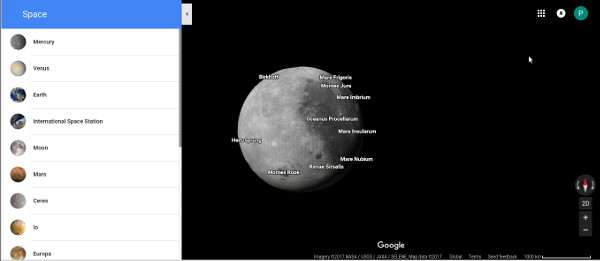
5 ★ | 2 Vote
 Decoding the magic screen walking on the water makes many people think of the mysterious power
Decoding the magic screen walking on the water makes many people think of the mysterious power Hackers can track your keyboard typing order to steal information
Hackers can track your keyboard typing order to steal information How far is the bullet fired from underwater AK-47 guns?
How far is the bullet fired from underwater AK-47 guns? 7 of the most exotic dams in the world and interesting things that amaze many people
7 of the most exotic dams in the world and interesting things that amaze many people 7 evidence that the human body is still evolving day by day
7 evidence that the human body is still evolving day by day Don't joke, shooting just natural can kill others
Don't joke, shooting just natural can kill others