How to use Zoom on Apple Watch for people with low vision
If you have trouble viewing content on Apple Watch, you may want to try the Zoom feature. This is really a useful tool for users with vision impairment or poor vision. But anyone can use it. For example, you have a 38mm version and want to help see or select items more easily on the move. Whatever the reason, this is how to activate and use the Zoom feature with watchOS on the Apple Watch.
Enable Zoom on Apple Watch
On your watch, go to Settings> General> Accessibility . Click Zoom from the menu and then activate it by switching the On / Off status button .
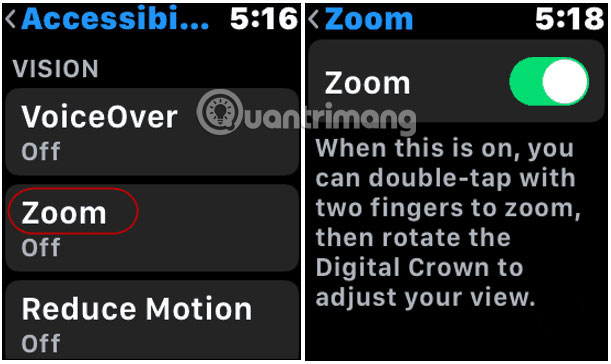
You can also enable Zoom from iPhone
If you are not comfortable adjusting the clock or you prefer to use your iPhone, you can enable Zoom from the phone. Launch the Apple Watch application and go to General> Accessibility> Zoom . Turn this feature on and here you can also adjust the maximum zoom level.

Now, you have successfully activated the Zoom feature. You can double-click the screen with two fingers to enlarge the content on the watch screen. Then you need to continue using two fingers to move the content around on the screen. You can also use the digital crown to adjust the view mode. To return to the normal view, simply touch the screen with two fingers again.
Now, it is worth noting here that these steps may change slightly when Apple releases iOS 13 and watchOS 6. Apple has shown a lot of what will appear in these invited versions at WWDC event. 2019 in early June this. In fact, you will be able to control more from the clock without having to depend on the iPhone. Apple is making Apple Watch a more independent device. Accessibility Zoom feature may be removed in the future.
However, for now, if you need help viewing some items on the Apple Watch, the Zoom feature is a great way to do it.
Hope you are succesful.