How to use the Apple TV app on Roku devices
With Apple launching the Apple TV + streaming service on November 1, it will offer the Apple TV app on Roku devices. The Apple TV app will launch on Roku streaming devices and TVs that support Roku.
Not only can you use the Apple TV app on Apple's Roku streaming service, but you can also access everything else available, including the iTunes video library, just like you would on an iPhone or Apple TV box. .
Apple TV + on a Roku device
To get started, install the Apple TV app on the Roku device from the Channel Store. You can install it from the Roku website or search for 'Apple TV' directly on the device.
The first time you launch, you will have to set up the screen. One of them is the option not to send Apple any viewing and usage analytics data. This option is great, if you are interested in Apple monitoring your viewing habits.
For more information on how to disable user tracking on devices, please refer to the article: How to turn off user tracking on Vizio, LG Smart TV of TipsMake.com for more details secretion.
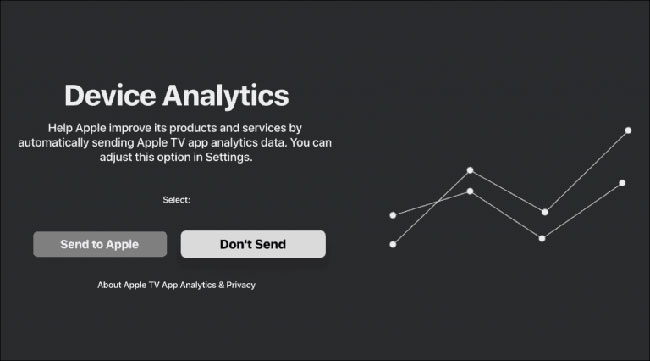
This application looks like on Apple TV, iPad or iPhone. It has similar categories like Watch Now, Movies, TV Shows and Kids at the top. You can scroll through to browse titles and watch trailers.
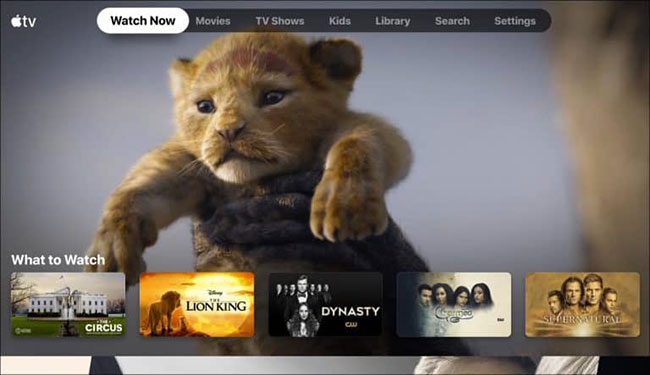
But to view content in general and, more importantly, to watch purchased iTunes video content (movies and shows purchased from Apple), you'll need to sign in with your Apple ID. Go to Settings> Accounts> Sign in . Then log in using your mobile device or directly on the Roku device.

Once logged in, you will have access to your iTunes video collection. Recently viewed movies and shows sync between devices with apps installed. You can also start renting, as well as buying movies and TV shows from Apple.

Easier to view Apple content
This application turns the Roku device into a cheap version of Apple. Of course, it doesn't give you the functionality of tvOS 13, but gives you full access to your iTunes video library.
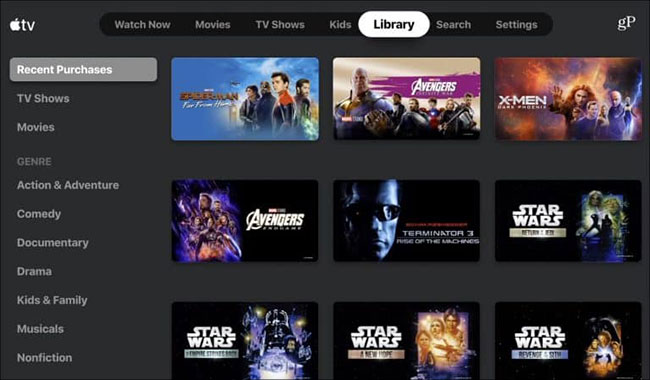
For example, you have an Apple TV connected to the main entertainment center in the living room. Now, you can access content purchased from Apple on the Roku stick right in your bedroom.
Another Apple TV box starts from $ 149.99 - 3,470,000VND (4th generation is HD, not 4K) or Roku Premiere + streaming stick is only $ 39.99 (925,000VND), but there's 4K HDR.
Also note that while you can subscribe to premium channels via The Roku Channel , you can also do so from the Apple TV app. This is useful if you want to pay for your main premium channel via Apple.
The Apple TV app is free to download on Roku devices. If you want to subscribe to Apple TV + to see original Apple content, it will cost $ 4.99 (VND 115,000) / month.