How to transfer money when chatting on social networks with MyVIB
For those who use MyVIB mobile application of International Bank (VIB), they will be able to use the MyVIB Social keyboard feature for instant money transfer while chatting on social networks.
Accordingly, the MyVIB Social keyboard feature is a virtual keyboard that allows users to quickly transfer money when chatting on Facebook Messenger, Viber, Zalo, Whatsapp, WeChat, Twitter, Snapchat . Users will not need to exit chat screen to login to MyVIB as before. Instead, you will be immediately transferred to MyVIB Social keyboard to transfer money. The steps to transfer money on the chat interface with MyVIB Social keyboard will be in the article below.
- How to pay QR Pay on Vietinbank iPay
- Instructions for opening Visa Prepaid card, registering for PayPal to buy hosting
- Basic banking services: accounts, cards, account numbers
How to transfer money when chatting on MyVIB
- Download MyVIB for Android
- Download MyVIB for iOS
- Download MyVIB for Windows Phone
Step 1:
First, download the MyVIB app for your phone according to the link above. You then need to install the virtual keyboard MyVIB Keyboard - MyVIB on the app to use the money transfer feature.
First we go to the Settings section on the device, select the General settings section. Then click on the Keyboard settings section and click on the keyboard MyVIB Keyboard - MyVIB to activate this feature on the device.



Step 2:
Now open the chat application to test the transfer feature on MyVIB. In the chat frame on Viber applications, Facebook Messenger, Zalo, . click on the MyVIB keyboard. Next, you can perform money transfer operations directly on the virtual keyboard MyVIB Social keyboard
In addition, MyVIB Social keyboard also has internal transfers or interbank transfers. The sender will enter the OTP code sent to the phone to confirm payment is possible
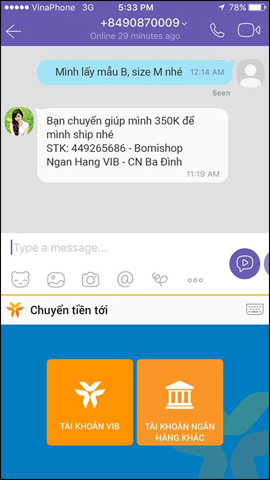
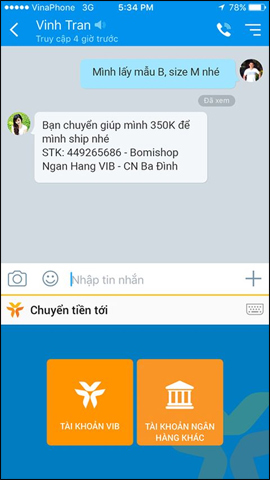
So with the MyVIB Social keyboard feature on MyVIB application, the money transfer operation on the phone will become much simpler and more convenient. You do not need to open the MyVIB application as before, just select the virtual keyboard MyVIB Social keyboard to transfer money.
I wish you all success!
You should read it
- Refresh the iPhone keyboard with Next Keyboard
- Variable super toxic emoticon with Bitmoji Keyboard
- Chroma Keyboard offers - LED RGB keyboard app for iOS, is free
- Best ergonomic (Ergonomic) keyboard 2018
- What is Steemit and how does it work?
- Hackers can track your keyboard typing order to steal information
 Experience ordering online shopping on Ebay
Experience ordering online shopping on Ebay How to pay QR Pay on Vietcombank
How to pay QR Pay on Vietcombank How to load via QR code using Mobifone Next application
How to load via QR code using Mobifone Next application Online Friday 2017 - Be wary of virtual promotions
Online Friday 2017 - Be wary of virtual promotions How to quickly open Samsung Pay by fingerprint sensor
How to quickly open Samsung Pay by fingerprint sensor You want to earn lucrative virtual money? Don't miss the CryptoKitties virtual cat game!
You want to earn lucrative virtual money? Don't miss the CryptoKitties virtual cat game!