How to use phones and laptops in hot weather
Never before have big cities had to endure a record heat wave like today. This not only affects us but also electronic devices such as televisions, fans, and laptops that get hot. It's easy to see that the laptop heats up a lot compared to normal days when the weather temperature is always above 40 degrees and the road surface temperature reaches 55 degrees like today.
Protecting electronic devices such as phones, laptops and work is necessary because if you use your phone against the heat properly during this time, it will help you reduce the risk of fire and explosion as well as premature battery damage. Using a laptop with good heat protection will help the computer run cooler, protecting components as well as the laptop battery from being damaged.
How to use phones and laptops in hot weather
1. Check the temperature of your computer, laptop, and phone
What is a good laptop temperature is a question of many users today. As you know, a laptop is made up of many different parts, so what is a good laptop temperature? You need to pay attention to the temperature of the components. The ingredients inside are combined.
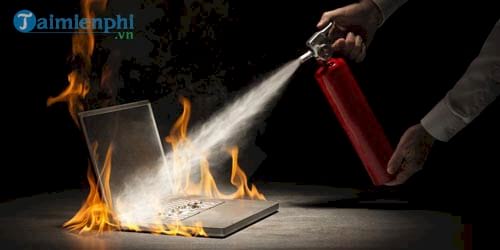
Whether it's a phone or a laptop, it has a certain temperature limit. Checking the temperature of your computer or laptop is for you to know the status of the device and then come up with a plan to deal with the device. in hot, overheating condition. According to normal phones, it only falls around 35 degrees or less. For laptops, this number is around 50 to 60 degrees, and for those who play games, it can reach 70 and even 80 degrees. Device overheating for a long time will wear out components as well as have a high failure rate, including battery damage, components that can cause short circuits and unforeseen fires. To check the temperature of your computer or laptop, you can use tools like Speedfans, and if on your phone, you can use software like Clean Master to measure the temperature and cool the CPU.
To check the CPU temperature, you have many supporting software such as CPUID HWMonitor or SpeedFan mentioned above. Using these software you will check the CPU temperature and know the exact status of your CPU.
2. Avoid using phones and laptops in direct sunlight and in cars

Using it in the sun or in a car is very dangerous. If you want to use your phone with good heat protection, do not use it directly in the sun, the risk of fire and explosion is very high at this temperature. For now, find a shade to use. As for laptops, you should limit leaving them in the car or in direct sunlight areas because it is not good for the battery, hard drive as well as yourself.
3. Only use when the equipment is cool and cool.
If you cannot ensure the safety of electronic devices such as old phones and laptops, the best way is not to use them when there are signs of overheating. You can easily recognize this when you touch it with your hand, especially with phones when today's products try to cram in many features but the phones are thinner and thinner than before.
4. Turn off unnecessary applications and connections.
One of the reasons why a phone or laptop overheats is because of using too many unnecessary applications and features. On the phone, you can easily recognize the use of bluetooth, 3G, WiFi and other application running in the background. Especially playing games on the phone causes the device to heat up quickly.
As for that laptop and its use for gaming, even the normal outdoor temperature of playing games has already caused the temperature to rise too high, now hot weather can easily damage your laptop quickly. The best way to use a laptop to protect against heat is to not use the laptop to play games.
5. Turn off when not in use

With hot weather like this, you should only use devices such as laptops if you feel necessary or can also use phones to ensure the devices are safe. Because it is likely that hot weather will cause the device to overheat and cause it to turn off automatically, in addition it can cause some errors that you do not know in advance.
Above are our 5 options to help you use your phone to protect against heat well, avoid fire and explosion, as well as use your laptop to protect against heat effectively and only use it for work purposes. In addition, for laptops that have not been cleaned for a long time, you should also clean them and then use thermal paste for the laptop to ensure that the device stays as cool as possible. Use thermal paste properly and correctly. the kind that will keep your device cool for a long time.