How to Unzip Files on Linux
Unzip a folder
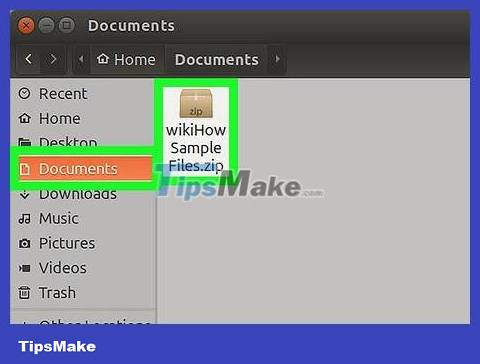
Locate the compressed folder. If it's in the Documents category, open Documents.
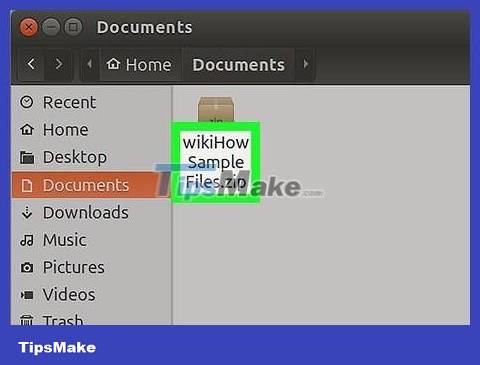
Note the name of the compressed folder. You will need to enter the exact name that the compressed folder displays.
Remember to note both spacing and capitalization.

Click Menu located in the lower left corner of the screen.

Click the Terminal icon. This icon looks like a black box with a white ">_" symbol. You will also see the Terminal application in the left sidebar of the Menu window and also in the group of programs displayed on the Menu window.
You can also find the Terminal app by clicking the search bar at the top of the Menu window and entering keywords terminal.

Type unzip filename.zipinto the Terminal interface. Replace the "filename" part of the command with the name of your compressed folder.
For example, if the compressed folder is called "BaNaNa", you will have to type it unzip BaNaNa.zipinto Terminal.

Press ↵ Enter. The command will begin executing and the folder you selected will be extracted.
Extract all compressed folders in the directory
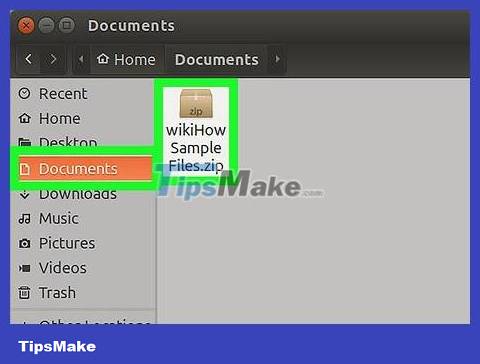
Navigate to the directory containing the compressed folder. To do this, you just need to open the large folder where your compressed folder is stored.
If you try to execute the "unzip" command on all folders in the current directory, you may accidentally unzip unnecessary folders.

Type pwdin the Terminal window and press ↵ Enter. The "pwd" command will launch and indicate the name of the current directory.
This step is just to make sure you are in the right position before proceeding with the extraction.

Type unzip "*.zip"into the Terminal screen. This command will search all folders with the ".zip" extension that are in the current directory.
Enclosing part *.zipof the command in quotes limits the type of file that will be extracted.

Press ↵ Enter. The command will begin executing and the folders you selected will be unpacked. You will be able to view the contents of the compressed folders in the directory in which they are stored.
If this command doesn't work, enter the code unzip /*zipinto Terminal instead.