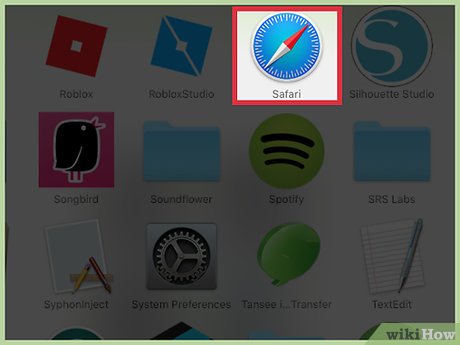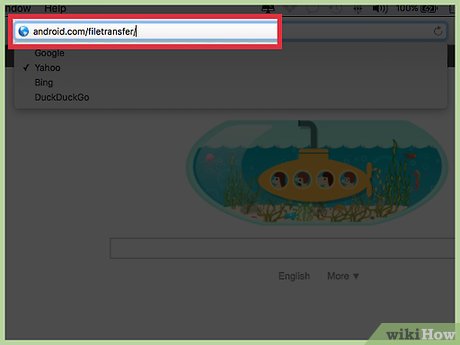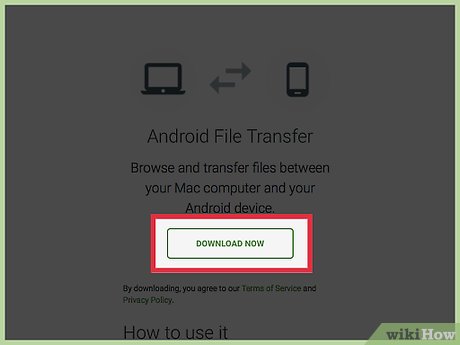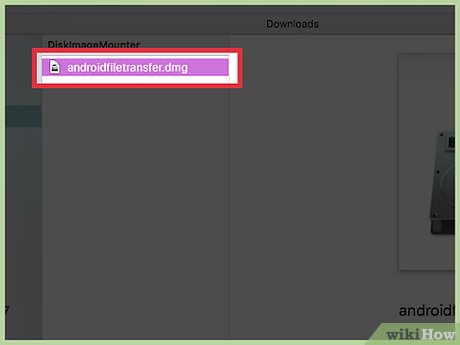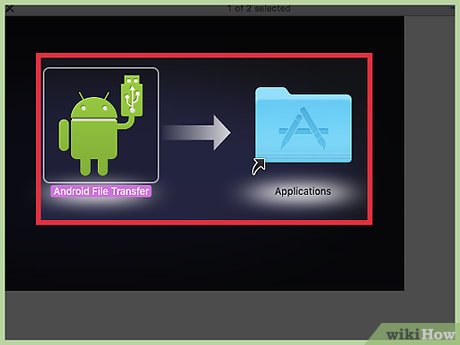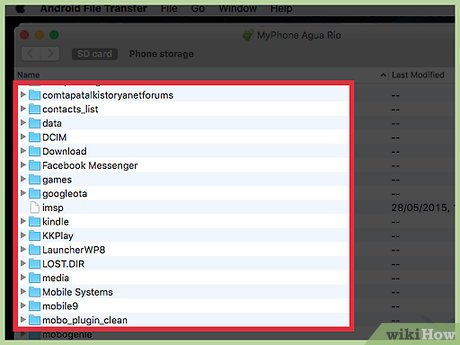How to Transfer Files from Android to Mac
Part 1 of 4:
Installing Android File Transfer
-
 Open Safari on your Mac. In order to connect your Android, you'll need a special program that will allow the connection.
Open Safari on your Mac. In order to connect your Android, you'll need a special program that will allow the connection. -
 Visit android.com/filetransfer/ in Safari.
Visit android.com/filetransfer/ in Safari. -
 Click Download Now.
Click Download Now. -
 Click the androidfiletransfer.dmg file in your Downloads list.
Click the androidfiletransfer.dmg file in your Downloads list. -
 Drag Android File Transfer into the Applications folder.[1]
Drag Android File Transfer into the Applications folder.[1]
Part 2 of 4:
Connecting Your Device
-
 Plug your Android into your Mac via USB.
Plug your Android into your Mac via USB. -
 Unlock your Android device.
Unlock your Android device. -
 Swipe down from the top of your screen.
Swipe down from the top of your screen. -
 Tap the USB option.
Tap the USB option. -
 Tap File Transfer or MTP.
Tap File Transfer or MTP.
Part 3 of 4:
Transferring Files
-
 Click the Go menu from the desktop.
Click the Go menu from the desktop. -
 Click Applications.
Click Applications. -
 Double-click Android File Transfer.
Double-click Android File Transfer. -
 Scroll to browse your Android's storage. You'll see all of the folders that make up your Android's storage. Folders to look for include:
Scroll to browse your Android's storage. You'll see all of the folders that make up your Android's storage. Folders to look for include:- Downloads
- Documents
- Pictures
- DCIM (Camera)
- Music
-
 Highlight the files you want to transfer. You can click an item to highlight it, click and drag to create a selection box, or hold ⌘ Command and click each file you want to select.
Highlight the files you want to transfer. You can click an item to highlight it, click and drag to create a selection box, or hold ⌘ Command and click each file you want to select. -
 Drag the files into a folder on your Mac. Drag and drop the selected files into a folder or onto your desktop to start copying them. The time it takes to copy will vary depending on the size and number of files you're transferring.[2]
Drag the files into a folder on your Mac. Drag and drop the selected files into a folder or onto your desktop to start copying them. The time it takes to copy will vary depending on the size and number of files you're transferring.[2]
Part 4 of 4:
Transferring Pictures
-
 Click the Go menu from your desktop.
Click the Go menu from your desktop. -
 Click Applications.
Click Applications. -
 Double-click Image Capture.
Double-click Image Capture. -
 Click your Android in the Devices list.
Click your Android in the Devices list. -
 Highlight the images you want to import. You can select individual images by holding ⌘ Command and clicking each one. If you plan on importing all of the pictures, you don't have to worry about doing this.
Highlight the images you want to import. You can select individual images by holding ⌘ Command and clicking each one. If you plan on importing all of the pictures, you don't have to worry about doing this. -
 Click the drop-down menu at the bottom of the window.
Click the drop-down menu at the bottom of the window. -
 Click the location you want to save the imported pictures.
Click the location you want to save the imported pictures. -
 Click the Import or Import All button. Click Import if you selected specific photos to transfer. Click Import All if you want to transfer all of the photos.
Click the Import or Import All button. Click Import if you selected specific photos to transfer. Click Import All if you want to transfer all of the photos. -
 Disconnect your Android after transferring. Once the process is complete, you can disconnect your Android from your Mac. You'll be able to find the pictures in the location you set previously.
Disconnect your Android after transferring. Once the process is complete, you can disconnect your Android from your Mac. You'll be able to find the pictures in the location you set previously.
Share by
Samuel Daniel
Update 04 March 2020
You should read it
- ★ How to Transfer Pictures from Android to Computer
- ★ Share files between your PC and smartphone Android effectively with Asus File Manager
- ★ How to transfer data from iPhone to Android?
- ★ How to Transfer Pictures from Android to Memory Card
- ★ 10 ways to open Bluetooth File Transfer utility on Windows 11