How to take a picture of the 2018 World Cup effect on Messenger
The 2018 World Cup also broke out as many applications and games 'followed' the biggest football event on the planet. According to the latest update of the Facebook and Messenger apps, users will have the effect of taking photos and videos of the World Cup 2018. Users will see the balloon icon when taking photos to choose World season effects. Cup this year.
The effects will be based on the flags of each team participating in the World Cup and be transformed in different ways. For example, with the French team we have the effect of applying the flag to the cheek, the wig, or the colorful fireworks effect in the national flag, . In addition to this updated version, the application will also has a feature to announce the schedule of matches, select the favorite team in Word Cup, .
- How to add 2018 World Cup schedule for Google, PC, phone
- How to create avatar Facebook World Cup 2018
- The best 2018 World Cup apps for mobile
Guide to taking photos of the 2018 World Cup on Messenger
Step 1:
Please check if the Facebook or Messenger application has been updated to the latest version. Then open the application and go to the photography section.
Swipe through the shooting effects and will see the balloon icon to use.
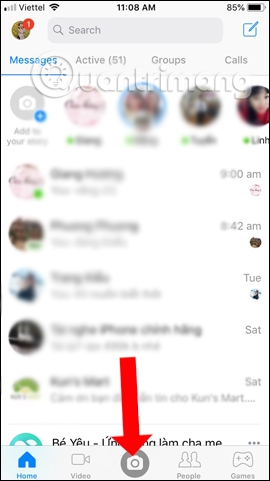
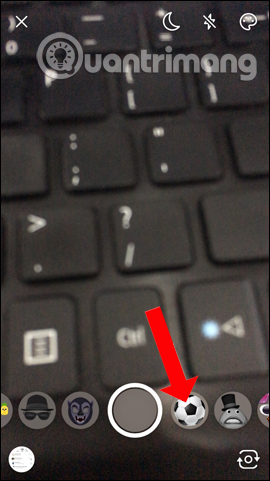
Step 2:
When you open the ball icon, you will see an image representing the national flag for the World Cup teams. Here we choose for our favorite team.


Step 3:
Finally, you can take photos or videos as usual, with the selected World Cup effect. Can change the camera before or after depending on the person shooting. The effect will automatically identify your face. To change to another effect, just press the screen to capture the image.
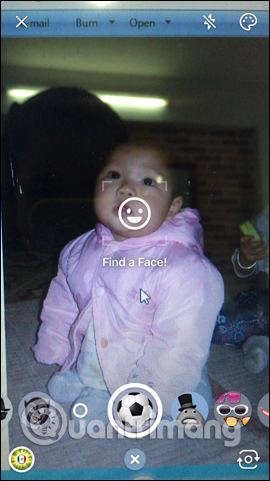
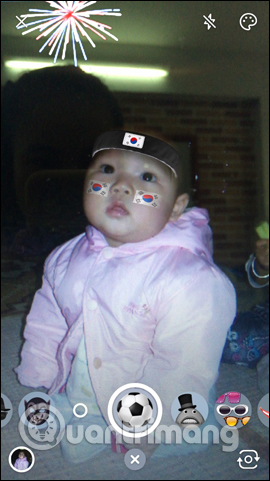
In addition to taking photos, recording videos, when making calls on Facebook Messenger, we can also use new filters. Some games in the Messenger app will also have a World Cup version.
See more:
- Enjoy the 2018 World Cup with Google's useful services
- Exciting 2018 World Cup with attractive football game on the phone
- Beautiful World Cup Full HD wallpaper set for computers
I wish you all success!
You should read it
- How to login to multiple accounts on Facebook Messenger
- Have you experienced 'My Day' on the Messenger app?
- How to take Valentine photos on Facebook Messenger
- How to call, video Facebook Messenger on mobile, tablet
- How to call group videos on Facebook Messenger
- Facebook launched its first ad for Messenger
 Free messaging application without Internet
Free messaging application without Internet Fixed a bug with Facebook Messenger being escaped on iOS
Fixed a bug with Facebook Messenger being escaped on iOS How to call groups on FaceTime iPhone, iPad and Mac
How to call groups on FaceTime iPhone, iPad and Mac You should not ignore the group chat tricks on Facebook Messenger
You should not ignore the group chat tricks on Facebook Messenger How to invite friends to use Zalo on your computer with the Zalo PC application
How to invite friends to use Zalo on your computer with the Zalo PC application How to comment, see the 2018 World Cup news right on Zalo
How to comment, see the 2018 World Cup news right on Zalo