How to switch media streaming to Plex
Switching to Plex is incredibly simple and arguably the best way to share your love of movies, TV shows, and even music and photos. It's so easy to switch, there's really no reason not to give it a try.
Things to prepare to run Plex server
Assuming you're running a server for other people to access, you'll only need Plex and Plex Media Server. Anyone accessing the server will only need Plex (or at least be using Plex in a browser).
- Create a Plex account. This also applies to anyone who wants to connect to your server.
- Optional: Download and install Plex on your host device. You can use Plex through a browser, but it's better to just use the app.
- Download and install Plex Media Server.
- Finally, you'll need to collect any and all content you want to share.
Plex can be used for personal purposes without the Plex Media Server; however, accessing Plex outside of the host device will require the Plex Media Server. It is nothing more than a piece of software that runs in the background, so you don't even need to configure it.
Install Plex and Plex Media Server on the host device
While Plex should be installed on any device you plan to stream content from, your server should only be installed on one device. That device will act as the host and, ideally, as the storage. Fortunately, Plex Media Server can be installed on a variety of devices, including Windows, macOS, and Linux devices, as well as Raspberry Pis, NAS servers, and more.
Repurposing an old laptop for Plex is always a great way to avoid adding to your e-waste. If you're looking for a fun project, you can always run your Plex Media Server on a Raspberry Pi. And finally, for something a little more unique, a NAS is perfect for a home server.
Once you have selected your host device, install Plex and Plex Media Server onto it. Any movies and TV shows you own should be downloaded/ripped to it as well. Note that you can also host music using Plexamp.
How to Add a Content Library to Plex

Now, using your host device, run Plex and Plex Media Server (Plex Media Server runs in the background). Switch to Plex to add your library:
- Open Settings , then select Libraries under Manage .
- Select Add Library .
- If you're adding a movie library, select Movies ; select TV Shows for television series. Name the folder, then select Next .
- After selecting Browser For Media Folder , locate the folder on your device and finish with Add Library .
Ideally, you should separate TV shows from movies and keep them in separate folders. If so, you'll have to repeat these steps twice.
How to Grant Plex Access to Another User
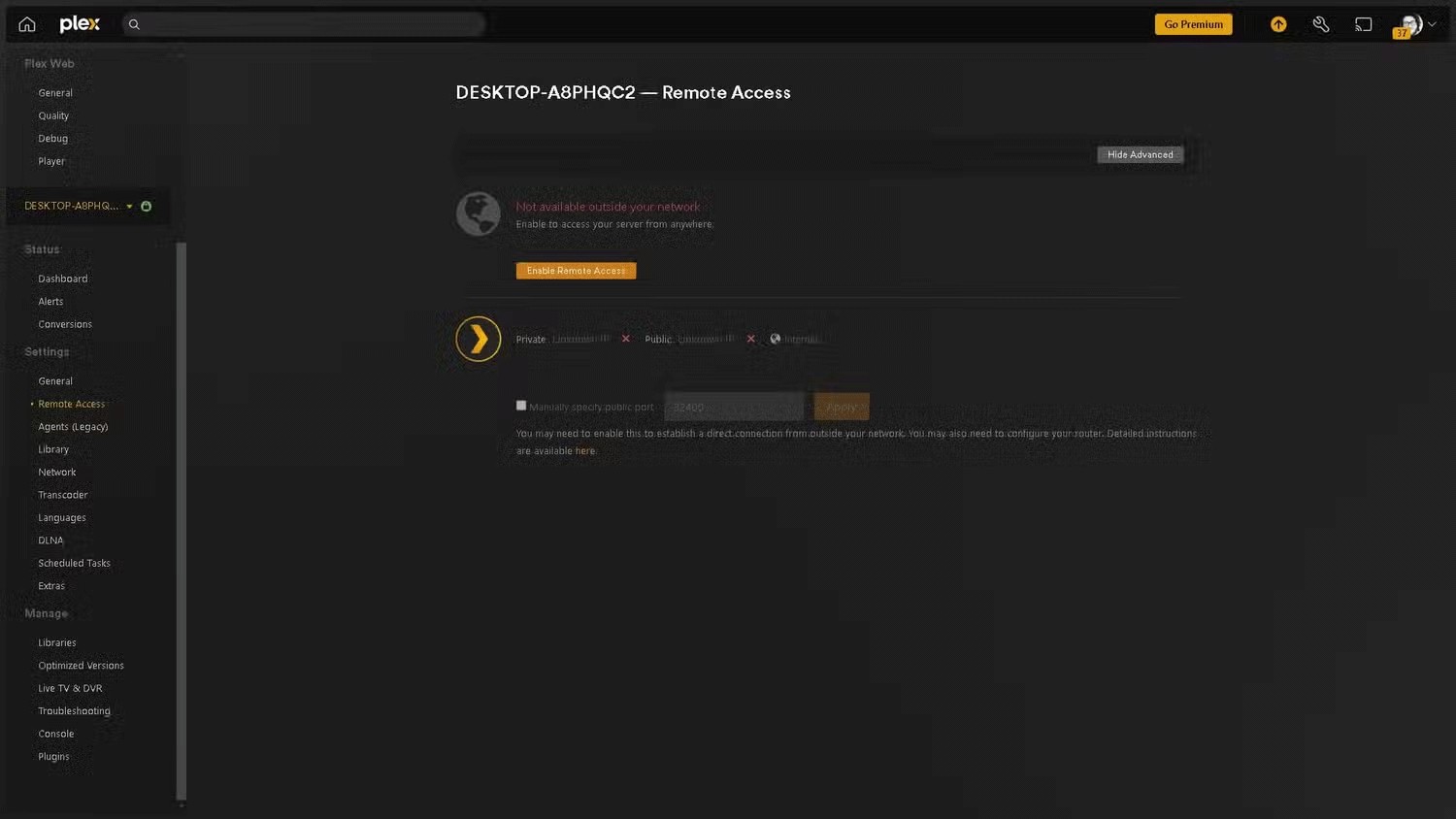
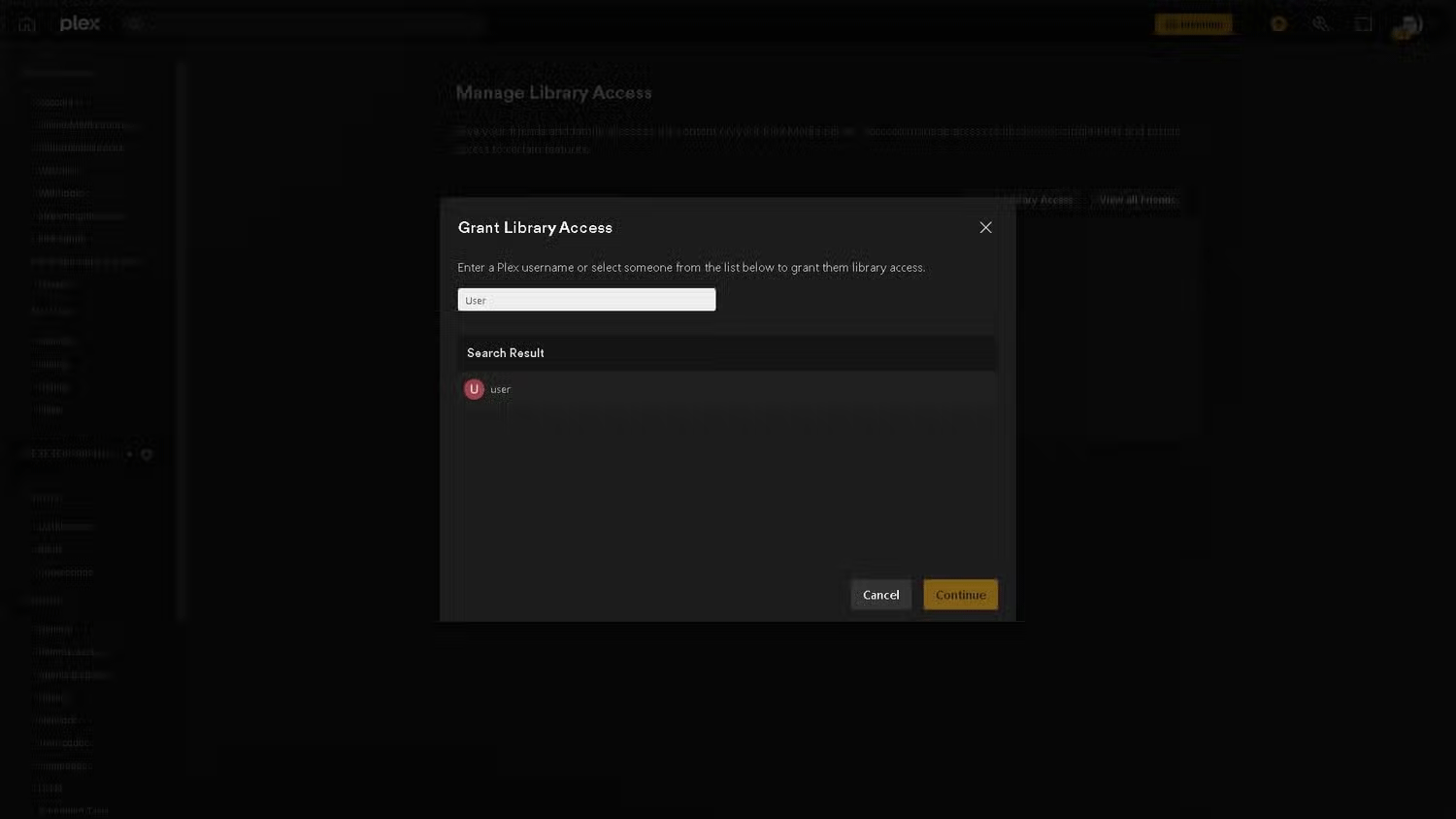
If your goal is to share your library with others, you must first enable remote access. This is turned off by default, and without it, no one will be able to enjoy your content.
- Open Settings > Remote Access > Enable Remote Access .
- Now, exit Remote Access and select Manage Library Access .
- Select Grant Library Access and enter the username of the person to send the invitation to.
- Select the library you want them to access and voilà, they'll be able to enjoy your content.
If you want to remove someone's Plex access, go back to Manage Library Access and select the little X next to their name.