Is 4:3 or 16:9 aspect ratio better for photos and videos?
You may have subtly known that photos look different in height and width but never knew why the difference was there. Every image or video has an aspect ratio, usually 4:3 or 16:9 - but which ratio should you use?
What is the aspect ratio?
Aspect ratio is the relationship between the height and width of an image. Aspect ratio is usually written as width first, then height.
For example, a panoramic image has a typical aspect ratio of 3:1. This means that for every three units of width there is one unit of height.
A brief history of 4:3 and 16:9 aspect ratios

When motion capture film was invented by William Dickson in 1889, he used 35mm film that used a 1.33:1 or 4:3 ratio. According to John Belton's 1990 article, The Origins of 35mm Film as a Standard, when Dickson created the Kinetscope for Thomas Edison, one of the first ways to view motion pictures, he simply used 70mm film that was already in use. in Kodak cameras at that time. He then cut it in half - hence the 35mm format.
Although there is no further explanation as to why this format was preferred, it eventually became popular with filmmakers. It was eventually applied to still cameras and was popularized by Leica in the 1920s.
Finally, television has adopted the 4:3 format for the screen. As TV became more popular than cinema, studios began using wider ratios like 2.59:1 and 1.85:1 to differentiate themselves. This gives the film a more open feel, allowing the audience to experience better immersion.

According to Studio Binder, the 16:9 aspect ratio was developed for the future of displays. Dr. Kerns H. Powers of the Society of Motion Picture and Television Engineers looked into this after some mathematical calculations and evaluation of common aspect ratios available in the 80s and 90s.
This format allows it to display different aspect ratios - from film to TV - while minimizing letterboxing (the process of adding black bars to the top and bottom of a film or video after scaling it down completely). image to fit smaller screens, which cannot accommodate the wide resolution of movies) or pillarboxing (referring to the black bars at the edges of the screen). Since this is the format adopted by modern high-resolution displays, film and television producers followed suit, leading to the 16:9 aspect ratio becoming popular today.
Compare 4:3 and 16:9 aspect ratios
The only difference between the two aspect ratios is their viewing area. The 16:9 aspect ratio allows for a wider display and has a frame that is 78% wider than it is tall. On the other hand, a 4:3 aspect ratio has a frame that is 33% wider than it is tall.
However, assuming you're using the same lens and shooting from the same position, a 16:9 aspect ratio covers about 33% more horizontal area than a 4:3 ratio. But if you crop from 4:3 to get the wider effect of 16:9, you'll lose about 25% of what the latter sees vertically.
Take a look at the example below - a 16:9 image makes the scene feel vast, as if you're in a packed arena.
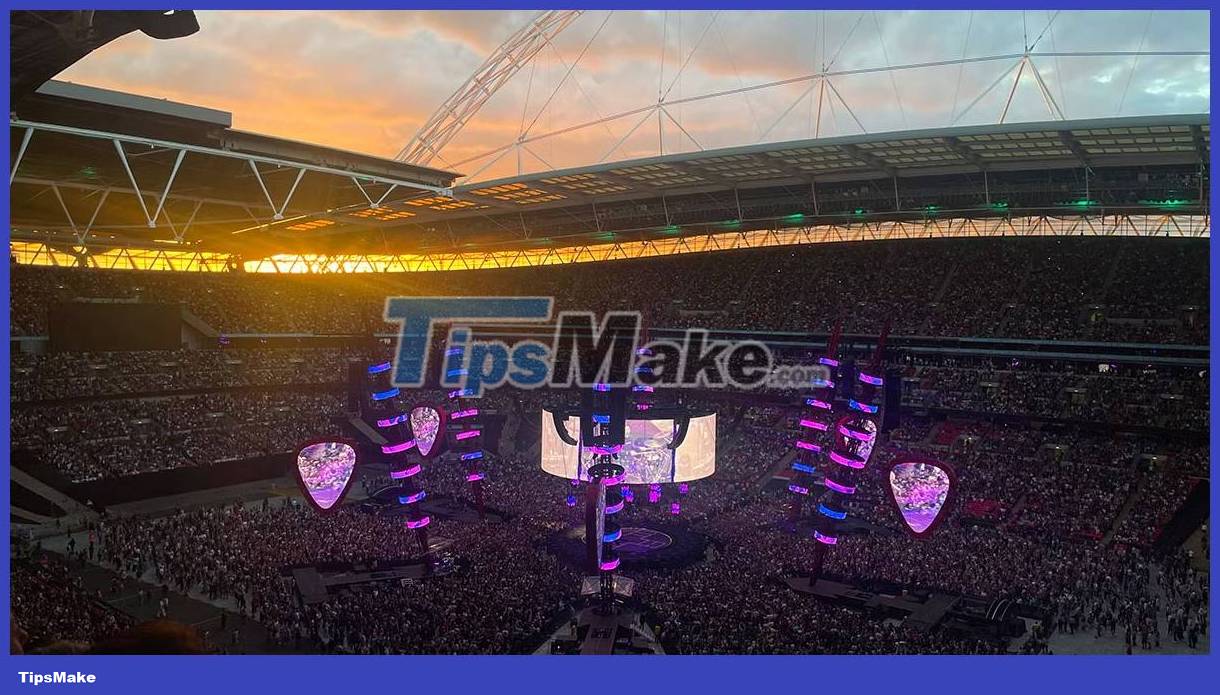
But looking at the 4:3 source image, you see more information vertically. Even though it's the same photo, the scene feels less complete because the sky is empty.
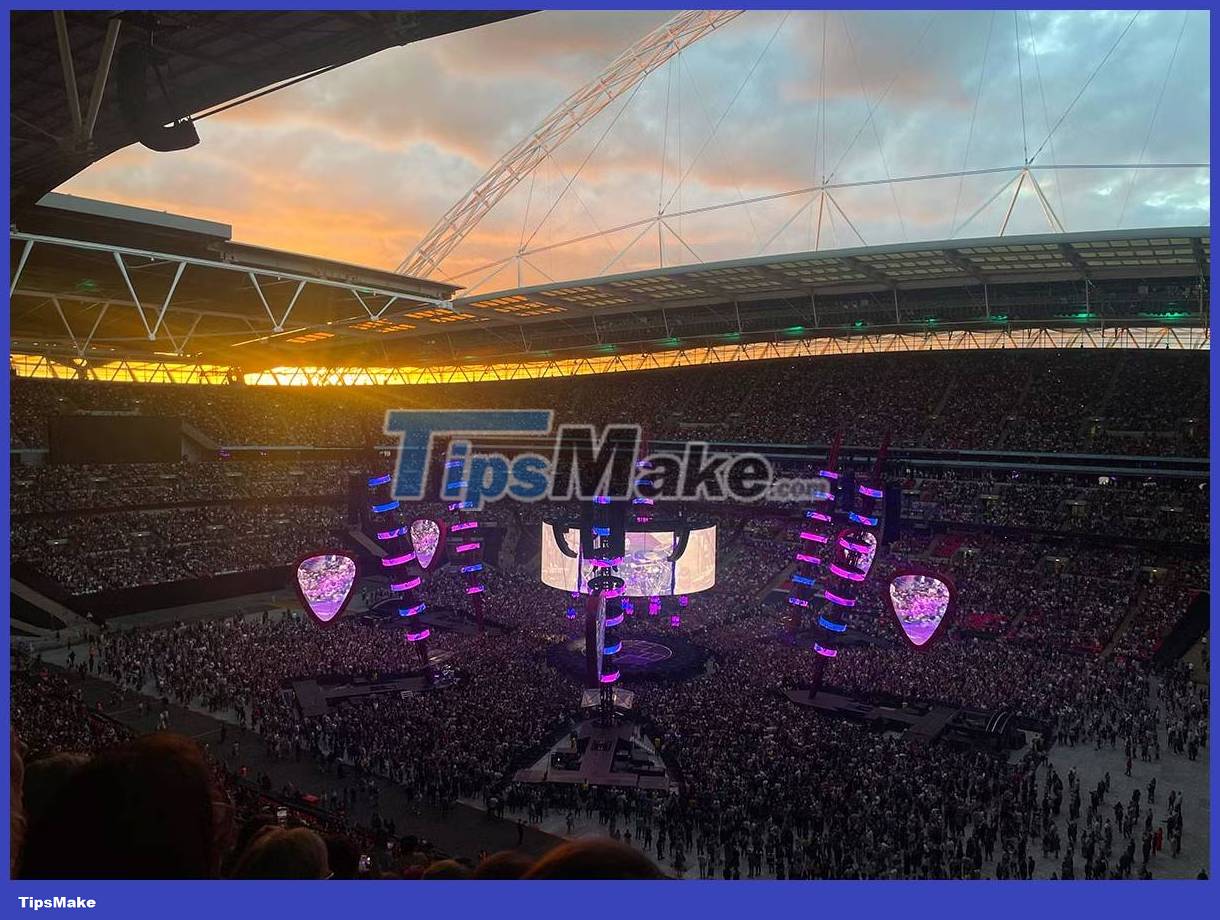
The aspect ratio you use will depend on your needs and requirements, but the article will cover the most common uses in photography and videography below.
Which aspect ratio should you use?
Even though a 16:9 aspect ratio makes a scene feel wider and most phones and monitors use it, that doesn't mean you should use it . Your goals and objectives will determine the ideal ratio, so let's look at the three most common situations where you have to decide between 4:3 and 16:9.
Photo printing
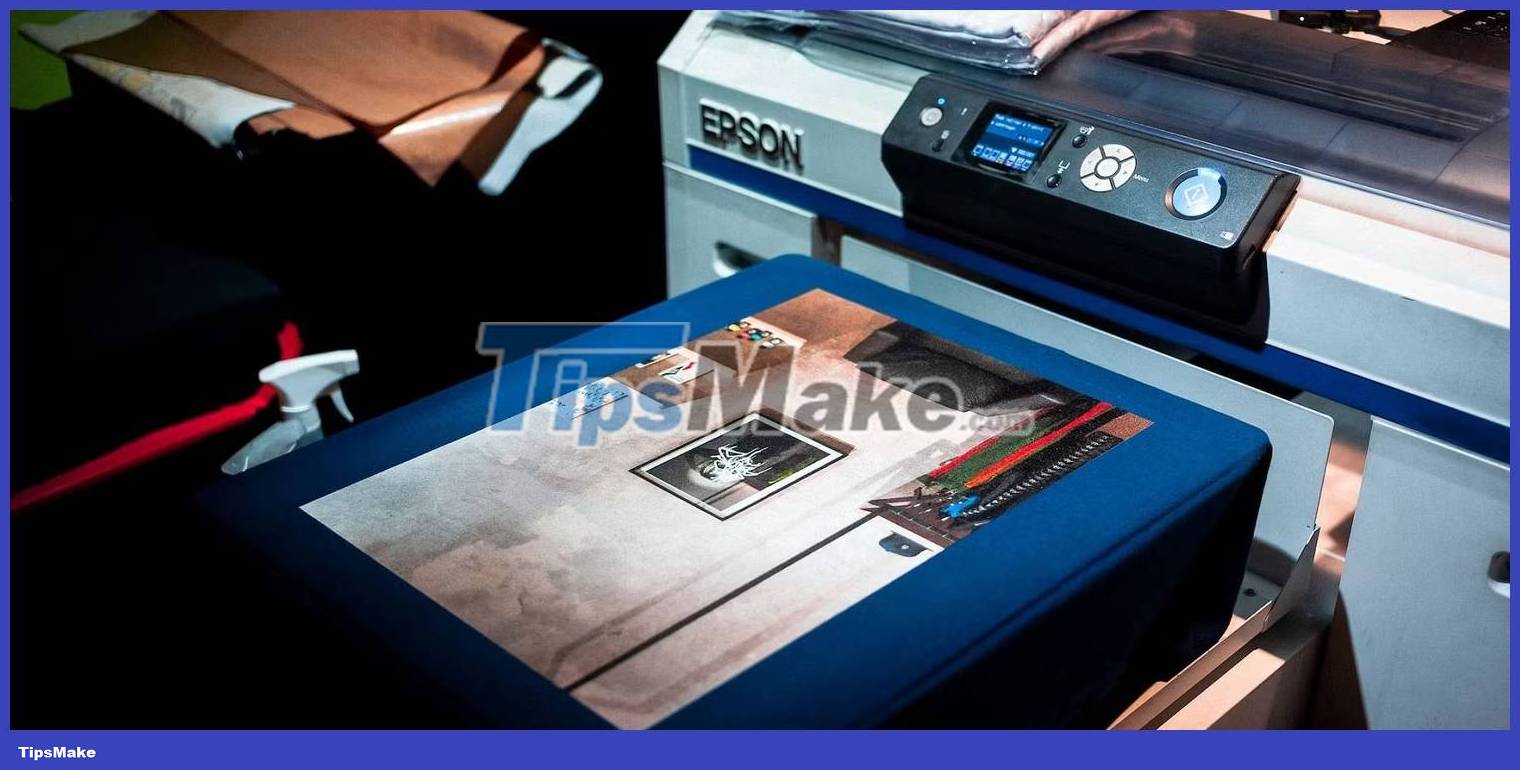
The best aspect ratio for photos is 4:3, which typically captures more scene information. Furthermore, it gives you the flexibility to crop images during post-processing. This is also the perfect ratio for 4R - one of the standard sizes for printing your photos.
As you gain experience and want to try more artistic photos, you should experiment with different types of aspect ratios. Doing so can bring a new perspective to your content, especially with wide-angle images and cinematic videos.
A helpful tip is to try to shoot most of your photos in 4:3 and keep some of the foreground blank if you need to crop it to 16:9 for social media.
Share photos online

If you use photo sharing sites like Flickr and its alternatives, you don't have to worry about aspect ratios because they typically display your photos as you take them. However, some social media platforms, like Instagram, work differently.
When Instagram launched, it only allowed users to post photos in 1:1 ratio or square photos. Finally, it allows aspect ratios ranging from 4:5 to 1.91:1. So if you post to your feed, a 4:3 aspect ratio will work fine. But if you post to Instagram Stories or Reels, its native ratio is 9:16 - which means you should use a sideways 16:9 ratio.
Video

The best aspect ratio for video recording is 16:9 because most modern screens, such as TVs, tablets, phones, and computer monitors, display a 16:9 aspect ratio.
This allows you to display the entire video without cropping the edges to fit the screen, as you would have to do with a 4:3 aspect ratio video. When recording high-angle shots, this is even better, allowing you to show off the entire landscape below.
This is also why most devices record video in a 16:9 aspect ratio. 16:9 is also the best ratio for video streaming platforms like YouTube.