How to regain access to the hard drive, fix errors that cannot open the hard drive
In this article, we will show you how to regain access to the hard drive when it fails. While this article is written specifically for Windows 7, it is also used for Vista and XP.
- Fix failed hard drive
- How to delete a partition on Windows hard drive?
- Create clone virtual machine for current Windows hard drive
When you connect a previously used drive to a new computer or another computer or as an external drive or local drive, you will not have access to that drive. When you try to view, add or delete files on that drive, you will receive the error message: " E: is not accessible. Access is denied ". The message on your drive may be different, but don't worry, there's a solution.

In Windows 7, when you look at the drives in Windows Explorer, one of the drives you just added will not announce any data about its size or free space.

This problem will be overcome quite simply with a two-step process. First, you must regain ownership of the hard drive, then authorize yourself to be the new owner.
Note : Do not try this on the C: drive (boot drive) drive, because it will change the system and cause you to reinstall Windows.
1. Take back ownership
In Windows Explorer, right-click the drive you want to own, then select Properties from the drop-down menu.

Click the Security tab.
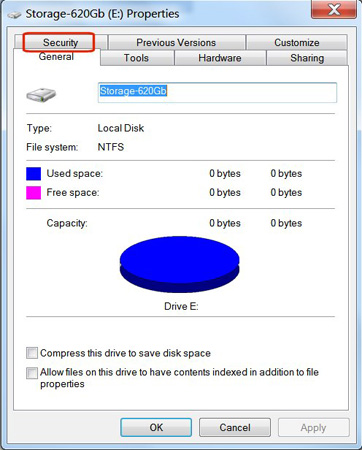
Click the Advanced button.
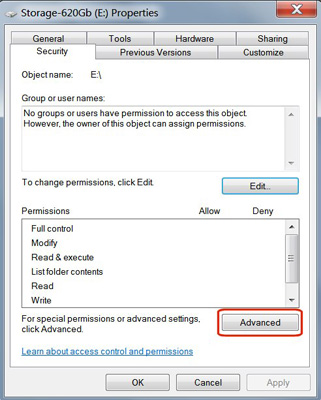
Click the Owner tab in Advanced Security Settings .
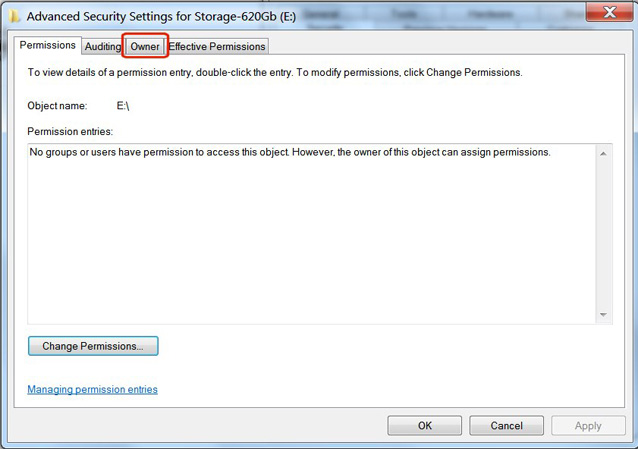
Click the Edit button .
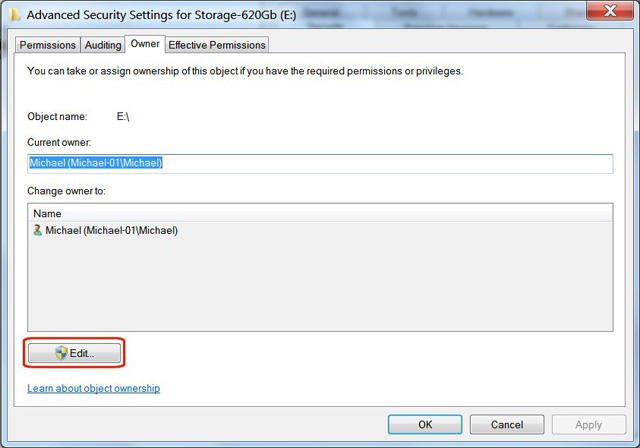
Click the Other users button or groups.
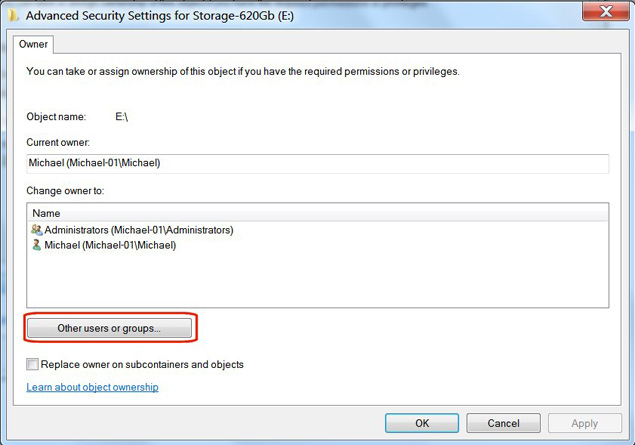
In the ' Object Types ' section, uncheck all boxes except Users, then click OK .

Click the Advanced button .
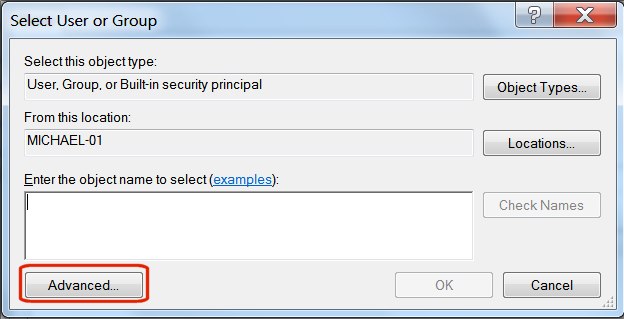
Click the Find Now button .
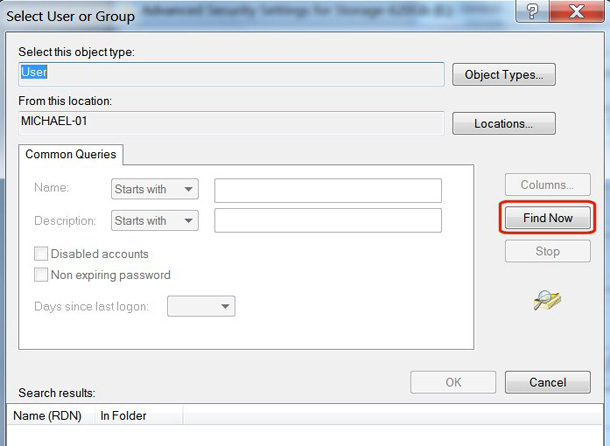
In the Search Results section, click the user name that you logged into Windows, then click OK.
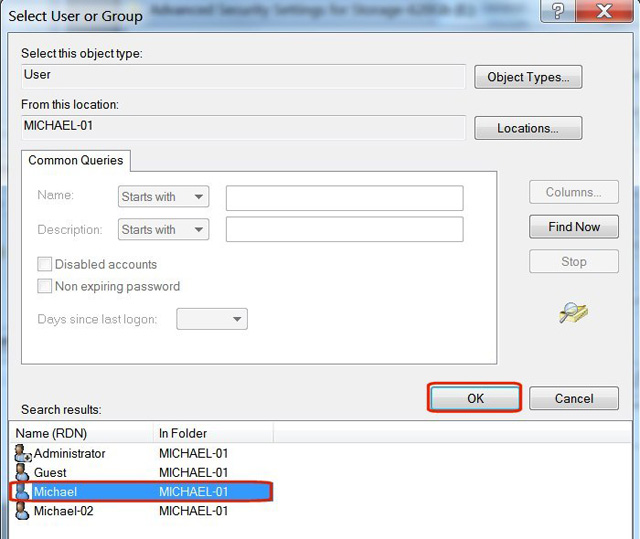
Verify the correct username in the object window and click OK.
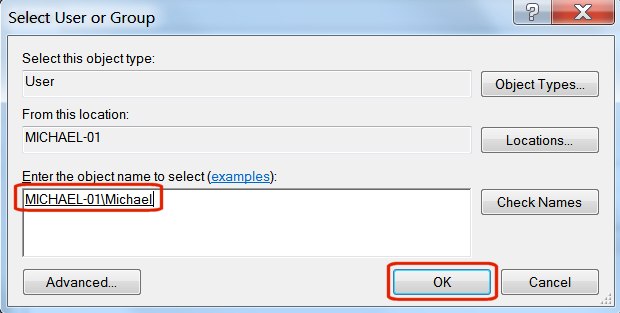
Check the box next to Replace owner on subcontainters and objects .
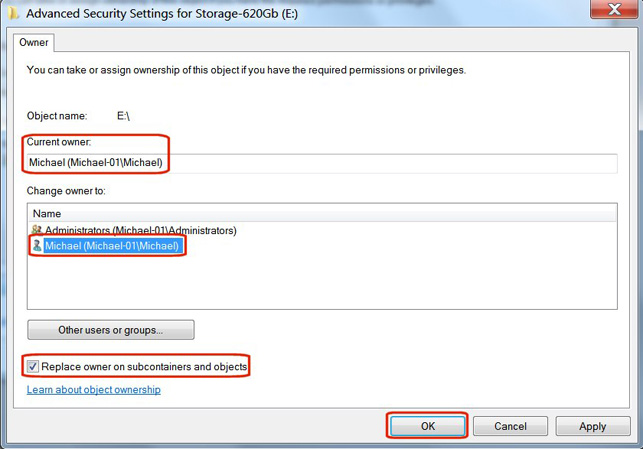
You will see a warning message " All permissions will be replaced . ". This is very normal. Click Yes .
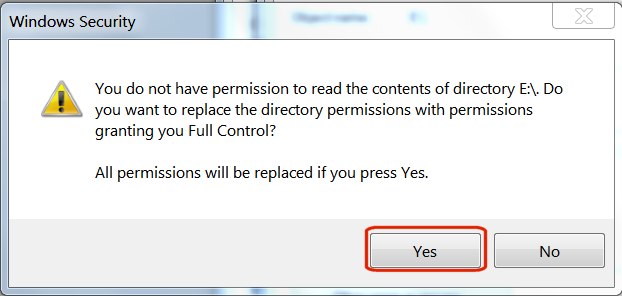
A status window appears, the file access notification has changed.
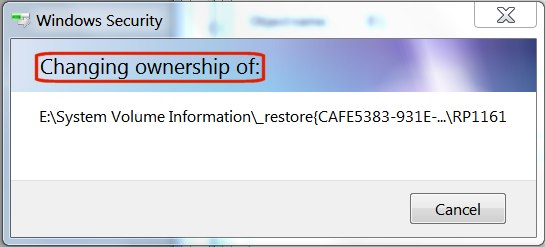
If you see the ' Access is denied ' error message, it doesn't matter. The message only refers to a specific file system being used. You do not need access to that. Just press the Continue button .
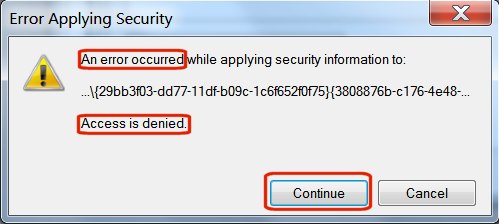
Click OK on the last message in the Windows Security window.
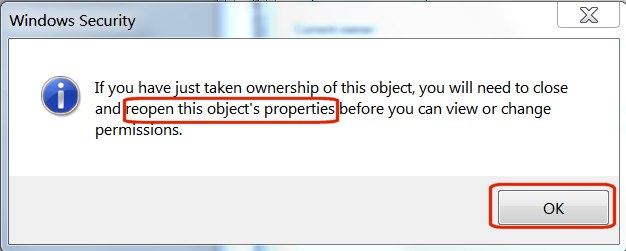
By doing the steps above, you have succeeded in regaining ownership of the hard drive.
2. Grant access
In Windows Explorer, right-click the drive that you just regained ownership of, and then select Properties from the drop-down menu.
Under Properties, select the Security tab. You will see your username in the Group window or user names . Click the username to bookmark, then click the Edit button.
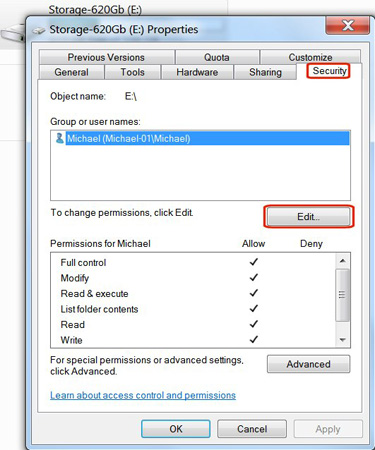
In the Allow column, check the Full control box, then click the OK button.
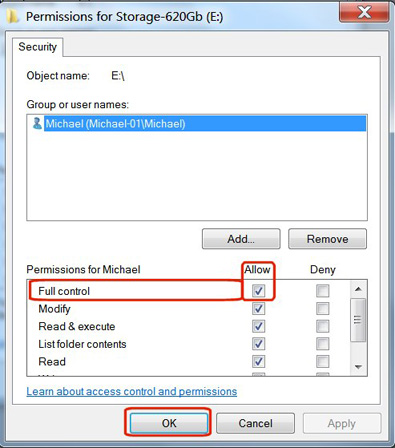
The hard drive will appear in Windows Explorer with information about size and free space. You can click it, view the folder, then add, delete or modify the file if necessary.
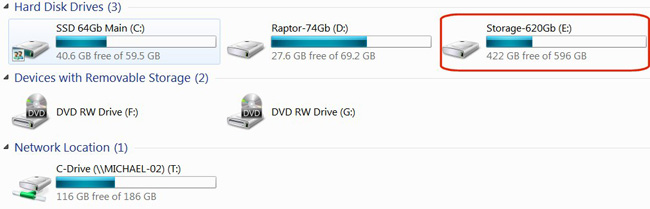
With less complicated operations, you can regain access to the hard drive. If you get the same error, don't forget to use this method!
Good luck!