How to Play Video Games
Find games

Choose a forum. Playing video games no longer requires a dedicated console or a new gaming computer. There are more and more quality games available for your laptop, desktop, smartphone, or tablet. Try these games out before you spend millions upgrading your console or computer. Once you have decided to explore the new world, keep the following in mind:
For the largest number of games available, use a desktop computer running the latest operating system and install a quality video card.
For a cheap and easy-to-install game, buy a console. Choose a latest generation console (PS4, Switch, or Xbox One) to play new games or old version games (PS3, Wii, Xbox 360, or even recent) with many cheap options , used.
Choose a handheld control system for a specific game that you can't access on your phone.

Check out the game reviews. Game rating systems vary from country to country, but there are always instructions on the packaging or online descriptions. Games rated M for mature or 17+ often contain scenes of extreme violence or disturbing scenes.
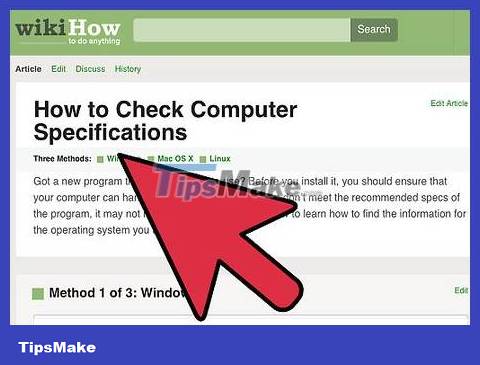
Read the system requirements. If you're using a console, you'll be able to play any game on that console. Gamers need to determine their computer configurations and test them against the requirements on the game's packaging or website. There are typically two groups of requirements listed:
The "required" list requires a minimum. If you don't meet any of these requirements, don't buy the game. If you barely meet these requirements, the game will likely lag and/or look much worse than the trailers and visuals show.
The "recommended" request will let you play the game with shorter load times, no lag or visual glitches, and better graphics settings.

Watch video review. Games are a big business, and sometimes the actual gameplay isn't as lifelike as the marketing hype. Get at least one review before you buy an expensive game, preferably a video so you can see how to play first.
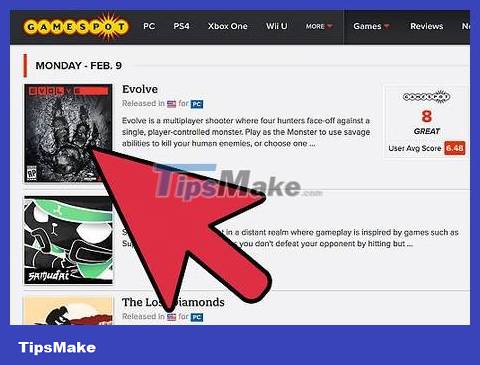
Learn about new games and old classics. If you have friends who are gamers, you probably hear about new games whether you like them or not. Other sources of information include blogs and gaming magazines, where you can do a quick search online, or browse the large collection of computer games on the free game store Steam.

Play the next game. Don't feel obligated to play the first game in a series. Sequels often have improved gameplay and graphics and often do not follow the previous story.
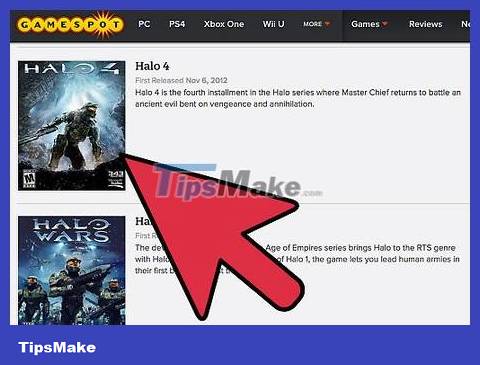
Be cautious with competitive games. If you don't consider yourself a gamer, you probably won't enjoy certain types of games. First-person shooters, fighting games, "battle arenas" like League of Legends, and to a lesser extent, sports games tend to be fiercely competitive. New players will often find these games very difficult to play.
If you're focused on learning one of these genres, choose a single-player mode that allows you to learn on your own, such as Halo.
Some specific games in different genres also fall under this category. The Starcraft and Dark Souls game series are not recommended for inexperienced gamers.

Experience before buying. If you're not sure about a game, look for the ad-free version. If an ad-free version is not available, consider renting the game from the Gamefly website or from a brick-and-mortar store.
Search for specific introductory games

Play free introductory games. If you've never played a video game before, you might want to try a few free games first to see what you like. A quick search online or in an app store for 'free games' will give you thousands of results, but here are a few suggestions you might find when searching online:
Puzzle games are easy to find in mobile app stores or online recommended game sites. If you already have classic games like Tetris and Minesweeper, try Loops of Zen, 3D Logic, Lightbot, and many more options.
Most free-to-play action games on mobile or online aren't ideal introductions to the more hardcore "gamer" oriented versions. If you have a quality computer, Path of Exile is a more expansive introduction.
If you like strategy, try Hearthstone (collectible card game), Plants vs Zombies (tower defense), or Battle for Wesnoth (turn-based strategy). All three are available for both desktop and mobile platforms, and most versions are free.

Find more puzzle games. Some of the most popular "coffee break" puzzle games are Candy Crush and 2048. Play in three dimensions and add a quirky story to explore collecting puzzle pieces in Main Gate and Gate 2. If you like reasoning and solving very difficult problems, play Braid.

Looking for action games. This is a large and popular genre. If you like combat and platform games (jumping and climbing around), look no further. The atmosphere and settings of these games range from horror (The Last of Us) to family-friendly (Legend of Zelda) and historical (Assassin's Creed). If you like testing your reflexes but don't really care about the story or role-playing experience, try a competitive first-person shooter (like Call of Duty) or a platformer-friendly game. family (like Super Mario Galaxy).
If you're more interested in messing around or having fun with friends than exploring and following a story, try Super Smash Brothers (family-friendly) or Grand Theft Auto (as opposed to genre-friendly games). family).

Play story-based games. Do you like complex fantasy settings? Play Dragon Age or Skyrim for a medieval fantasy experience, or one of the recent Japanese Final Fantasy games. Bioshock 2 or Bioshock: Infinite are examples of games that are haphazardly set about the impossible.

Choose a few strategy games. Build an empire with turn-based strategy in Civilization V or Civilization: Beyond Earth. Test your reflexes with fast-paced "real-time strategy" games, such as the challenging multiplayer game Starcraft II. Try any game like Total War to test your single-player strategy skills or play as famous historical figures.

Try exploratory and creative games. If you don't care about graphics, there are few games more engaging than Minecraft when it comes to a world-building story. Perhaps controlling a home and family in The Sims 2 will appeal to you more, or perhaps you prefer a more detailed world and atmosphere in Sunless Sea.

Play a multiplayer online role-playing game. World of Warcraft popularized the genre, in which you play online with thousands of other players. The game WoW is still played alongside Star Wars: The Old Republic, Lord of the Rings Online, and many others. Most of these offer free play, but learn about the full version's payment mechanism before you jump in. These games are extremely addictive and once you get hooked, you will find yourself spending a lot of money on monthly subscription payments or purchasing in-game items.
Play game

Study how to play. Most games have tutorials that will guide you through each step. If you want to learn on your own, read the user manual or look for the "documentation" section on the main menu or website.

Dim the lights (optional). This is recommended for adventure and horror games especially. Besides being more enjoyable, it will reduce the amount of glare that interferes with your ability to see the screen.

Reduce difficulty if you want. Games aren't about feeling miserable or pushing yourself to virtual limits. If you're playing a video game to relax, choose the Easy level. The harder levels are often associated with tough challenges for those who have been playing similar games for years.
If the game has both single-player and multiplayer options, the single-player portion is almost always easier.

Change the controls if necessary. You can skip this step until you find it difficult, but if you press the wrong button or have to strain your fingers to control it, look at the menu options. There is almost always an option for you to change the controls to the key you find easiest.
The laptop's touchpad makes playing some games extremely difficult. A separate mouse for control is really a big improvement.
If you like the feel of a handheld controller, be prepared to plug it into your computer with the appropriate adapter. However, not all games support this feature.
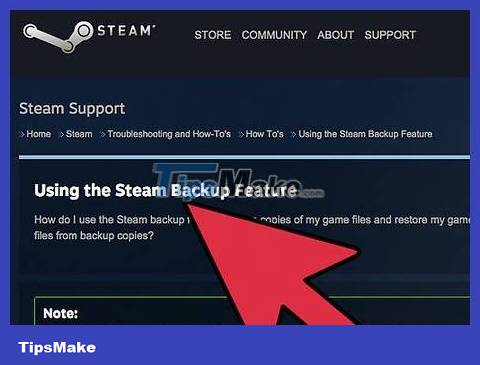
Save often. Most games have an autosave feature that will help you save your progress on a regular basis. If it also supports manual save option, do it regularly. There's nothing worse than losing hours of progress because your system crashes or loses power.
If you choose to save in multiple locations, create three or four alternate saves between them. This allows you to load an old save to explore a different story branch, or restore the game even if a bug corrupts the most recent save.

Explore and experience. One of the most appealing features of video games compared to other art forms is the ability to insert hidden content that you have to actively seek out and discover. Here are a few tips to get the most out of the games:
In games in which a character runs and jumps in a level with multiple platforms or ground levels fixed in the air, role-playing games, or even racing games, try to move over or attack The walls look out of place with their surroundings.
In strategy games and action/adventure games, try new strategies even if they don't sound good. The later parts of the game (or harder competitive levels) often require the ability to recognize when an unusual weapon or strategy has a chance to shine.
In games where you can talk to "NPCs" (non-player characters), use all dialogue options and read hints carefully.

Ask for help when you get stuck. Unless your only goal is to brag, why spend hours losing the same fight or getting stuck on the same puzzle? Search the game name and the word "guide" online and you'll find advice or strategy answers for every part of the game. If you want to tackle it yourself, ask friends or gaming forums for suggestions and advice. Hints and tips can make the game easier!
If you cannot follow the tutorial advice (such as talking to a dead character), or if you are following the tutorial but nothing happens, it may be a bug. Search online about your situation, you'll probably find other players who can help you fix it.