How to Fake IP to access blocked websites
For those who love Japanese culture, or those who have a hobby of science or searching for information on the Internet, a common problem is being blocked by the network operator. So how can you access those blocked websites? It's very simple, just fake IP and you can pretend to be a person accessing the Internet from abroad and freely visit any website you want. Join Hanoicomputer to discover the most effective IP fake software today.
The best Fake IP software today
Software 1.1.1.1
1.1.1.1 or also known as WARP+ is an extremely familiar application for brothers who often visit idols like Emiri Suzuhara, Ameri Ichinose. This is an application that allows you to fake IP and access banned websites in Vietnam. If other fake IP software often makes your network slow and lag, 1.1.1.1 is the opposite. This application helps speed up the Internet to help you access these websites faster. That is why when it comes to the best fake IP application today, 1.1.1.1 is the best rated application. Currently, 1.1.1.1 is available on all IOS, Android operating systems and on computers.
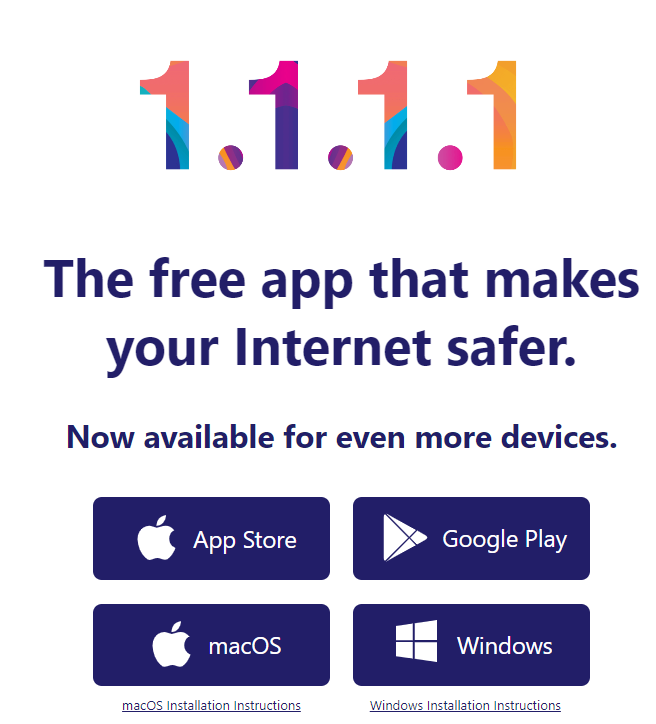
You can download this application from the link below.

Hotspot Shield
Among the best IP fake software today, the next name mentioned is Hotspot Shield software. Before the appearance of 1.1.1.1, this was the most used IP fake software. Therefore, for many people, the name Hotspot Shield is very familiar. This software helps you hide your IP, surf the web anonymously, secure online account information, bank accounts, encrypt passwords. to avoid hackers' prying eyes. This software also supports ISP protection to ensure that your web surfing process takes place in an absolutely safe way. Currently, Hotspot Shield also supports Vietnamese, so you can use the features of this IP fake software better.


Ultrasurf Blocked Website Access Software
Ultrasurf is one of the software that many users choose to use to access blocked websites, especially Facebook. The software ensures safety for use, has the ability to bypass firewalls, with a source encryption to change Proxy as well as help you create fake IP addresses. Ultrasurf supports HTTPS and HTTP protocols, helping to secure upload and download data.
Thus, users' personal and private information will be kept secure when accessing the Internet.
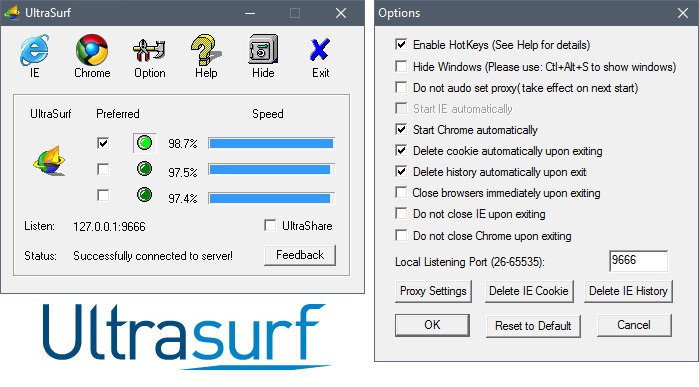

DNS Jumper hide IP
This is a tool that can change DNS and domain names to access blocked websites. You will get a list of free DNS, popular domain name systems in the world such as Google DNS, Open DNS, Ultra DNS or DNS Advantage. The software's operating mechanism is to automatically connect to the computer every time the system starts.
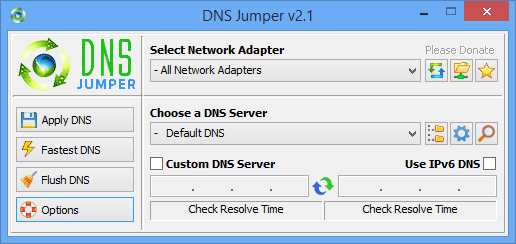

Above, Hanoicomputer has introduced to you the best IP fake software today. Hopefully this information can help you access blocked websites effectively and safely!
 Instructions for adjusting screen color most accurately at home
Instructions for adjusting screen color most accurately at home How to set password for windows 10 computer
How to set password for windows 10 computer 3 ways to show hidden files in USB 100% successful
3 ways to show hidden files in USB 100% successful What is BitLocker? How to use it to encrypt data?
What is BitLocker? How to use it to encrypt data? How to broadcast Wifi on laptop directly without software
How to broadcast Wifi on laptop directly without software How to play Lien Quan on computer smoother than phone
How to play Lien Quan on computer smoother than phone