How to Enable Developer Mode on iPhone
Download Xcode for Mac

Open a web browser on your computer. You need to download the Xcode integrated development environment (IDE) to your computer before you can start experiencing the developer options on your iPhone.
Xcode is a Mac-only application. The software only runs on Mac OS computers.

Go to Apple's Developer Downloads page. This is where you can get the latest beta that Apple releases to software developers.

Sign in with Apple ID. Enter your email address and password to sign in to the developer portal with your Apple ID.
If you haven't signed in with your Apple ID on your computer before, you'll have to verify your identity by entering a verification code. You can access this code on your iPhone or any other device where you have automatically signed in with your Apple ID.

Click the Download button next to Xcode. Under the Release Software heading, click the Download button next to the latest version of Xcode (probably Xcode 8.3.1 or later). The Mac App Store Preview page will appear in a new tab.

Click View in Mac App Store. This button is on the left side of the browser screen.
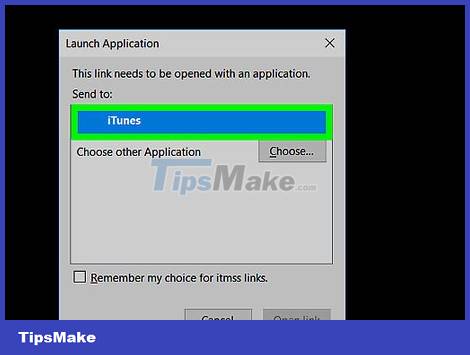
Click Open App Store in the pop-up box. Xcode opens in the App Store app on your Mac.

Click the Get button just below the Xcode icon in the upper-left corner of the App Store window. This button will change to green Install App.
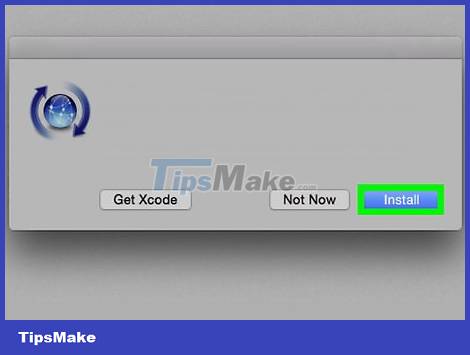
Click the green Install App button. The latest version of Xcode will be downloaded and installed on your computer.
Enable Developer on iPhone

Open the Xcode app on your Mac computer.
You'll have to agree to the software's terms and license agreement when you open Xcode for the first time. Then the pieces of the software will be installed and the Xcode installation is complete.
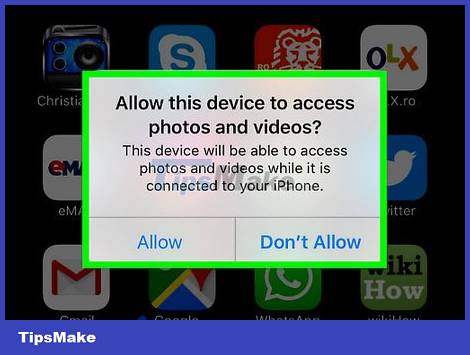
Connect iPhone to Mac. Use a USB cable to connect your phone to the computer.

Open the Settings app on your iPhone. The app is a gray gear-shaped app on the iPhone's Home screen.

Scroll down and tap Developer . This option will automatically appear next to the hammer icon in your iPhone's Settings menu when you plug your phone into your computer while Xcode is running. This means developer mode on the iPhone has been enabled. You can now start recommending apps, checking logs and using developer settings on the device.