How to download and play Ghostrunner for free on computers and laptops
Ghostrunner is a fast-paced action game where speed and skill decide everything, challenging gameplay with battles against the dark forces that dominate Hell Tower. Download and install Ghostrunner for free , enjoy this masterpiece on PC.
Instructions for downloading and installing Ghostrunner on your computer for free
Currently, Epic Games Store offers Ghostrunner for free from April 12, 2024 to April 18, 2024, during this time players can download Ghostrunner for free and experience it on the computer.
1. Quick guide
Open Epic Games Launcher , search and select Ghostrunner game => select Get to receive the game worth 700K VND for free. Then you go to the Library tab and Install Ghostrunner, install the free game on your computer. Now you can enjoy this first-person role-playing game.
2. Detailed instructions
Step 1: To play Ghostrunner you first need to install Epic Games Launcher here.
- Download Epic Games Launcher latest version.
Step 2: Open the software and log in to your Epic Games account. To register a new Epic Games, select SIGN UP .
Step 3: At the main interface, search and select the game Ghostrunner .
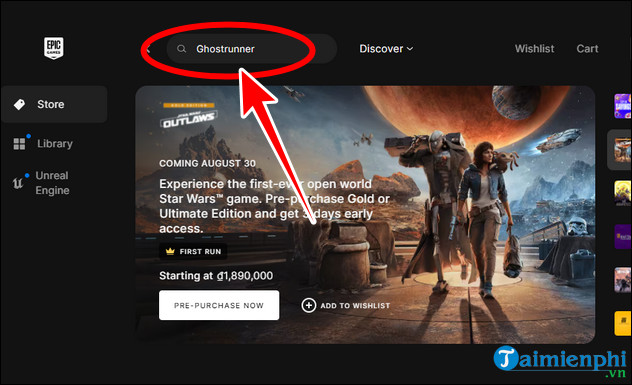
Step 4: Click Get => Place Order to receive free games on Epic Games Store.
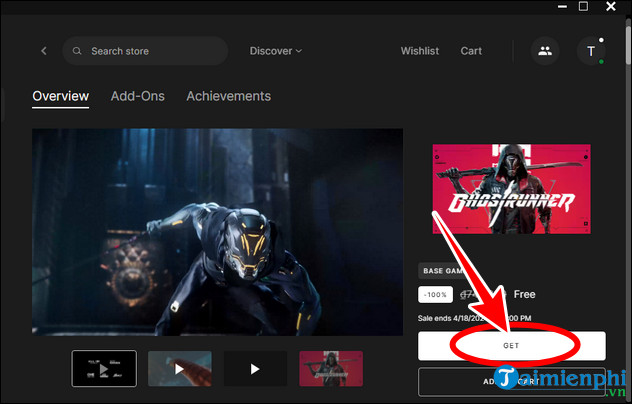
Step 5: Go to the Library tab, select Ghostrunner .
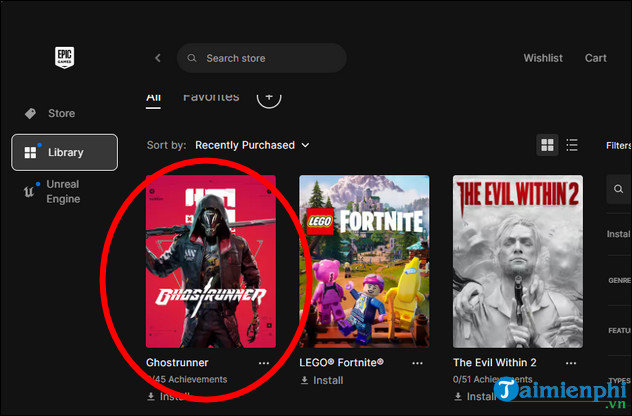
- Click Install => Install to install the Ghostrunner game on your computer, then open and play as usual.
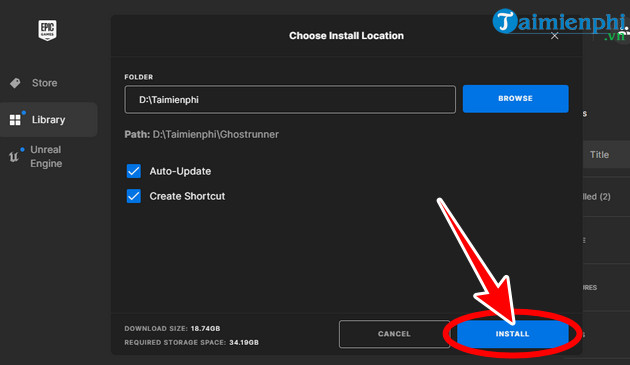
Configuration requirements to play Ghostrunner on PC and Laptop
1. Minimum configuration
- Operating system: Windows 7/8.1/10/11 64-bit
- Processor: Intel Core i5-2500K or AMD Phenom II X4 965
- RAM: 8 GB
- Graphics: NVIDIA GeForce GTX 1050 or AMD Radeon R9 380
- Storage: 22 GB free space
- DirectX: Version 11
- Internet connection: Required to activate the game and access online features
2. Recommended configuration
- Operating system: Windows 10/11 64-bit
- Processor: Intel Core i7-6700K or AMD Ryzen 7 1700
- RAM: 16 GB
- Graphics: NVIDIA GeForce GTX 1070 or AMD Radeon RX Vega 56
- Storage: 22 GB free space
- DirectX: Version 11
- Internet connection: Required to activate the game and access online features
Don't miss the chance to download Ghostrunner for free and become the most powerful cyberpunk ninja. Show off your skills in dramatic and exciting combat, uncovering the secrets behind the Tower of Hell.
You should read it
- How to download an app for free on Android phones
- How to download and play Fallout New Vegas PC for free
- How to download and play The Evil Within 2 for free on PC
- How to download and play Surviving the Aftermath for free on PC
- How to download and play Breathedge for free on PC
- How to download and play SkyIsland PC game 100% free
 Download Dragon Age Inquisition Game of the Year Edition Full FREE
Download Dragon Age Inquisition Game of the Year Edition Full FREE How to download and play Shadow of the Tomb Raider for free on your computer
How to download and play Shadow of the Tomb Raider for free on your computer How to download and play Star Wars Squadrons for free
How to download and play Star Wars Squadrons for free How to download and play Lawn Mowing Simulator for free
How to download and play Lawn Mowing Simulator for free How to download and play Cook Serve Delicious 3 game for free
How to download and play Cook Serve Delicious 3 game for free How to download and play Ring of Pain for free on PC
How to download and play Ring of Pain for free on PC