Download Dragon Age Inquisition Game of the Year Edition Full FREE
Dragon Age Inquisition Game of the Year Edition worth 800K VND is being given away for free by Epic Games Store from today until May 23. Specifically, gamers can download Dragon Age Inquisition and play on the computer after doing so. follow us.
How to download copyrighted Dragon Age Inquisition game for free
Step 1: First you need to download and install Epic Games Launcher, software that supports playing Dragon Age Inquisition on your computer.
- Download Epic Games Launcher here.
Step 2: Open Epic Games Launcher, log in to your account into the system.
- If not, select SIGN UP for new registration.
Step 3: On the Store tab , search and select the game Dragon Age Inquisition.
Step 4: Click Get => Place Order to receive this game worth 800K VND for free, add them to your free copyrighted game collection on Epic Store.
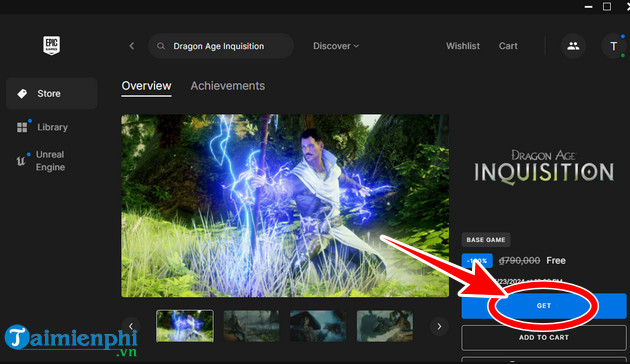
Step 5: At the new notification panel that appears, select View in library => select games and install them on your computer. After finishing, open the game using the icon on the Desktop screen like any other game.

In Dragon Age Inquisition, players take on the role of the Inquisitor tasked with saving the world from factions and a massive invasion from the evil army in the land of Thedas. The game is developed on an extremely large 3D MAX graphics platform, detailed with each row of caves and waterfalls.
You should read it
- Dragon City Overview - How to download Dragon City on your computer
- Information about League of Legends Dragon Ball
- 100+ Best dragon tattoo templates today
- Code Dragon Waifu Latest Dragon Hunter and how to enter the code
- Tips to improve your base in Dragon Quest Builders 2
- Bruce Lee's martial arts legend and 15 secrets surprised many people
 How to download and play Shadow of the Tomb Raider for free on your computer
How to download and play Shadow of the Tomb Raider for free on your computer How to download and play Star Wars Squadrons for free
How to download and play Star Wars Squadrons for free How to download and play Lawn Mowing Simulator for free
How to download and play Lawn Mowing Simulator for free How to download and play Cook Serve Delicious 3 game for free
How to download and play Cook Serve Delicious 3 game for free How to download and play Ring of Pain for free on PC
How to download and play Ring of Pain for free on PC How to play Supermarket Simulator to increase sales and profits
How to play Supermarket Simulator to increase sales and profits