How to download and install Hyper Scape for free
Are you bored with strategy games like Arena of Truth, Auto Chess Mobile . want to change the wind to a new game or with a reasonable budget or completely free? Hyper Scape is the most affordable choice at the moment.
Instructions to download and install free Hyper Scape game on PC
Currently, the survival shooter Hyper Scape is licensed by Epic Games Store for free, to install the game you need an Epic Games account and Epic Launcher software on your computer.
Step 1: Create an account Epic Games Store
- Register a new account here if not already
Step 2: Install Epic Games Launcher on PC
Step 3: Sign in your account Epic Games
- Open Epic Launcher on your computer, select Sign In With Epic Games.

- Enter your account and password => select Log In Now
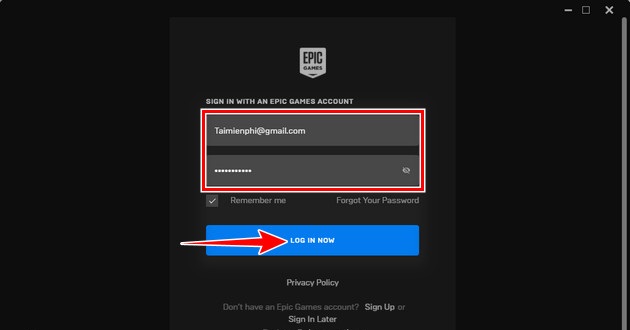
Step 4: Get free Hyper Scape game
- At the Store tab, enter Hyper Scape in the search field and select the correct game icon.
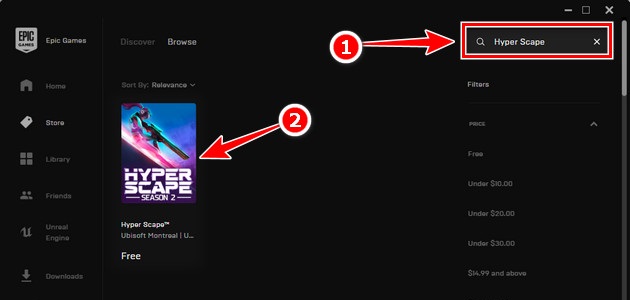
- In the next interface, select Get => Place Order

Step 5: Download and install Hyper Scape for free
- Move to Library tab, find and select Hyper Scape in the list of games

- Set up where to store the downloaded file and install Hyper Scape game on your computer at the Browse . tab => click Install to start the process,
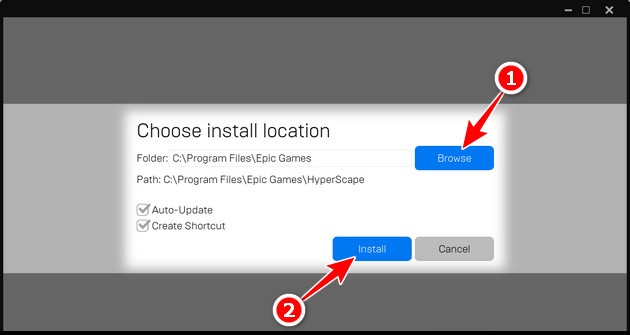
- You can see the progress of downloading and installing Hyper Scape game at the Download tab.
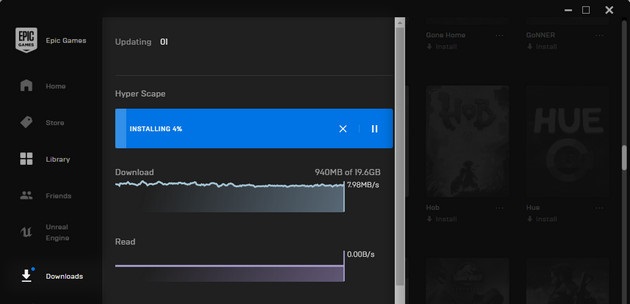
Although it is a free game but Hyper Scape has a relatively high download capacity and installation, you should clean up memory immediately to avoid installation errors. Or if not, please refer to the Hyper Scape gaming configuration requirements on the computer via the link below.
You should read it
- ★ Download the ultimate Ark: Survival Evolved for free on Epic Games Store
- ★ Epic Games Store and Amazon Appstore will soon be integrated into Microsoft Store
- ★ All you need to know about the free GTA V bargain on Epic Games Store
- ★ Fix unable to uninstall Epic Games Launcher on Windows 11
- ★ Please download Hyper Light Drifter and Mutant Year Zero, 2 great action adventure games are free