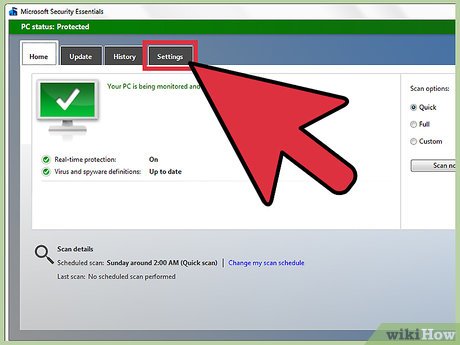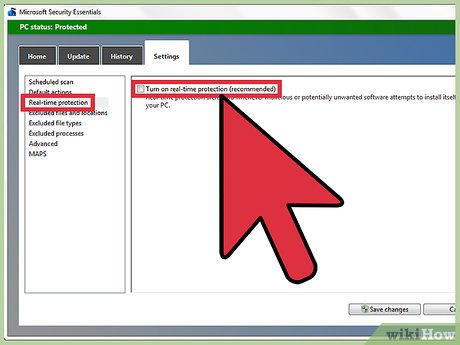How to Disable Microsoft Security Essentials
Method 1 of 2:
Disabling MSE from the Security Settings
-
 Open MSE. Click 'Start' and type in 'security' in the search field at the bottom of the menu. From the search results, under the 'Programs' subheading, click 'Microsoft Security Essentials' to open the program.
Open MSE. Click 'Start' and type in 'security' in the search field at the bottom of the menu. From the search results, under the 'Programs' subheading, click 'Microsoft Security Essentials' to open the program. -
 Open Settings. Once the program loads a new window will open, and 4 different tabs will be at the top. From these options, click the Settings tab.
Open Settings. Once the program loads a new window will open, and 4 different tabs will be at the top. From these options, click the Settings tab. -
 Disable real-time protection. A new menu will appear in the form of two different display boxes. In the box on the left, click the 'Real-time protection' option. In the right display box, it should say 'Turn on real-time protection (recommended),' and there should be a checkbox to the left of the option. Uncheck this option to disable MSE.
Disable real-time protection. A new menu will appear in the form of two different display boxes. In the box on the left, click the 'Real-time protection' option. In the right display box, it should say 'Turn on real-time protection (recommended),' and there should be a checkbox to the left of the option. Uncheck this option to disable MSE.- Please note that if there is no other security software enabled on your PC, disabling MSE can endanger your PC by leaving it open to viruses and malware.
- If you would like to enable MSE again, simply repeat the process above, but instead make sure that the 'real-time protection' checkbox is checked.
Method 2 of 2:
Disabling MSE from PC Startup
-
 Open MSCONFIG. Hold down the Windows key on your keyboard, it should be to the left of the Alt key, then press the R key once. A small window will open in the lower left-hand corner of your screen. In this window, type 'msconfig' then hit Enter.
Open MSCONFIG. Hold down the Windows key on your keyboard, it should be to the left of the Alt key, then press the R key once. A small window will open in the lower left-hand corner of your screen. In this window, type 'msconfig' then hit Enter. -
 Click the Startup tab at the top once the program loads. Inside this tab is a list of different programs that start each time the PC boots up.
Click the Startup tab at the top once the program loads. Inside this tab is a list of different programs that start each time the PC boots up. -
 Disable MSE. Under the 'Startup Item' section of this list, look for 'Microsoft Security Client.' There should be a checkbox to the left of it. Uncheck the checkbox to disable MSE.
Disable MSE. Under the 'Startup Item' section of this list, look for 'Microsoft Security Client.' There should be a checkbox to the left of it. Uncheck the checkbox to disable MSE.- Click 'Apply' at the bottom right of the window, then click the 'OK' button to continue.
-
 Restart the PC. After hitting 'OK,' a pop-up will appear asking you to restart the PC to make the changes take effect. Click 'Restart' to do so.
Restart the PC. After hitting 'OK,' a pop-up will appear asking you to restart the PC to make the changes take effect. Click 'Restart' to do so.- Now, MSE will no longer automatically start when you turn on your PC.
Share by
Lesley Montoya
Update 05 March 2020