Windows 8: Adjust mouse settings for left-handed people
In Windows 8 , the mouse setting is set by default for right-handed people. If left-handed, you can adjust the mouse settings to make it more convenient to use.

How to do the following:
Step 1: From the Start screen, search with 'Control Panel', click on Control Panel . Or you can press Ctrl + Win to open a menu and select ' Control Panel' that appears.
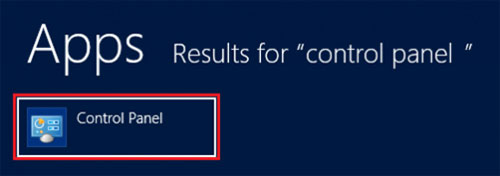
Step 2 : Once in Control Panel, select 'Hardware and Sound' under 'Adjust your computer's settings' section.
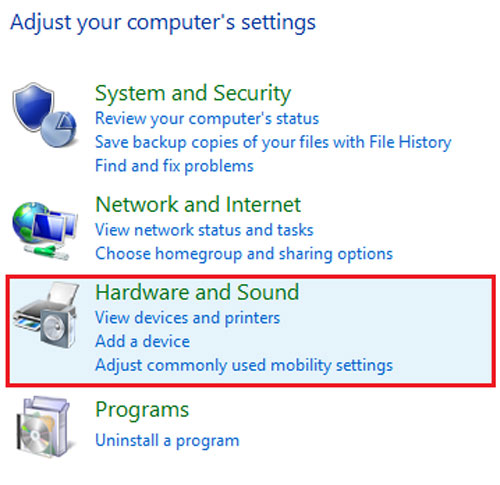
Step 3: From the options that appear, select 'Mouse' in the 'Devices and Printers' section .

Step 4: The 'Mouse Properties' window appears. Click on the tab (tab) 'Button '. Under 'Button Configuration', there are two options 'Right handed' and 'Left handed' . By default, ' Right handed ' is marked. If you're left-handed, click on the 'Left handed' option, click 'Apply ' and then click 'OK' to save the changes.
