How to create Google Slides slide links
By inserting a Google Slides Slide link, users can click on the link to transfer to another presentation slide or a certain Web page. The article below TipsMake will guide readers on the simplest way to insert links and Slide links in Google Slides.
Instructions for creating Slide links in Google Slides
1. Quick guide
Open Google Slides with your computer's browser => Highlight the text you want to insert a link => Select the insert link icon => Select the link you want to insert .
2. Detailed instructions
Step 1: Log in to Google => Open Google Slides on the Web browser. If you don't have a Google account, you can refer to how to register here.
Step 2: Here, highlight the plagiarism you want to insert the link then press the link icon (or shortcut Ctrl + K ). If you don't see the link icon, you can choose Insert => Link .
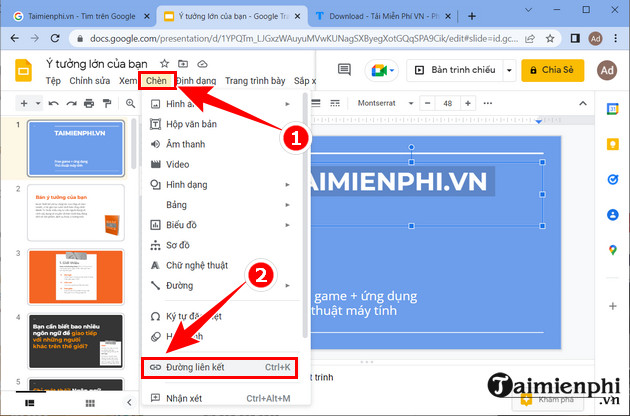
Step 3: Now you can find or paste the link you want to link into the box. You can insert another presentation slide created in Google Slides or paste the article link to create a link.

The resulting content created as a Slide link in Google Slides will have a different color and be underlined below. In addition, when hovering over, a hint will be created to access the link.

Besides, you can also refer to how to create a table of contents in Google Slides here to follow the presentation more easily as well as grasp the content of the presentation through the table of contents.
So with just a few simple steps, you can easily insert Slide links into Google Slides. Good luck!
 How to turn off automatic updates of Office 2016 on Windows
How to turn off automatic updates of Office 2016 on Windows How to Active Office 2016, activate permanent copyright using CMD
How to Active Office 2016, activate permanent copyright using CMD How to install Office 2021 Full on the computer
How to install Office 2021 Full on the computer List of Office 2024 Keys, Active Key code for permanent copyright activation
List of Office 2024 Keys, Active Key code for permanent copyright activation Office 2021 Key, summary of Active Key with permanent copyright
Office 2021 Key, summary of Active Key with permanent copyright Office 365 key permanently activates latest copyright 2024
Office 365 key permanently activates latest copyright 2024