How to Create Animated Sound Using Adobe Express
If you are not a professional artist, Adobe Express will help you a lot in creating cartoon characters, or even creating voices for cartoon characters. Then the animation for cartoon characters becomes much more interesting. Below is a guide to creating sounds for cartoon characters on Adobe Express.
Tutorial on creating animated sound on Adobe Express
Step 1:
First, you access the sound design page for cartoon characters on Adobe Express at the link below. Next, log in to your Adobe account and click Start Now to use.
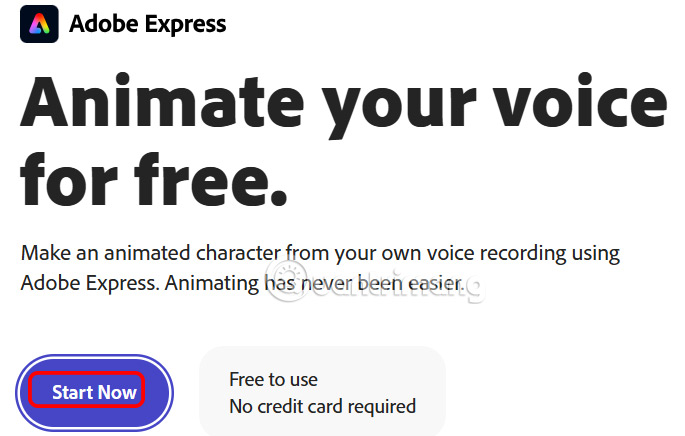
Step 2:
In this first interface, users choose the cartoon character they like with different character themes.

You can adjust the size of your character using the slider below.

Step 3:
Click on Background and select a suitable background for the cartoon character you have chosen. Adobe Express offers many different templates and colors to enhance the visual appeal of the character.
Or you can also upload your own photo as wallpaper for cartoon characters.
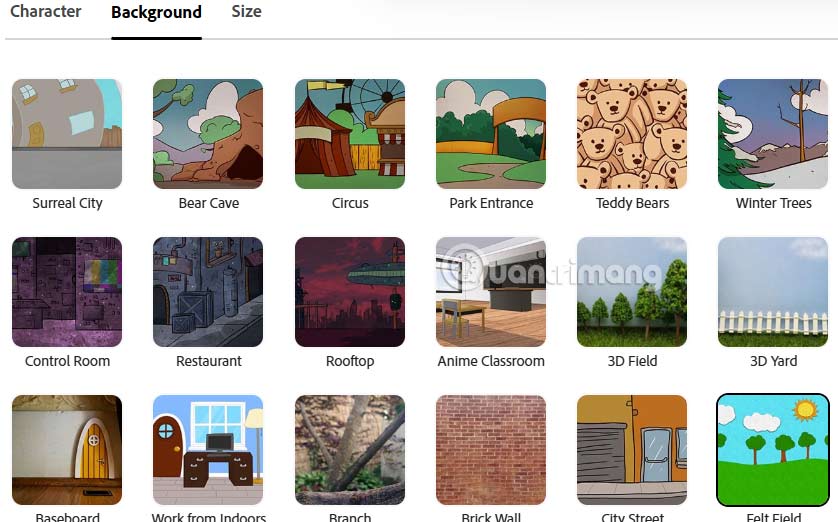
Step 4:
Click Size to select the size for the animation from the available sizes.
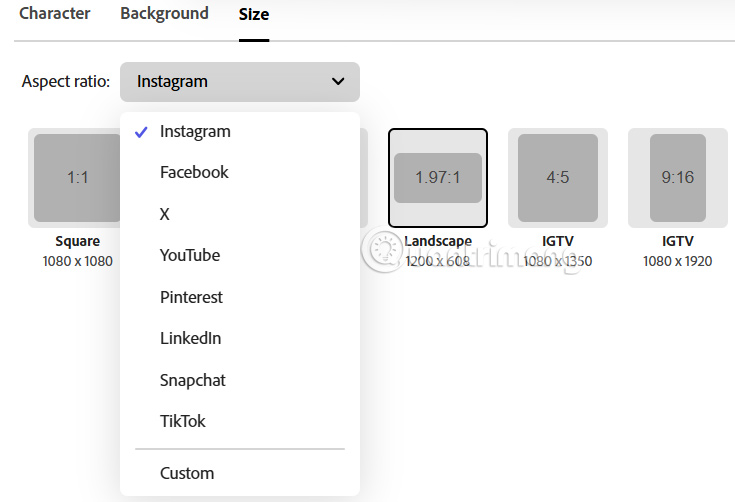
Step 5:
We click Record to record the voice or sound you want to incorporate into the animation.
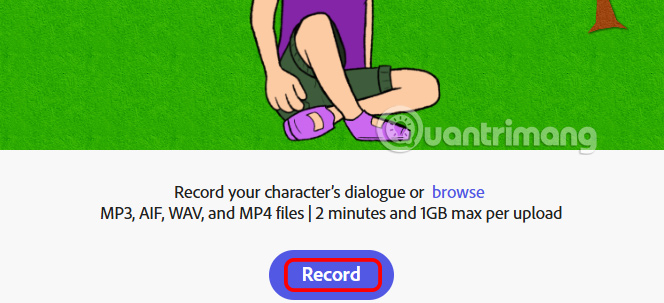
You agree to let the website use your microphone and record the sound you want to insert into the animation.
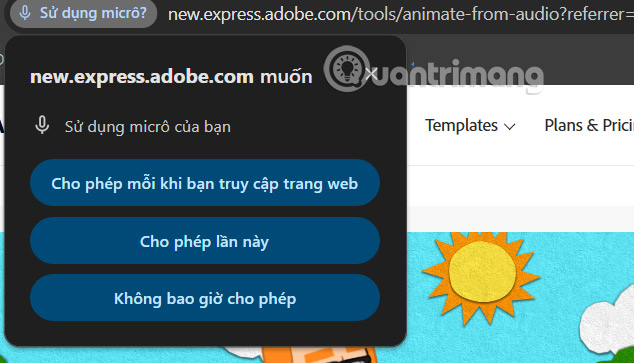
The user proceeds to record and then waits for the sound to be added to the animation. The result is an animated audio video as shown.
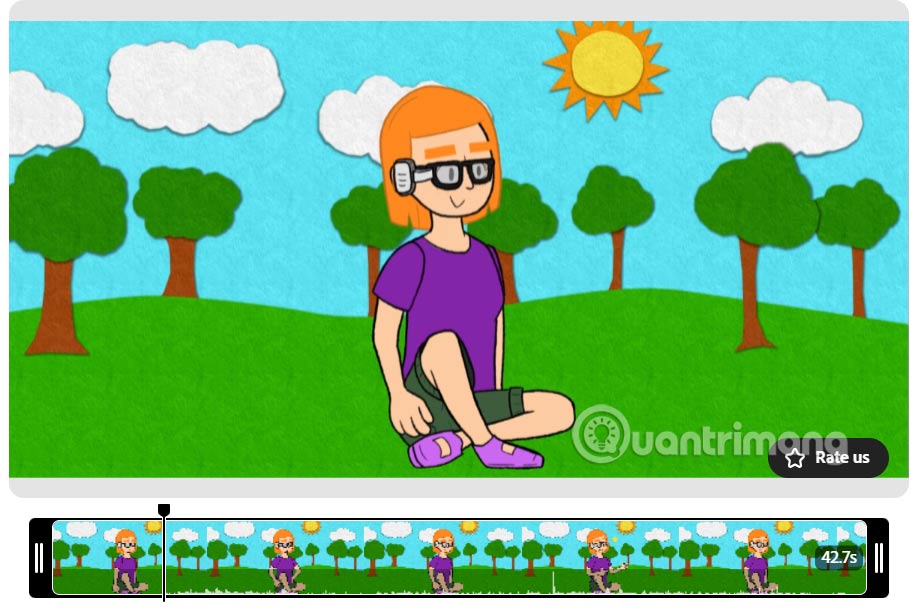
Click Download to download the video if you like it.
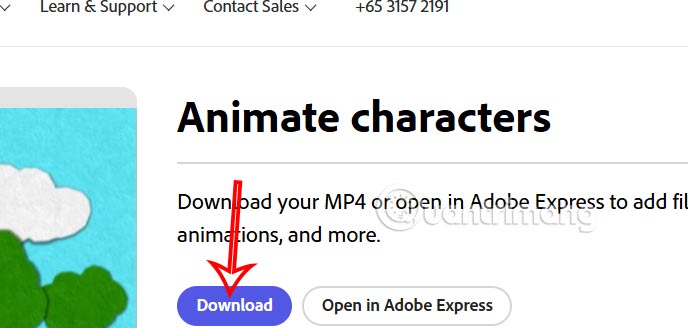
You should read it
- ★ Adobe Creative Cloud Express launched: Software to support rapid graphic creation
- ★ 5 basic photo editing tips on Adobe Photoshop Express
- ★ What is Adobe Animate? Overview of Adobe Animate
- ★ Adobe's new tool can turn face images into animated images at a glance
- ★ Comparing Canva and Adobe Express on Mobile