How to convert the file extension XESC to MP4 by VLC
XESC format is usually not popular, but in some screen capture software, the output is still the xesc format, and the camera is often unusable without changing to the most popular video format MP4. If you want to change the file xesc file to mp4, then check out the instructions below.
- 5 best video conversion software available today
- Top 10 best audio and audio converter software available today
- How to convert video to mp3 using Free Video To MP3 WMA Converter
Video tutorial for converting XESC to MP4 files with VLC
How to convert xesc files to mp4 with VLC
Step 1: To change the xesc file extension to mp4, you need to have VLC software. After downloading and installing VLC, please click Media in the main interface, continue to click Convert / Save .

Next in the Open Media interface, select the File tab, then click Add to add the xesc tail video.

Next select the video with the .xesc extension and click Open .

Next click Convert / Save and select Convert .

Next, click Browse and select the video.

The video file xesc you choose is still the xesc extension. Change the tail to .mp4 and press Save .

Finally click Start to start changing the tail.
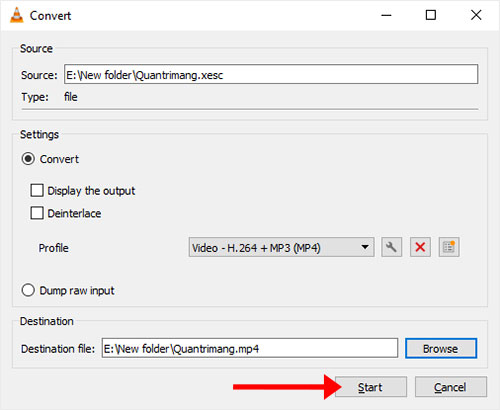
Then your video file will be converted into MP4 video.

Above is the guide to change the file xesc to mp4 on the computer, with mp4 files, obviously you can use more in other video editing software.
You should read it
- Code Fairy Tail Magic Era Latest
- How to convert WMV video tail to MP4?
- Picking rats back in the wilderness, but after a few minutes the rattlesnakes have to die in pain
- How to do and research on Long Tail Keyword in SEO - Part 1
- Fairy Tail: Top 4 main guilds that stand out in the story
- Change all file extensions in a Folder with the CMD command
 How to convert PDF files to doc, docx using CleverPDF
How to convert PDF files to doc, docx using CleverPDF Translate images into text, convert image text to text
Translate images into text, convert image text to text How to turn a computer screen into a GIF image
How to turn a computer screen into a GIF image How to use the full Convertio
How to use the full Convertio 11 best DVD and Blu-ray backup software
11 best DVD and Blu-ray backup software Instructions to convert FLV files to AVI quickly
Instructions to convert FLV files to AVI quickly